Smart stream – AVer E1008H User Manual
Page 76
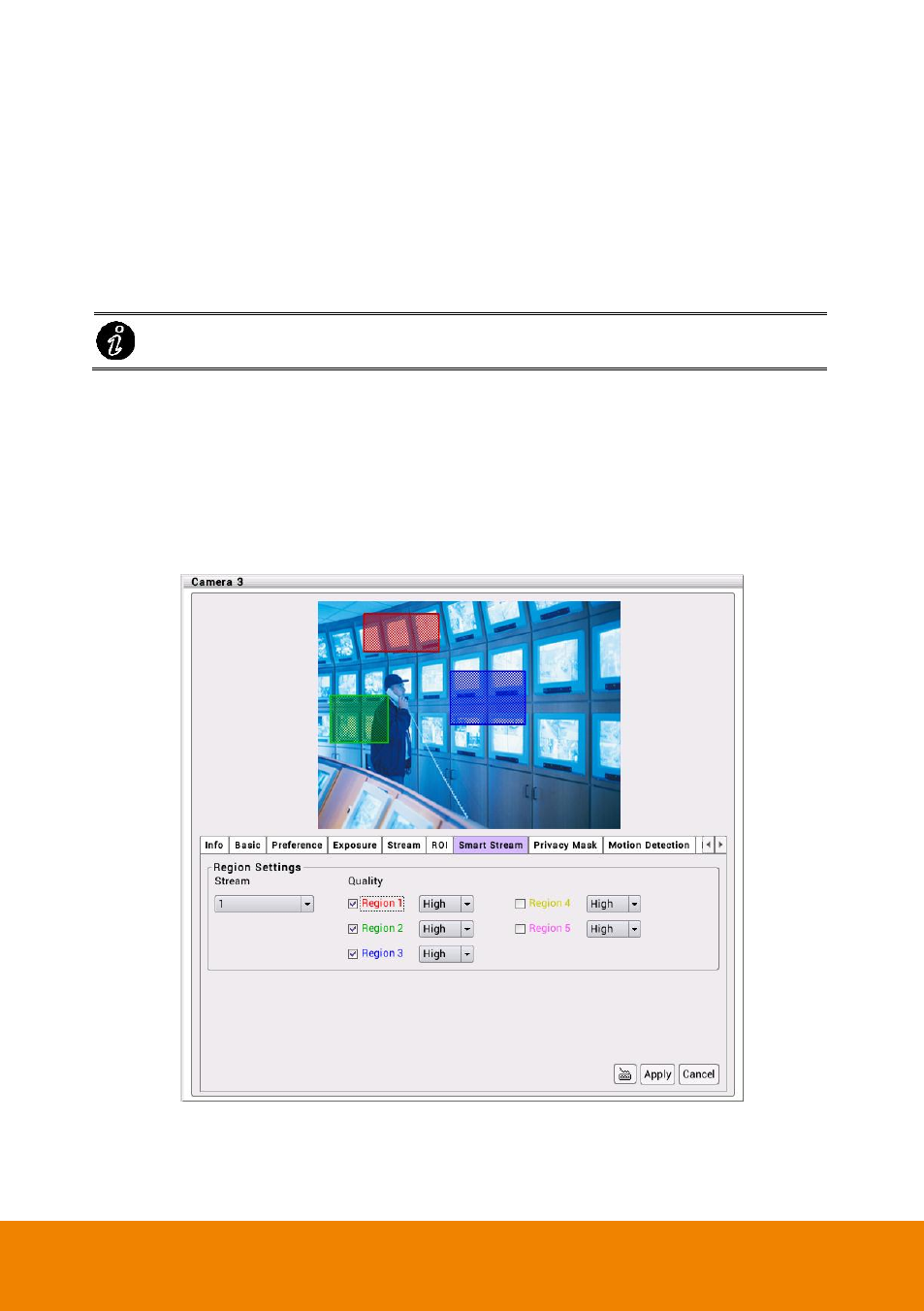
67
Smart Stream
Smart Stream optimizes bandwidth and storage space by increasing or decreasing quality for
selected areas based upon criticality. Users can define up to 5 areas per stream to ensure
sharp images for crucial areas, while saving bandwidth on non-essential areas. Typical
applications include entrances, access gates, production lines, art galleries and museums.
After completing the setting, click Apply to save the setting and Cancel to keep the old setting.
The Smart stream setting only support for IP camera.
Stream: Select the streaming source. This option is only applied to H.264.
Quality: Select the Region 1/2/3/4/5 and set the high/low. Each region frame is
corresponded to the color of text, ex:
Region 1
is red frame. Drag the frame to select
the area on screen.
High: video quality of selected area is better than that of un-selected area.
Low: video quality of selected area is worse than that of un-selected area
