AVer E1008H User Manual
Page 23
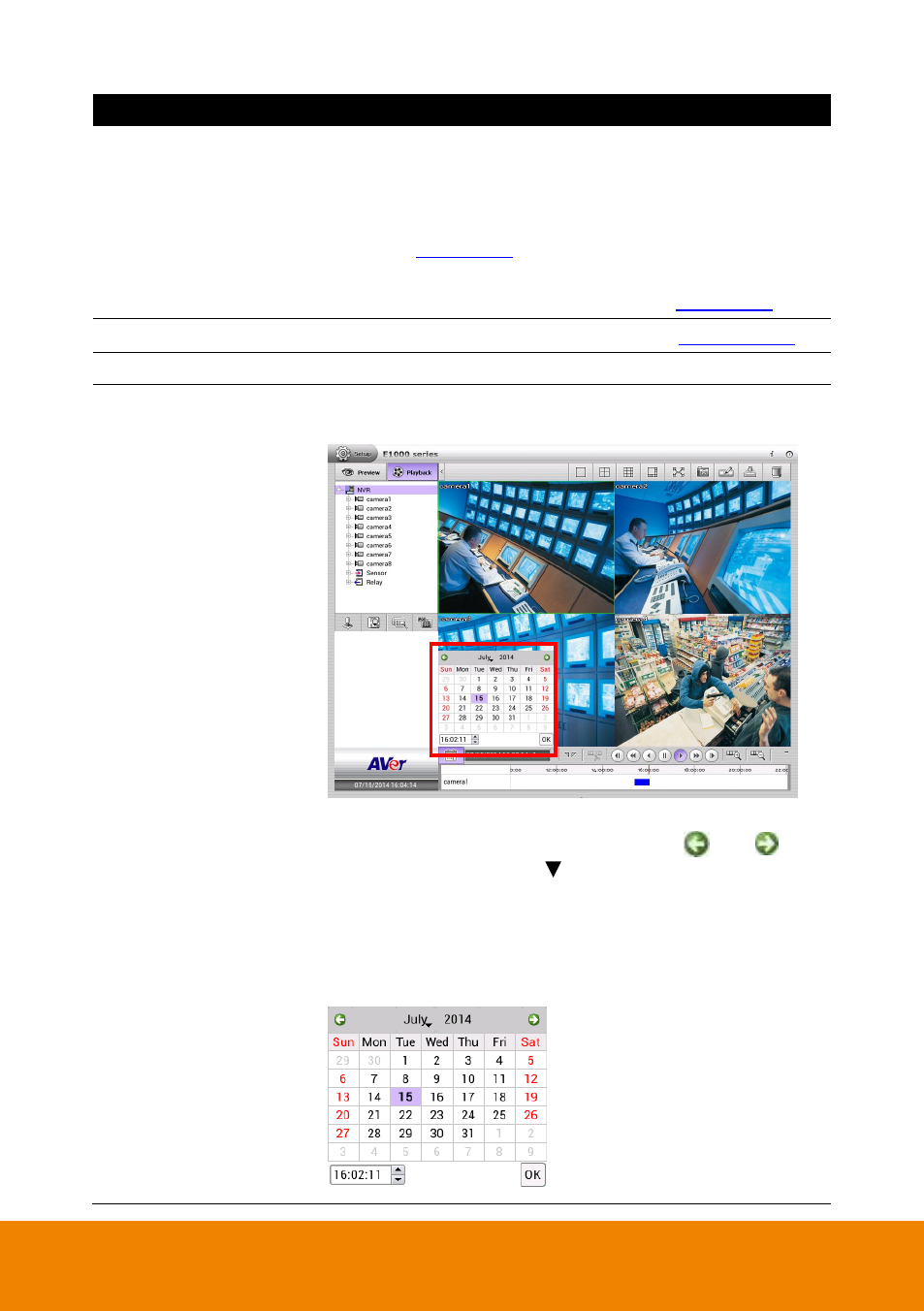
14
Name
Function
(6) Search
NVR/DVR supports 2 type of searching in playback mode
–
Event Search and Visual Search.
- Event Search: Search from the recorded activities that were
recorded in event log such as Sensor, Motion, Video Loss
(see also
- Visual Search: Search from a specific camera by Date, Hour,
Minute, 10 Seconds and Second (see also
(7) POS Log Viewer
Search and display POS event logs (see also
(8) Status bar
Display the recorded date, time and play speed.
(9) Date
Select the date on the calendar and the time to where to start
playing the recorded video file.
– Date: click the date on calendar to select. The date in bold
text indicates there has recorded file. Click
and
icon
to switch the date or click icon next to month to select the
month. To switch the year, click on the text of year and click
spin button to select.
– Time: In Time box, select the hour, minute, and second to
setup the playback start up time.
