3 customizing system miscellaneous setting, Customizing system miscellaneous setting – AVer E1008H User Manual
Page 40
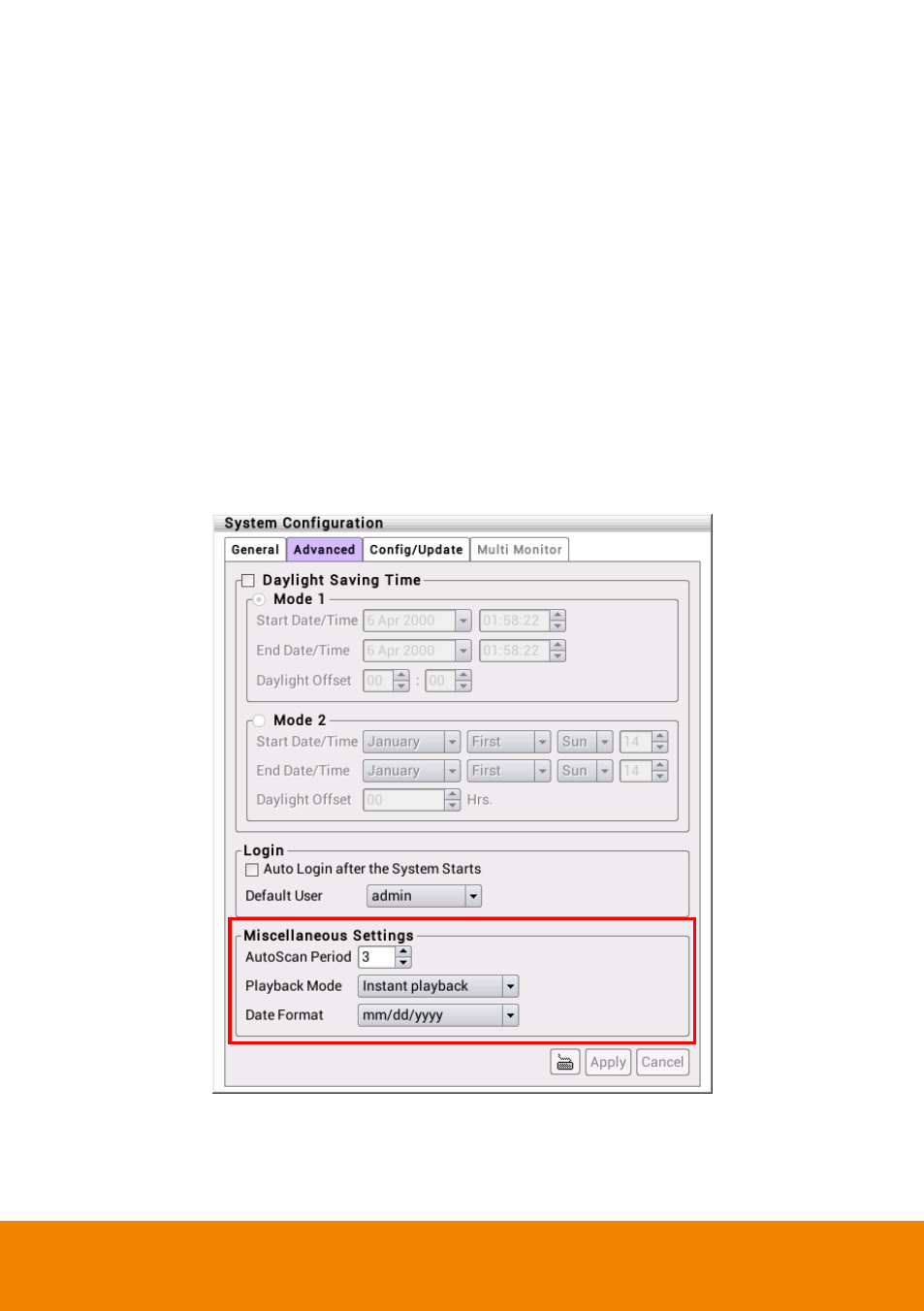
31
2.5.3.3
Customizing System Miscellaneous Setting
Enable the conditions in Miscellaneous section you want the system to perform. Click Apply
to save the setting.
Auto Scan Period: Set the time gap of the Auto Scan function from 3 to 10 seconds. This
automatically switches to the next video in cycle depending on the set time gap.
Playback Mode:
Select the mode of playback the video.
Select date and time: Select the date and time which user wants to playback.
Play the last file: Automatically playback the video from the last hour
Instant Playback: Automatically playback the video which has just recorded.
Date Format: Select the date format which wants to display in Select date and time
playback mode
This manual is related to the following products:
