AVer E1008H User Manual
Page 169
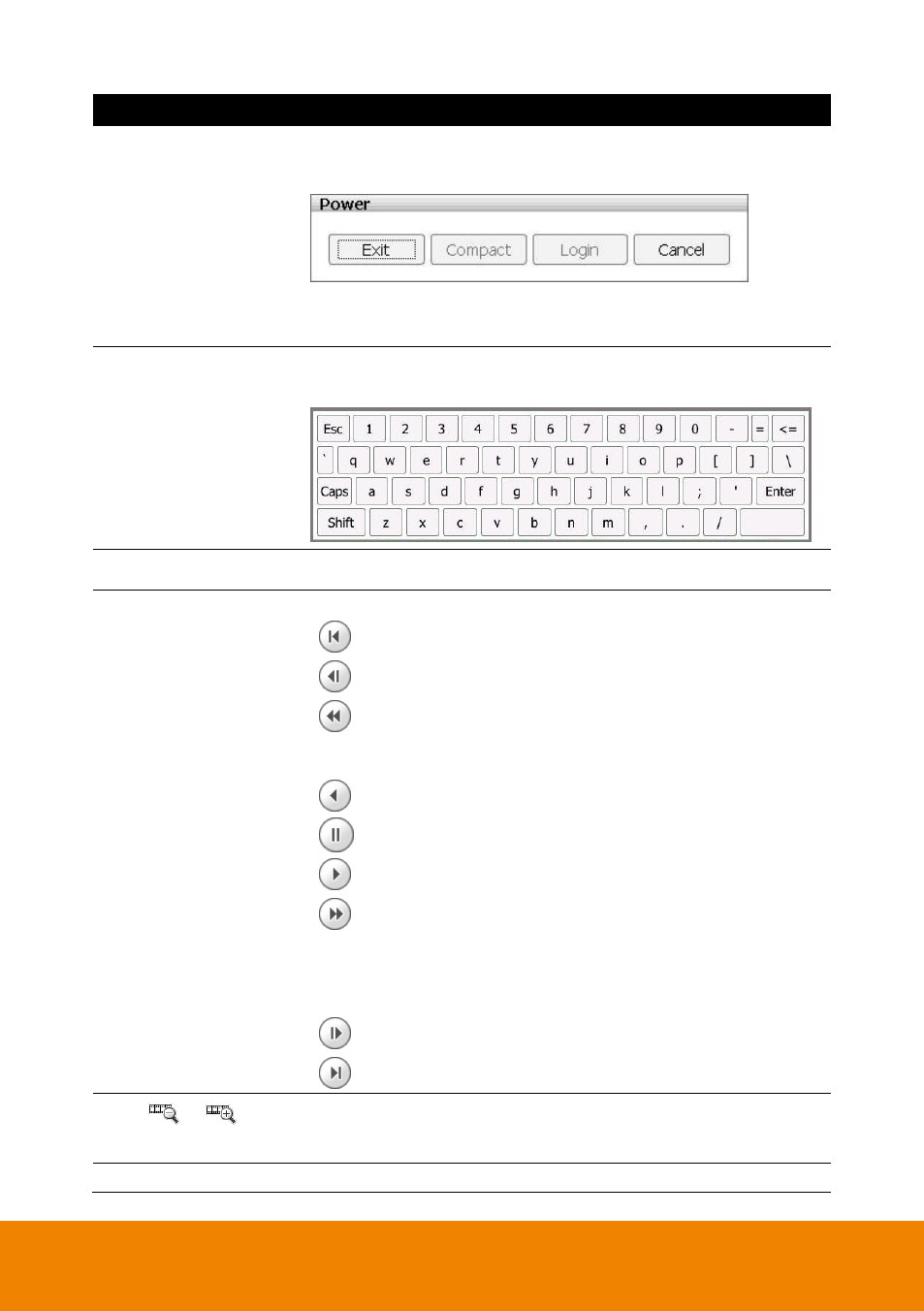
160
Name
Function
(10) Power button
Call up the Power dialog box.
In the Power dialog box, user may do the following:
-
Exit: To shutdown the NVR/DVR system.
-
Cancel: To exit Logout dialog box.
(11) On Screen
Keyboard
If the keyboard is not available, you may use the Virtual
Keyboard.
(12) Status bar
Display the recorded date, time and play speed.
(13) Playback Control
Buttons
From left to right order:
Begin: Move at the beginning of the recorded video file.
Previous: Go back to the previous frame.
Slower: Play the recorded video file at the speed of 1/2x,
1/4x, or 1/8x. The playback speed will show on the screen.
Rewind: Wind back the recorded video file.
Pause: Briefly stop playing the recorded video file.
Play: Play the recorded video file.
Faster: Play the recorded video file at the speed of 2x, 4x,
8x, 16x, 32x, or 64x. The playback speed will show on the
screen.
Next: Go to the next frame.
End: Go to the end of the recorded video file.
(14)
/
(Zoom in/Zoom out)
To expand the playback time bar from an hour to minute.
(15) Close up progress
Click to close up the progress bar. Click again to open up.
