W flash exposure compensation, Press the <%> button. (06), Set the exposure compensation amount – Canon EOS D60 User Manual
Page 93
Attention! The text in this document has been recognized automatically. To view the original document, you can use the "Original mode".
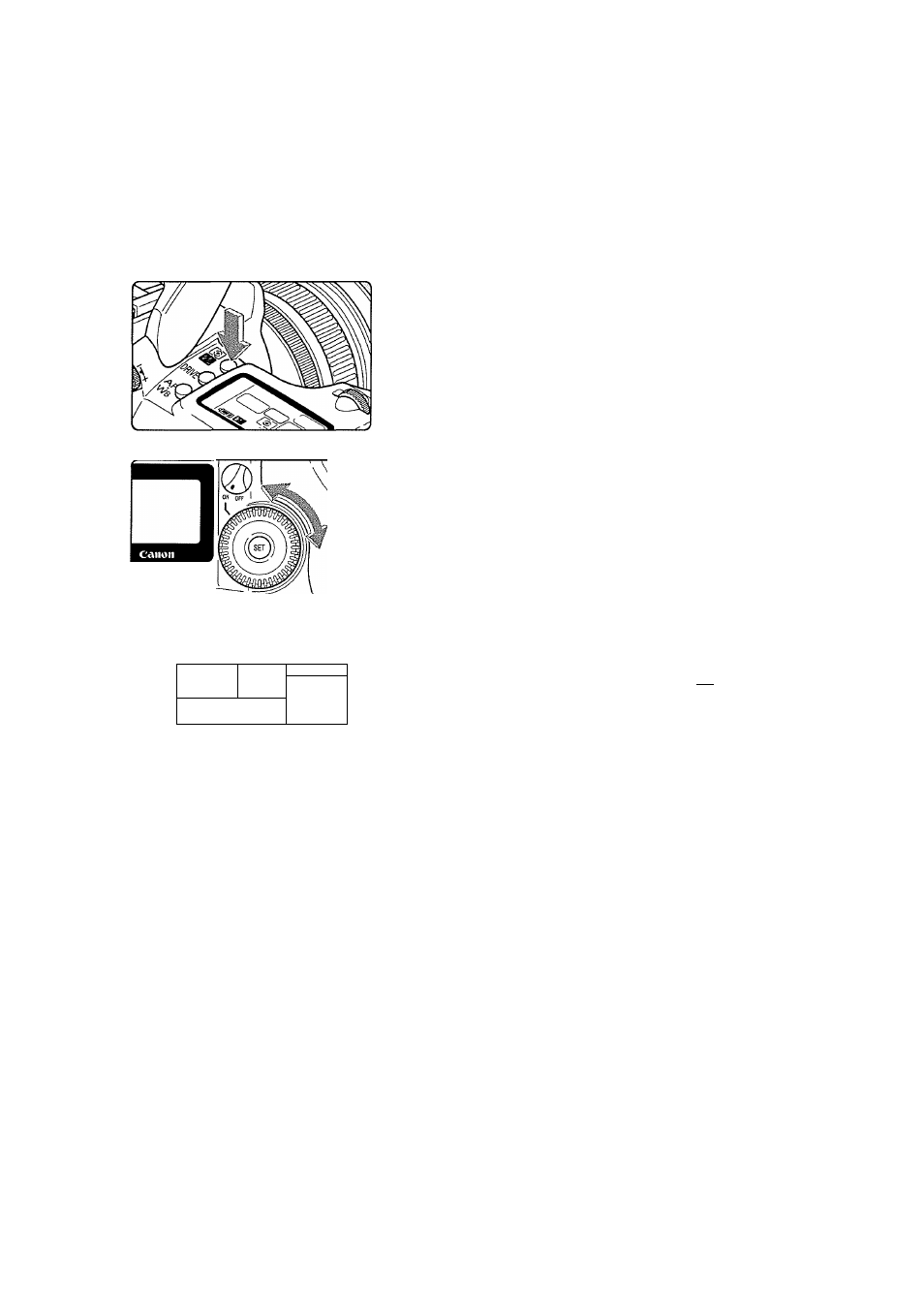
Using the Built-in Flash
W Flash Exposure Compensation
The EOS D60 camera can adjust the level of the built-in flash or any EX-series Speedlite. The
compensation amount can be up to +1-2 stops in 1/2-stop increments. You cannot use flash
exposure compensation in the Basic Zone.
Press the
<%>
button. (
06
)
1. J
r
®1
4^^
-2.1.tP.
Set the exposure compensation
amount.
® Set the Quick Control Dial Switch to
# While looking at the LCD panel or
viewfinder display, turn the dial.
® The [+] side indicates increased compensa
tion, and the [-] side indicates decreased
compensation.
Decreased
exposure
■
2.1
i ■».- Increased
exposure
# Once set, the exposure compensation
amount remains in memory after the Main
Switch is set to
# To cancel, set the compensation amount to
the <^> position.
03
cn
TI
o
rH“
o
CQ
—1
03
T3
=r
Flash exposure compensation can also be set with EX-series Speedlites. If flash
exposure compensation is set with both the camera and EX-series Speedlite, the
Speedlite's setting will override the camera’s.
S23
. You can set the camera to adjust exposure compensation in 1/3-stop incre
ments. (C.Fn-4-1^122)
L- You can also disable the Auto reduction of fill flash function. (C.Fn-10-1->-124)
91
