Autoexposure bracketing, Canceling aeb, From the menu, select [aeb – Canon EOS D60 User Manual
Page 78: Set the aeb level, Take the picture, Em] autoexposure bracketing
Attention! The text in this document has been recognized automatically. To view the original document, you can use the "Original mode".
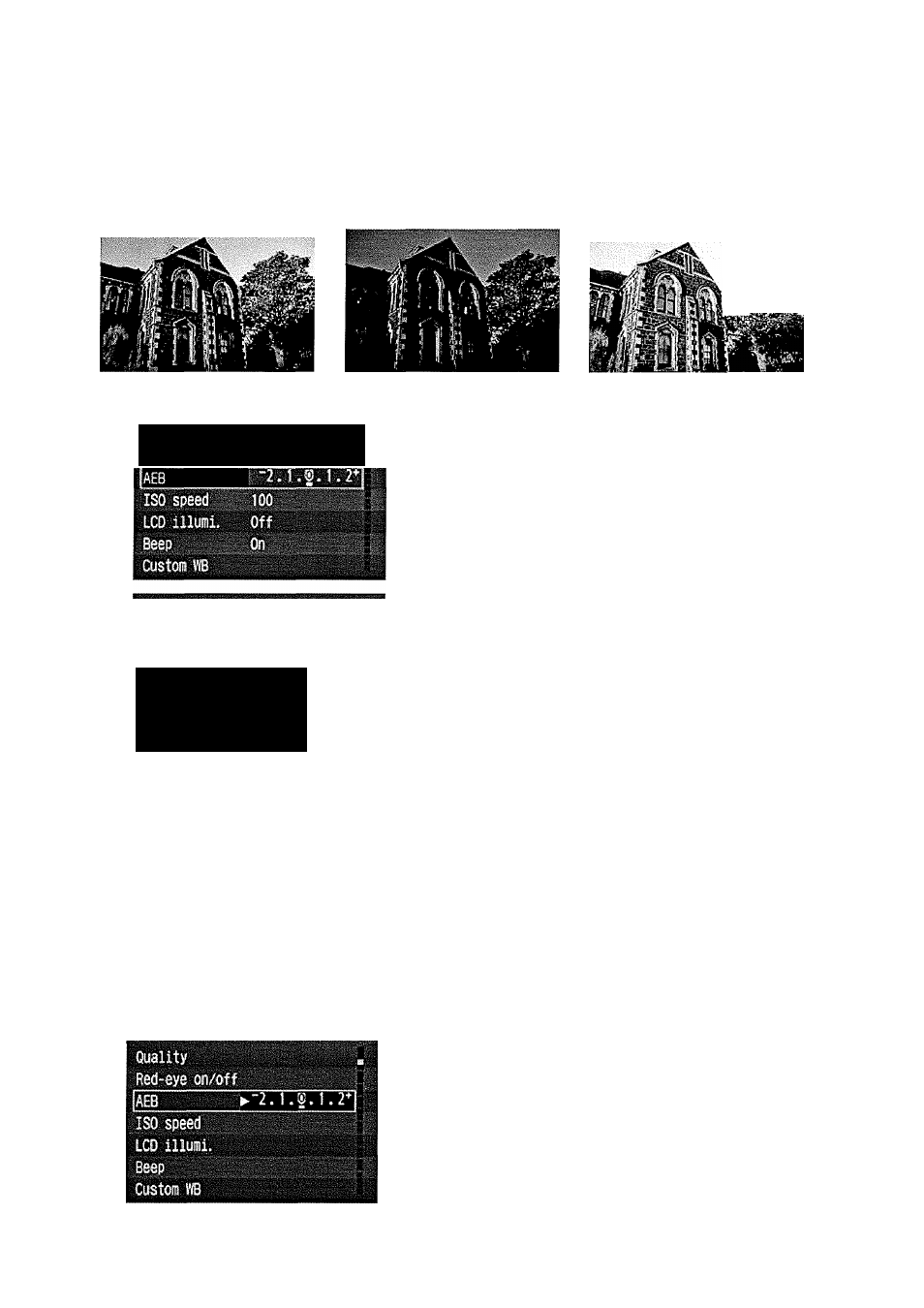
Autoexposure Bracketing
When using autoexposure bracketing, the camera automatically changes the exposure level within
the set range (up to +/-2 stops in 1/2-stop increments) for three successive frames. This is called
AEB (Auto Exposure Bracketing). The three bracketed shots are exposed in the selected drive mode
(->•63) in the following order: correct exposure, decreased exposure, and increased exposure.
Standard exposure (0)
Decreased exposure (-1.0)
Increased exposure (-i-I.O)
Quality
Large
M
Red-eye on/off Off
n—P t—
ISO Spe
LCD murai
Beep
Custom Vffl
‘2.1
1 . Z'*' : Correct exposure
-2.1.^.1.2+ : Decreased
■
exposure
■2.1 .dJ.1.2+ : Increased
■ exposure
Canceling AEB
From the menu, select [AEB].
® Press the
