Canon EOS D60 User Manual
Page 121
Attention! The text in this document has been recognized automatically. To view the original document, you can use the "Original mode".
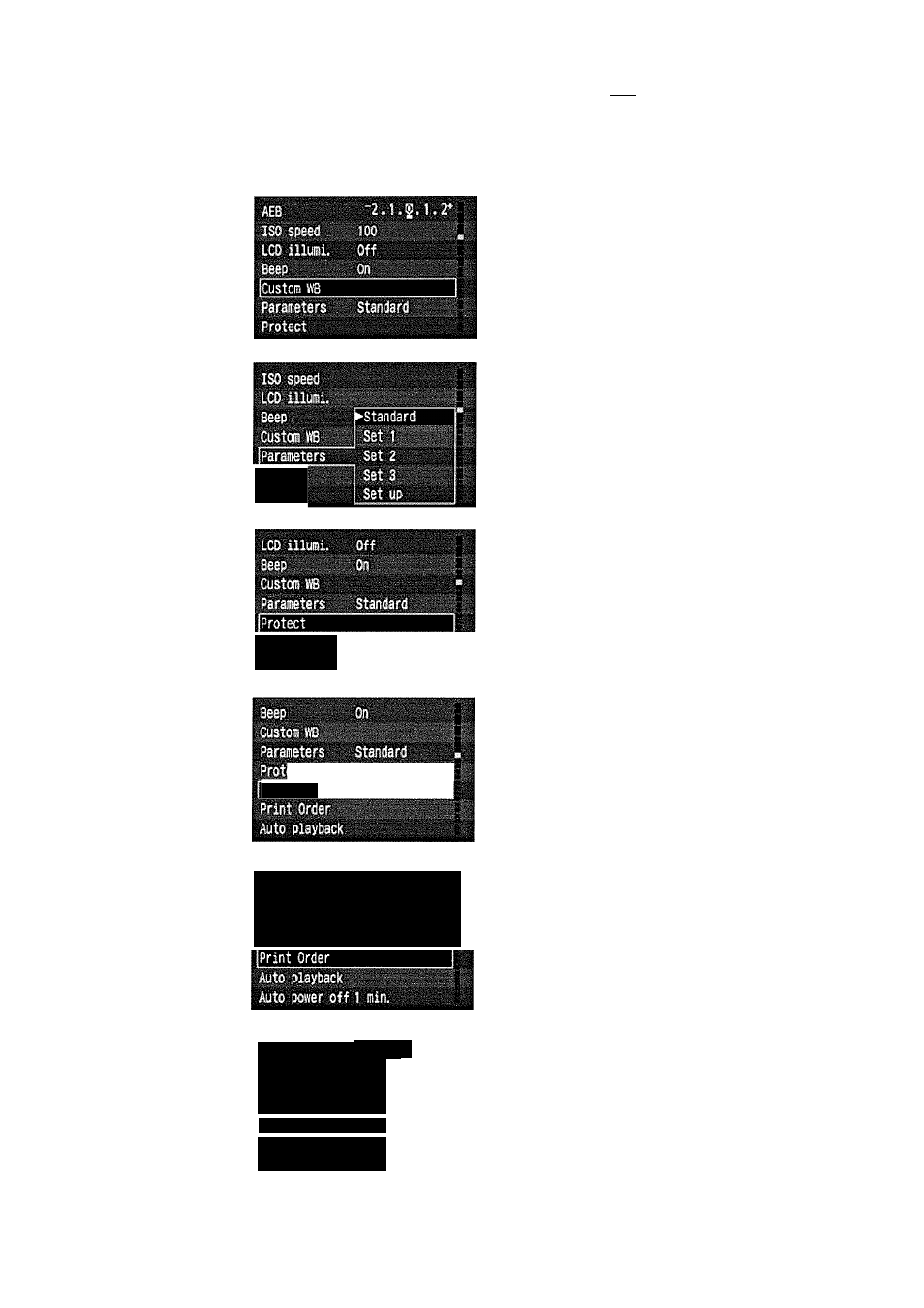
rom List of Menu Functions
Item
Custom WB
Parameters
Protect
Rotate
Print Order
Auto playback
Screen
Protect
Potate
Rotate
Pr:nt Order
Rotate
cusiois m
Parameters Standard
Protect
Rotate
Standard
Parameters Stand
Protect
Rotate
Print Order
Auto playback
Auto poifêr off 1 mia
Revievy On
Description
Selects the image to use as the
basis for custom white balance
adjustments.
Besides the standard processing
parameters applied automatically
by the camera, up to three sets of
processing parameters can be
set and saved.
Allows the user to protect image
files against accidental erasure.
Rotates the image display 90°
clockwise or counterclockwise.
Lets you order prints of your
captured images for printing on
DPOF-compatible devices.
Captured images can be
displayed automatically in
sequence on the LCD monitor.
See page
66
52
103
102
106
101
CD
c
n
c
3
0
1 t
o'
=5
CO
CD
r—t»
o'
CO
Cfl
119
