Print order, Dpof – Canon EOS D60 User Manual
Page 108
Attention! The text in this document has been recognized automatically. To view the original document, you can use the "Original mode".
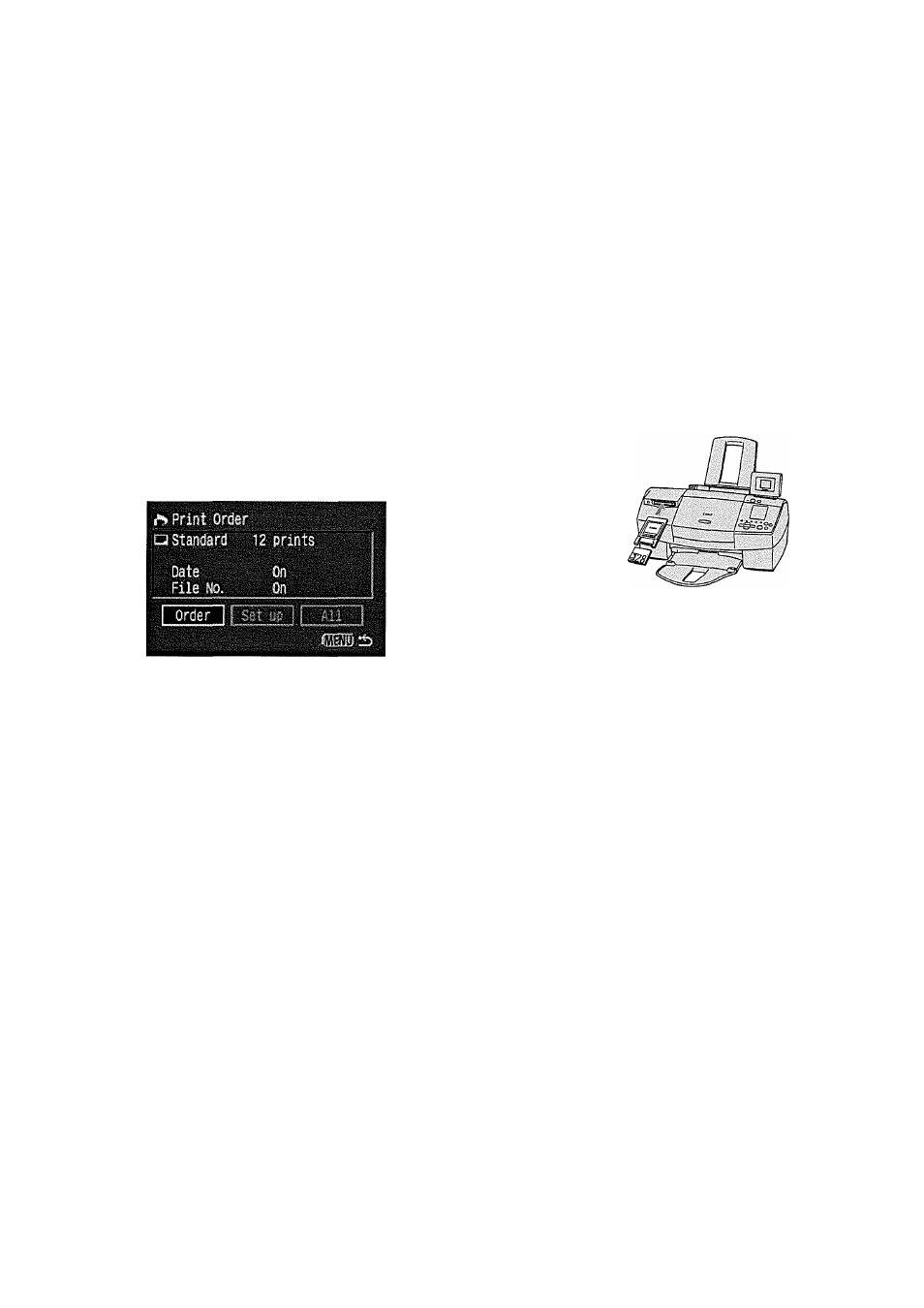
Print Order
You can mark the images on a CF card for printing, as well as specify the number of prints,
print type, and the image data (date and file no.). The print specifications for the Canon EOS
D60 camera conform to the Print Order Format (DPOF) standard.
DPOF
DPOF (Digital Print Order Format) is a standard used to record (on the CF card or other
recording media) the image number, number of prints, etc. of images taken by digital cameras.
® By fitting a CF card into a PC card adapter (optional) and inserting it into a PC card slot-
equipped printer compatible with DPOF, you can make prints as specified.
# You will not need to fill out the desired numbers and quantities of prints when ordering prints
from a photo printing lab.
Order the prints from the
camera.
Im
Just insert the
CF card into
the printer for
easy printing.
Take the CF card to a photo
printing service for easy ordering.
Precautions for Printing from DPOF-compatible Devices
Please note the following when printing from a DPOF-compatible device.
f> The EOS D60 cannot change print order information set by another DPOF-compatible
device. Any such changes should be made by the device on which the print order was
entered.
# If the CF card contains image data with print order information from another device, entering
new print order information from the EOS D60 may erase the previous print order informa
tion.
• Some DPOF-compatible devices or photo printing services may not use all the recorded
print order information. Check the instractions for the device you are using, or with the photo
printing service.
* The print specifications while [A] is appearing on the LCD panel will cancel all the former
specifications.
* The Canon Card Photo Printer CP-10 cannot be connected to the EOS D60 to make direct
prints.
106
