Canon EOS 500QD User Manual
Page 39
Attention! The text in this document has been recognized automatically. To view the original document, you can use the "Original mode".
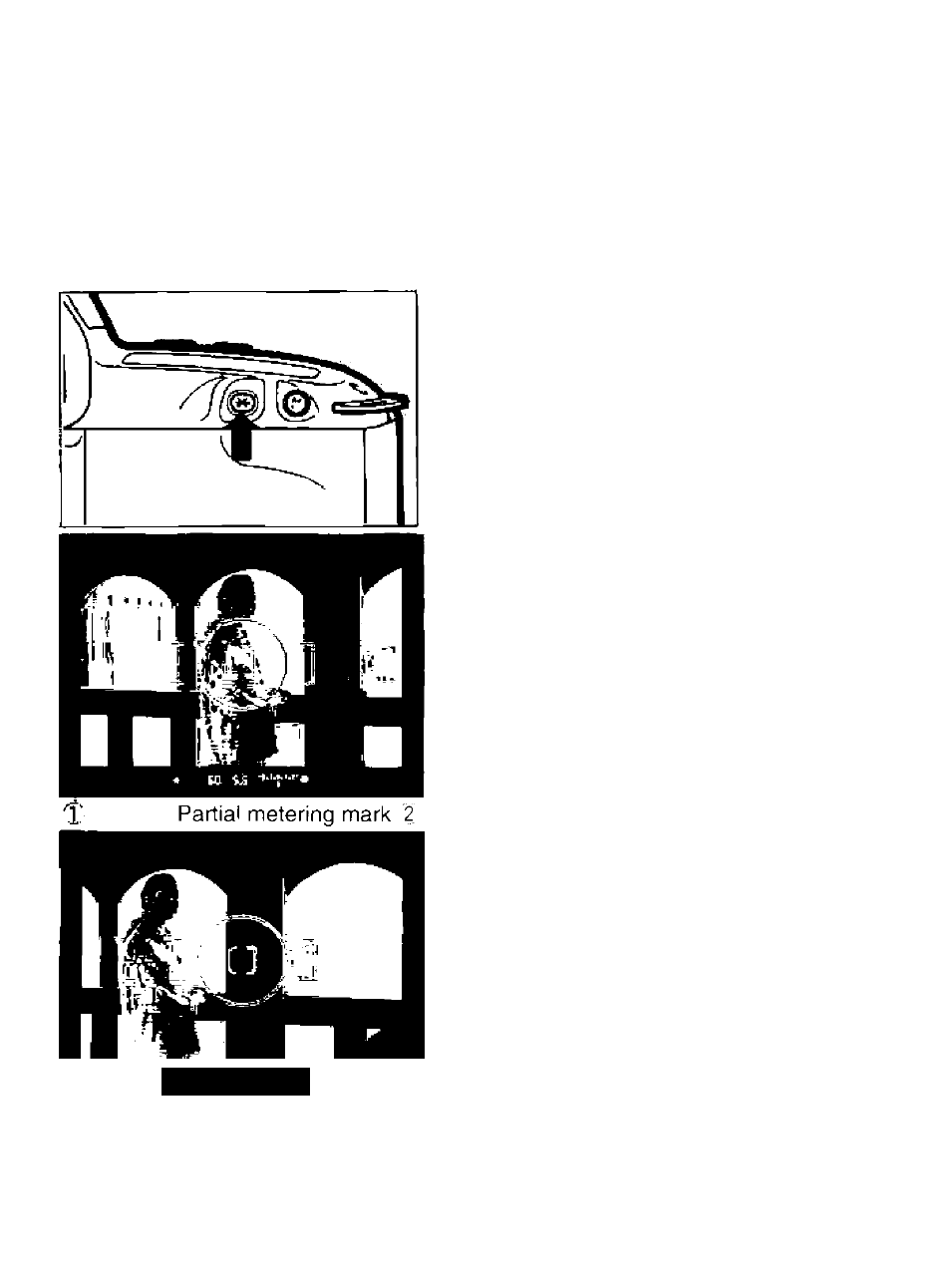
Partial Metering (AE Lock • Center-weighted Metering)
In a scene with high contrast between the subject and background,
switch to partial metering to limit the metering area to the center of the
frame. This allows accurate metering of the subject without influence
from the background. Partial metering operation locks in the exposure
(AE lock) and focuses the subject using the center P cusing point.
1) Set the command dial to a creative
zone mode. Compose the scene,
press the shutter button halfway,
then let up on the shutter button.
•
If you do not remove your finger from
the shutter button once, the * button
will not function even if pressed,
2) Cover the main subject with the
viewfinder’s central partial metering
mark, then press the * button.
•
appears in the viewfinder display
and the exposure is locked by the AE
lock function (-*CD)-
•
Keep the * button pressed until you
take the picture.
3) While holding the * button pressed,
press the shutter button halfway to
focus the subject.
•
appears in the viewfinder display
and
the
subject
is
focused
with
the
central focusing point (~*'(2)).
4) Recompose the scene as desired
and take the picture.
Press the partial metering button and/or the shutter button within six seconds after the
exposure is displayed in the viewfinder If more than 6 seconds elapse, start the proce
dure again from step t
39
