Canon EOS 500QD User Manual
Page 38
Attention! The text in this document has been recognized automatically. To view the original document, you can use the "Original mode".
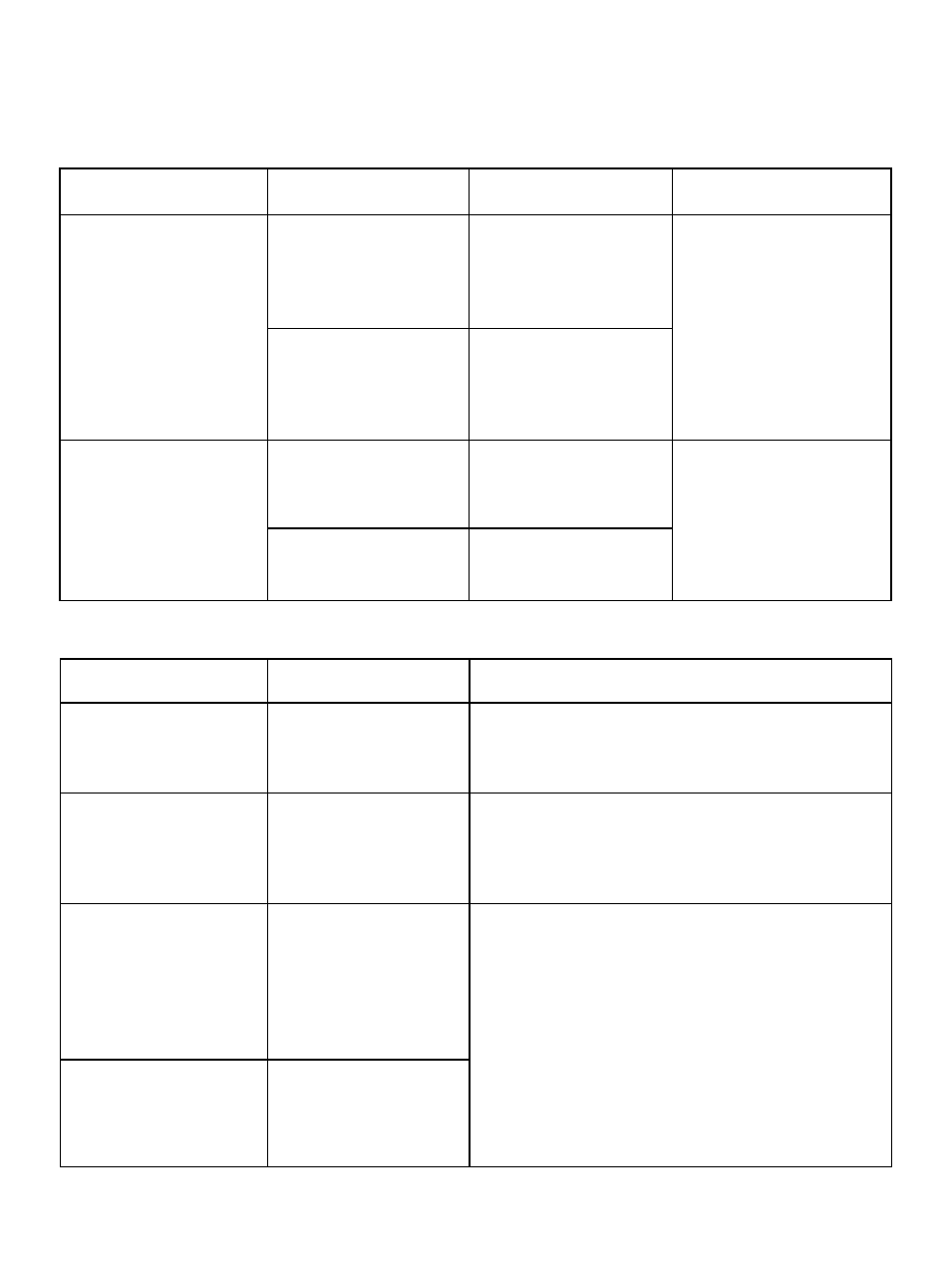
Checking exposure display information when using flash
III. T A K IN G D IF F E R E N T K IN D S O F S H O TS
Shooting Mode
Warning Display
Condition
Note
Tv
(Shutter-priority AE)
The maximum
aperture value for
the lens being
used blinks.
The background is
overexposed
The subject is correctly
exposed.
The minimum
aperture value for
the lens being
used blinks.
The background is
underexposed.
Av
(Aperture-priority AE)
The 1/90 sec
shutter speed
blinks.
The background is
overexposed
The subject is cor
rectly exposed. If the
aperture value is
changed, the shutter
speed may light up.
The 30” shutter
speed blinks.
The background is
underexposed.
Checking the shutter speed and aperture value when using the flash
Shooting mode
Shutter speed
Aperture value
P
(Program AE)
Automatically set to
1/90 sec.
Built-in flash aperture value automatically set
actxirding to existing lighting and TTL pro
gram.
Tv
(Shutter-priority AE)
Manually set to any
desired shutter
speed of 1/90 sec.
or slower (*).
Aperture value automatically set according to
the set shutter speed and existing lighting.
Av
(Aperture-priority AE)
Automatically set
between 30” and
1/90 sec. according
to the set aperture
value and existing
lighting.
Manually set to any desired aperture value.
M
(Manual)
Manually set to any
desired shutter
speed of 1/90 sec.
or slower (*).
{•) If the shutter speed is set to a value faster that 1/90 sec, the camera will automatically lower it to 1/90 sec
38
