Canon EOS 500QD User Manual
Page 18
Attention! The text in this document has been recognized automatically. To view the original document, you can use the "Original mode".
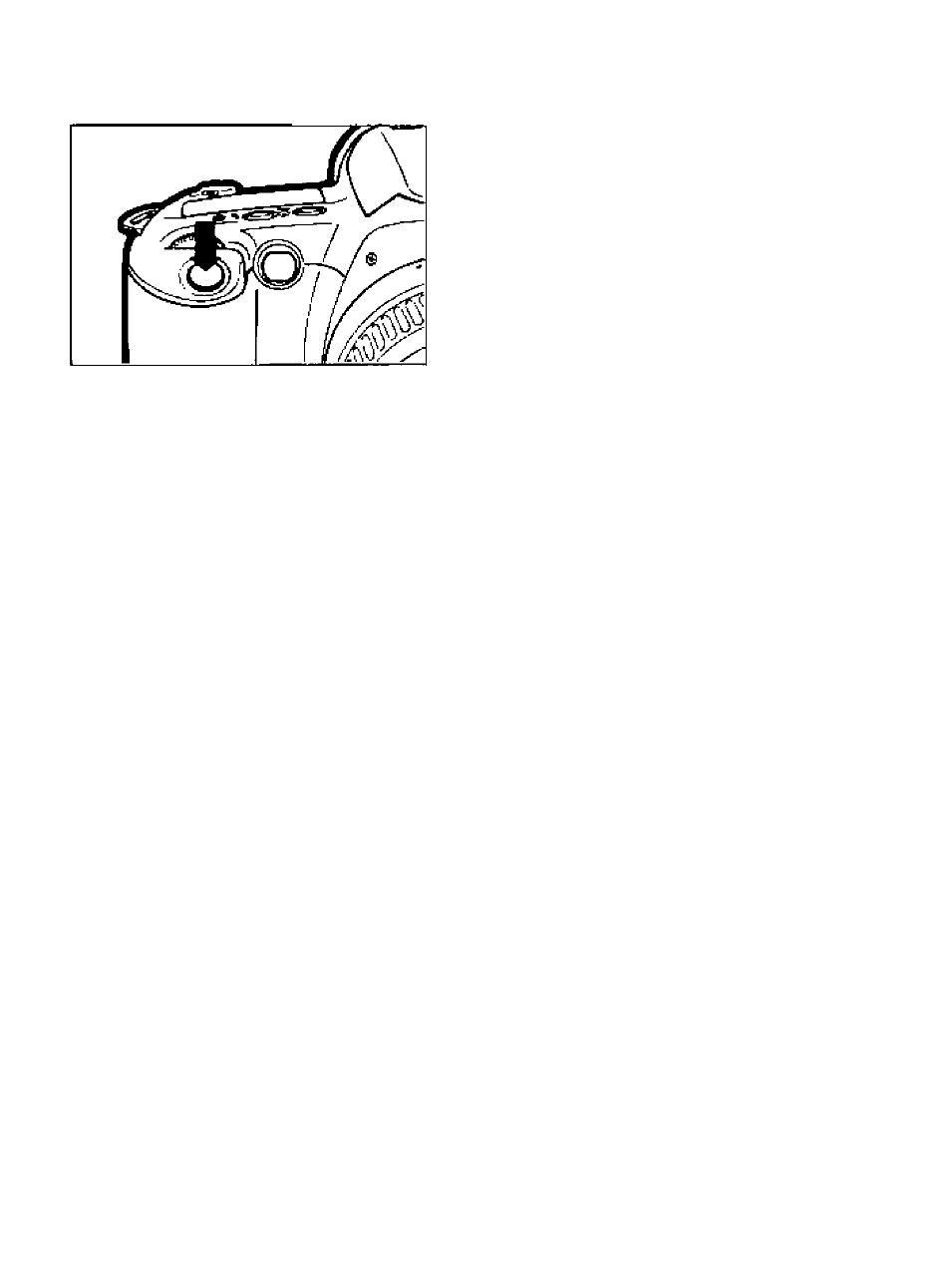
II. TAKING PHOTOGRAPHS
3.
Press the shutter button halfway.
The subject is brought into focus,
and the shutter speed and aperture
are set.
•
A green lamp in the viewfinder (the
focus lamp) lights up.
•
The shutter speed and aperture value
are displayed both on the LCD panel
and in the viewfinder.
(?5C
t I
t I
Ì
4. Press the shutter button all the way
down to take the picture.
•Blinking shutter speed (camera shake warning)
In the image zone, if there is a danger of a slow shutter speed resulting in camera
shake, the shutter speed indicated on the LCD panei and in the viewfinder wiil biink. if
this occurs although you have been holding the camera steadily and taking care how
you press the shutter button, we recommend using a tripod. (Even when using a tripod,
however, it is still possible for the shutter speed to blink if there is a danger of camera
shake.)
•Blinking focus lamp
When the focus lamp blinks, the shutter cannot be released. Please see page 53.
The AF Auxiliary Light Emitter
When focussing conditions are difficult, the AF auxiliary light emitter
comes on automatically to illuminate the subject, making focussing easier.
•
• The AF auxiliary light emitter can operate in both the image zone and the cre
ative zone.
18
