Editing to another vtr, Using vtr with s-video input istereo, Preparations – Canon E850 User Manual
Page 62
Attention! The text in this document has been recognized automatically. To view the original document, you can use the "Original mode".
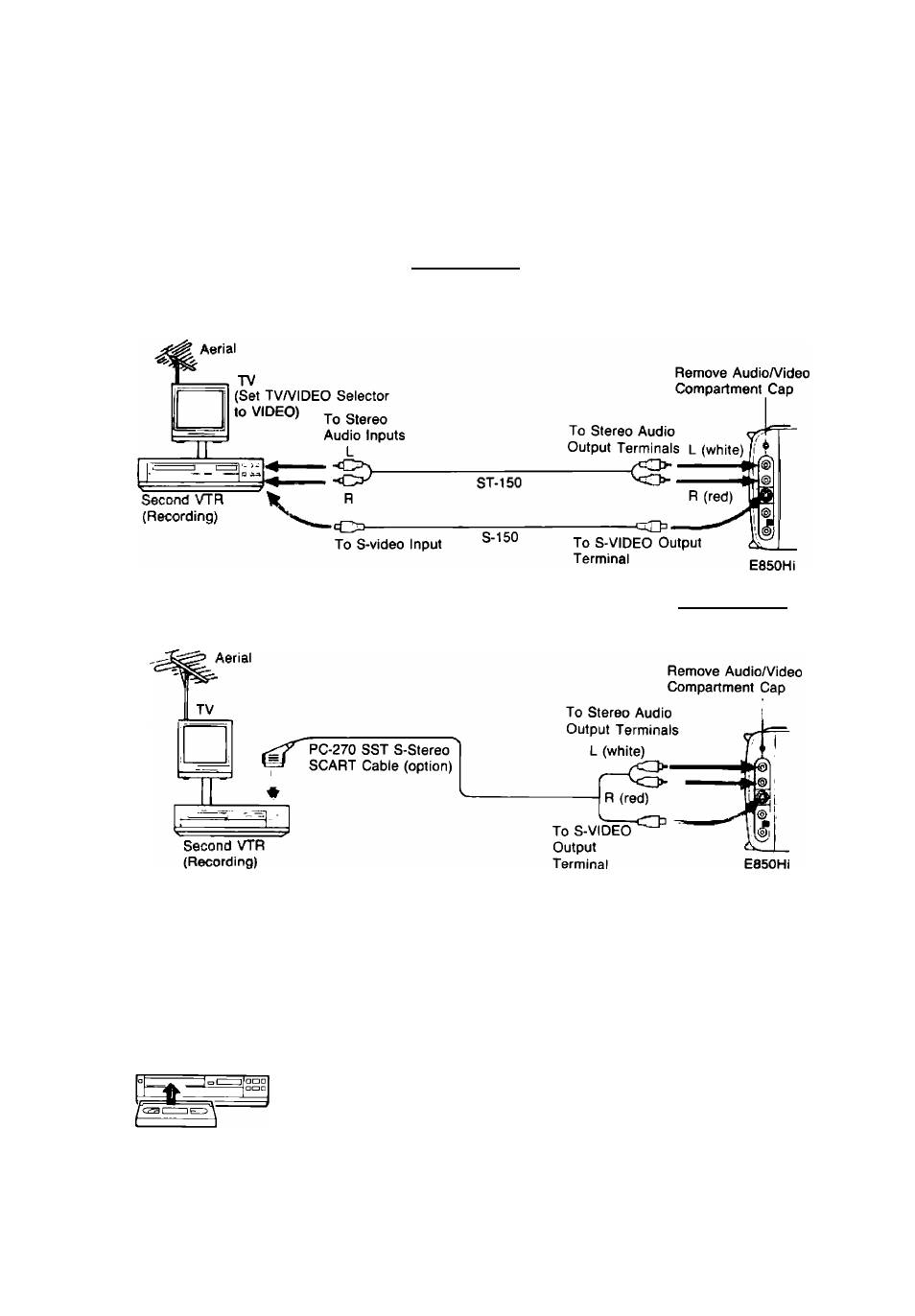
Editing to Another VTR
With the help of a second VTR, your camera can also be used as a playback
VTR to edit your recording.
You need the DC-100 DC Coupler, CA-100 Compact Power Adapter (or
CB-110 Car Battery Adapter) and optional C-150 AV Cable for connection.
• If the second VTR has a SC ART terminal, use the optional PC-270 SST
S-stereo SC ART Cable for connection.
Using VTR with S-video input ISTEREO
Connection Procedure
• See page 24.
For a VTR with audio/video inputs, see the connection procedure on p.24.
Using VTR with S-video compatibie SCART terminai ISTEREO
Connection Procedure
• See page 25
Preparations
TV
Turn TV on and set TV to video channel or set TV/VIDEO selector to
VIDEO.
VTR
Turn on second VTR and load a recordable video cassette. See VTR
instruction manual for details.
Camera
EDIT
60
A dvanced Functions
Turn camera on and load video cassette for playback. Press STOP button.
Set EDIT button to ON.
• EDIT button will not operate if you haven’t pressed STOP button.
