Built-in graphics and music, Selecting graphic and music, Turn camera on – Canon E850 User Manual
Page 52: Press select (graphic or music) button, Select graphic and/or music, Wm press select (graphic or music) button
Attention! The text in this document has been recognized automatically. To view the original document, you can use the "Original mode".
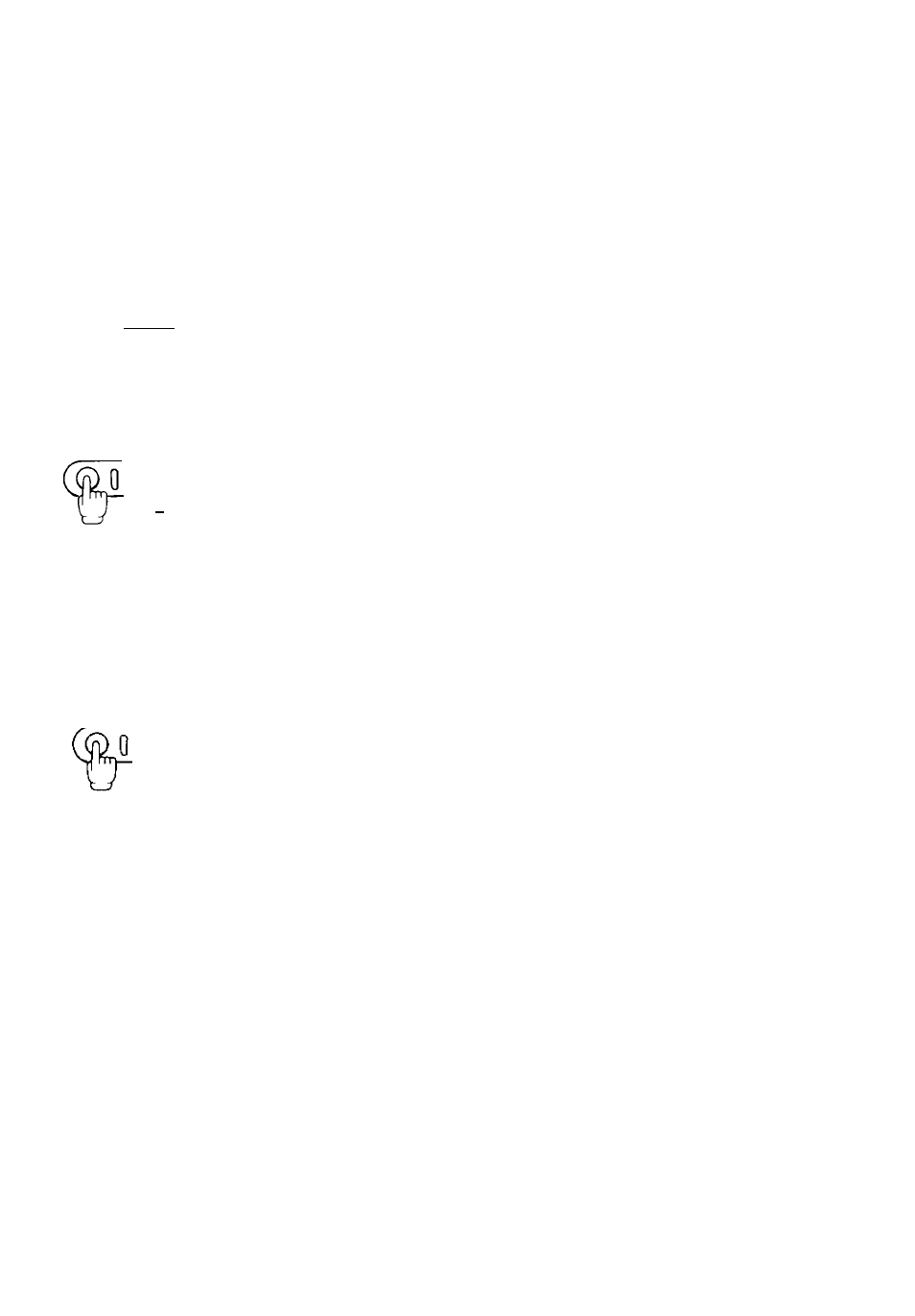
Built-in Graphics and Music
The ceunera is equipped with eight different graphics and eight tunes that
you can select from, to add graphics and background music to your
recordings.
• Select the graphic and/or music you want before you start recording. You
cannot make selections after recording starts.
Selecting Graphic and Music
[
operate
if^^q
Turn camera on.
• OPERATE/CAUTION indicator lights up.
SELECT Graphic menu
GRAPHIC
wm
Press SELECT (graphic or music) button.
• Press SELECT (graphic) button for graphics and SELECT (music) button
for music.
• Selection menu appears in viewfinder.
Music menu
MUSIC
1 ONE SUNNY DAY
SELECT Graphic menu
GRAPHIC
Music menu
MUSIC
2 WIEGENLIED
Select graphic and/or music
• Selecting graphics:
Press SELECT (graphic) button to move highlight to desired graphic.
Highlight moves from left to right each time you press SELECT button.
• Selecting music:
Only one music title at a time is displayed in the viewfinder. Press
SELECT (music) button until the desired title is displayed.
• To check selected graphic:
Place camera in record pause mode and press ON/OFF (graphic) button.
• To check selected music:
Place camera in record pause mode and press ON/OFF (music) button.
Listen to selected music through the headphones.
• The graphic/music menu display disappears 3 seconds after the SELECT
button is pressed.
• Graphic and music selections are stored in memory. The next time the
SELECT button is pressed, the previously memorized selections are
displayed.
50
A dvanced Functions
