Canon E850 User Manual
Page 15
Attention! The text in this document has been recognized automatically. To view the original document, you can use the "Original mode".
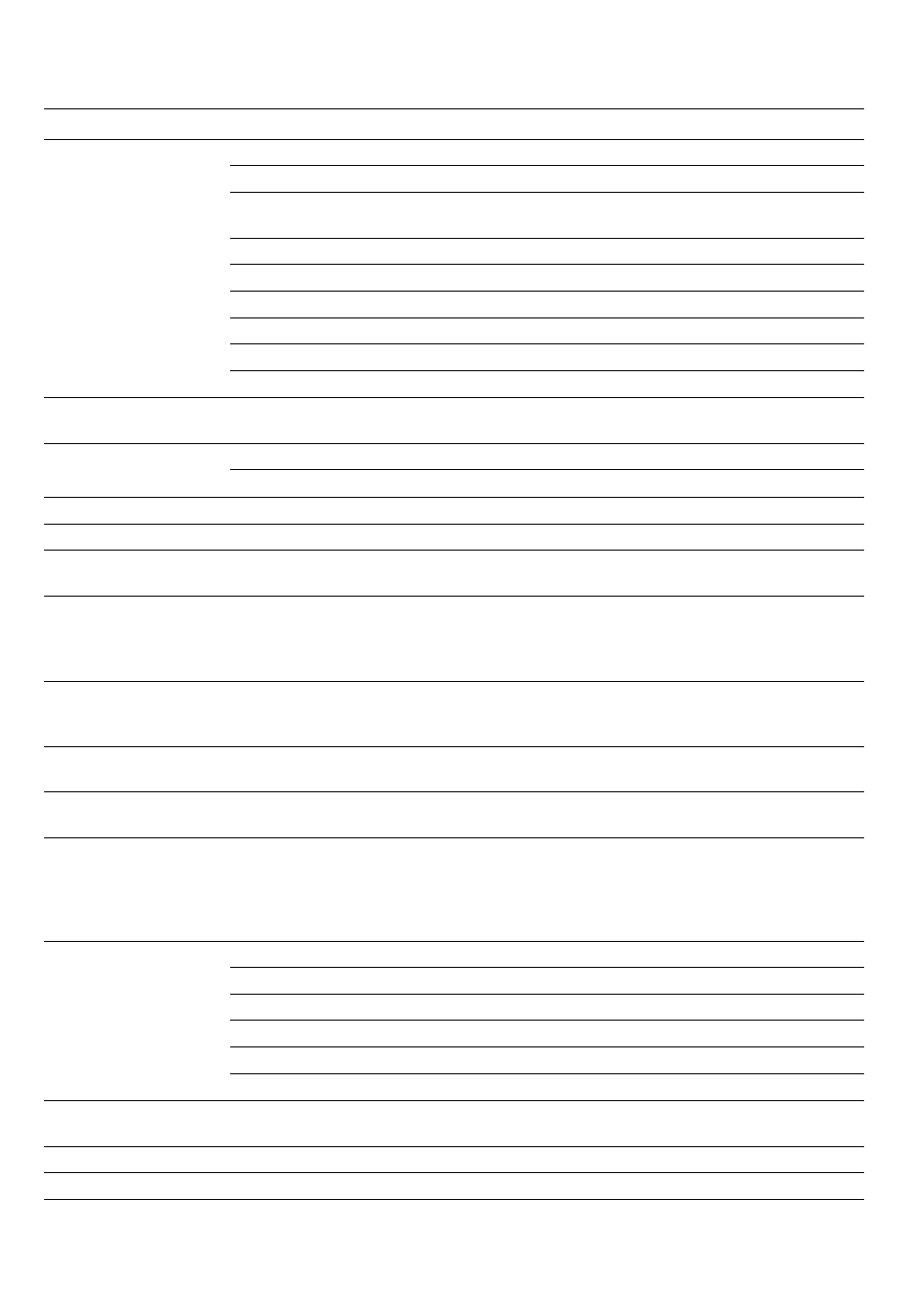
No.
Mode
Display
Description
®
Operation
PAUSE
Record pause
REC
Recording
PLAY
Normal playback, fast forward playback (9X), or rewind
playback (7X)
STILL
Still playback
STOP
Stop
FF
Fast forward
REW
Rewind
EJECT
Eject function is operated.
EJECT (flashes)
Safety mechanism functions
Tape Counter
- 9:59:59 to
9:59:59
Tape counter reading
Tape Status
TAPE (flashes)
No cassette is loaded.
T.END
Tape reaches the end.
®
Battery Warning
ВАТТ (flashes)
Battery charge is nearly exhausted.
@
Condensation
DEW (flashes)
Condensation is detected in camera (see p.68).
®
Lithium Battery
Warning
DATE (flashes)
Lithium battery charge is low or no battery is inserted.
Character Title
2 lines X
16 characters
Alphabet: A to Z
Special Characters and Accents: AOU0AiENUE
Numerals: 0 to 9
Symbols: ,/__ ’ ”:;?!*&
Character Title
Colour
WHT, RED, GRN,
BLU, YEL, SKY,
VIO
Character title and date/time colour codes are displayed.
Character title and date/time colour selection: white, red,
green, blue, yellow, sky blue, violet
Time
12:(Ю AM to
11:59 PM
Present time
Date
1. JAN. 1990 to
31. DEC. 2010
Current date
Timer
Recording Menu
-SELF
SELF 30
INT.IO
INT.20
INT.60
— Arrow indicates selected mode.
®
Timer
OSEC-IOSEC
Recording reminder
Recording
SELFIO-SELFI
Self-timer countdown
SELF30-SELF1
Self 30 recording
INT.IO
10 sec. interval recording
INT.20
20 sec. interval recording
INT.60
60 sec. interval recording
@
Graphic Menu
Eight graphic
symbols
Press SELECT (graphic) button to display menu.
@
Music Menu
Music title
Only one music title at a time is displayed in the viewfinder.
@
Music Recording
d>J 1-8
Displayed when music is in use.
V iew finder D isplays 13
