Attaching battery pack, Slide battery pack into power source compartment, Press until it clicks and locks in place – Canon E850 User Manual
Page 10: Removing battery pack, Slide and hold ватт eject switch up, Pull battery pack out as shown, Attaching battery pack removing battery pack, Power sources, Battery pack
Attention! The text in this document has been recognized automatically. To view the original document, you can use the "Original mode".
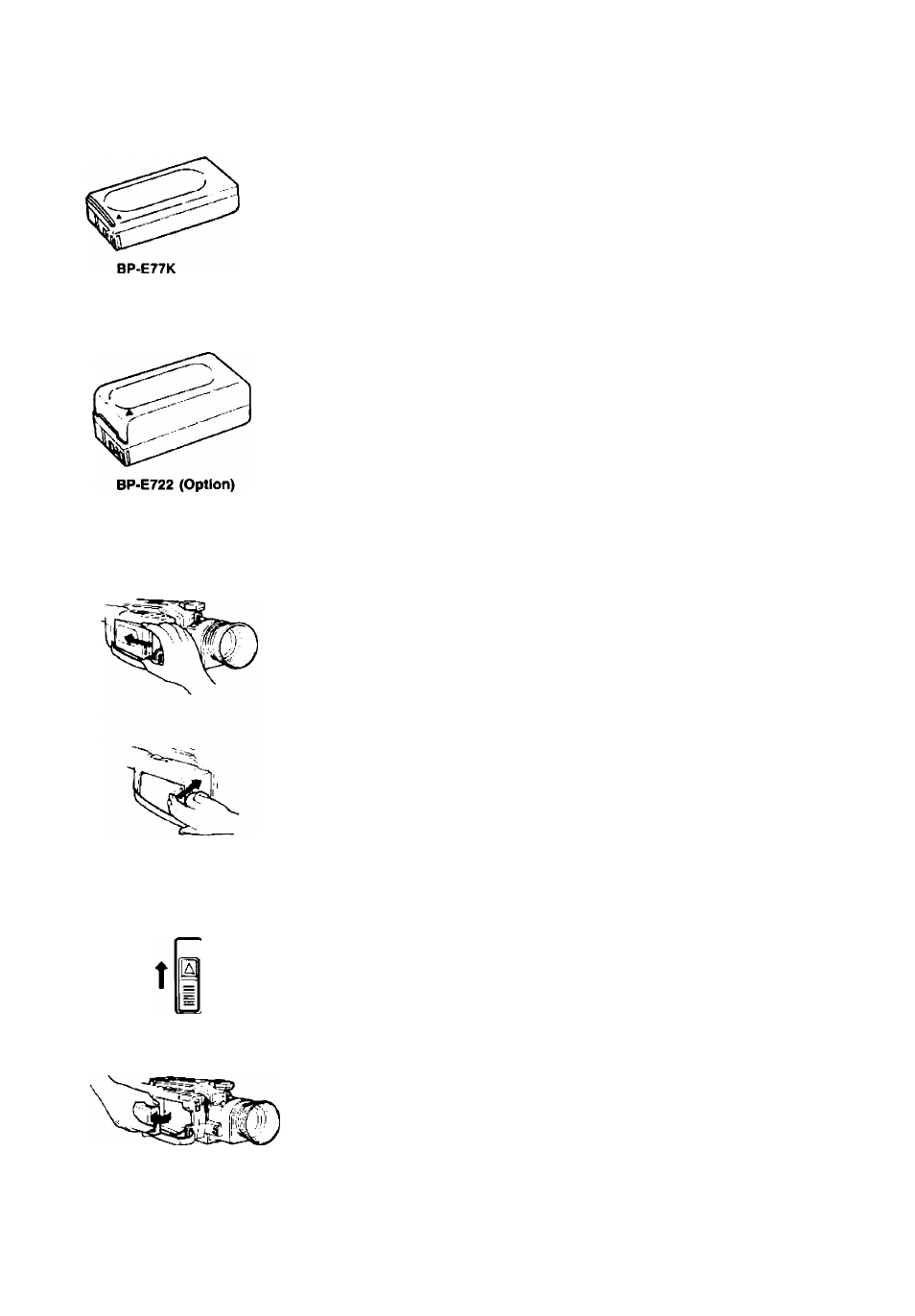
Power Sources
Battery Pack
Make sure battery pack is fully charged before use.
Continuous recording time is approximately 40 minutes.
• Some camera modes consume more power than others, so actual recording
time may be less than 40 minutes.
• The safest policy is to have enough batteries to cover two to three times
the length of recording time scheduled.
• Using battery pack in low temperatures will shorten recording time.
• Battery pack normally becomes warm during use.
• Battery’s ( + ) and (-) terminals may short circuit if they come in contact
with any metal objects. Take care when handling battery pack, and keep it
in plastic or other protective covering when carrying or storing.
• Power is slowly drained while the battery pack is attached to the camera,
even when the camera is turned off. Remove the battery pack when you
don’t expect to use the camera.
• See battery pack instruction manual for further information regarding
battery pack.
• Use the optional BP-E722 Battery Pack for lengthy recording (see p.64).
Attaching Battery Pack
Slide battery pack into power source compartment.
• Insert the end marked with a triangle.
• Slightly loosen grip belt and press it down for easy battery loading.
Press until it clicks and locks in place.
Removing Battery Pack
ВАТТ EJECT
Slide and hold ВАТТ EJECT switch up.
Pull battery pack out as shown.
• Be sure to turn camera off (OPERATE/CAUTION indicator goes off)
before removing battery pack. Removal during camera operation may
cause damage.
8
B efore U sing Y our C am era
