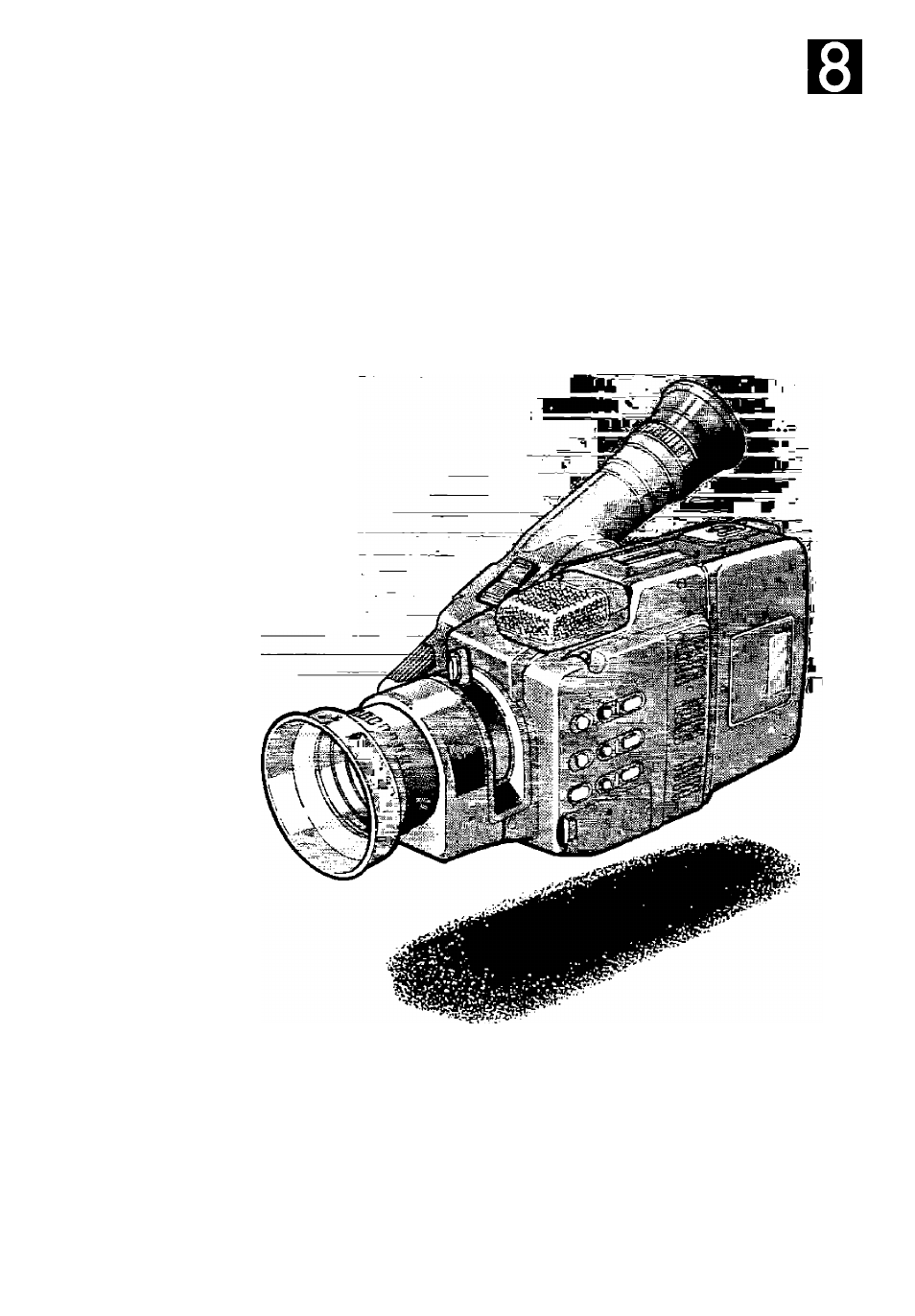Canon E850 User Manual
E850[mlo, Canovision, Instruction manual
Attention! The text in this document has been recognized automatically. To view the original document, you can use the "Original mode".
Table of contents
Document Outline
- Important Usage Instructions
- CAUTION:
- TO REDUCE THE RISK OF ELECTRIC SHOCK, DO NOT REMOVE COVER (OR BACK). NO USER SERVICEABLE PARTS INSIDE. REFER SERVICING TO QUALIFIED SERVICE PERSONNEL.
- WARNING:
- TO REDUCE THE RISK OF FIRE OR ELECTRIC SHOCK, DO NOT EXPOSE THIS PRODUCT TO RAIN OR MOISTURE.
- CAUTION:
- TO REDUCE THE RISK OF ELECTRIC SHOCK AND TO REDUCE ANNOYING INTERFERENCE, USE THE RECOMMENDED ACCESSORIES ONLY.
- Contents
- Camera Parts and Functions
- Wireless Controller
- Viewfinder Displays
- Attaching Straps
- Adjusting Grip Belt
- Attaching and Removing Lens Cap and Lens Hood
- Adjusting 180° FlexiGrip with Integral Electronic Viewfinder
- Adjusting Diopter
- Setting Date and Time
- Turn camera on.
- Press and hold SET C.TITLE/DATE button for approx, three seconds.
- Press (+) and (—) buttons to scan year display.
- Press SHIFT button when correct year Is shown.
- Press (+) and (—) buttons to scan month display.
- Press SHIFT button when correct month Is shown.
- Press (+) and (—) buttons to scan day display.
- 10
- Press SHIFT button when correct day is shown.
- Press ( + ) and (—) buttons to scan hour display.
- Press SHIFT button when correct hour is shown.
- 11
- Press ( + ) and (—) buttons to scan minute display.
- 12
- Press SHIFT button when correct minute is shown.
- Camera Recording
- Attach power source.
- Turn camera on.
- Press EJECT button.
- Load video cassette and close video cassette compartment.
- Press TAPE SPEED button to select tape speed.
- Turn grip for easy handling.
- Press START/STOP button.
- Press START/STOP button again to temporarily pause recording.
- When recording has ended, press EJECT button.
- Push Remove video cassette and ciose video cassette compartment again.
- 11
- Turn camera off.
- Tape Counter
- Recording Reminder
- Video Cassette Warning
- Battery Pack Warning
- Video Cassette Notes
- Record Search (Assembly Editing)
- Record Review
- Playback Connection Procedure
- Using TV/VTR with S-video input STEREO Connection Procedure
- Using TV/VTR with Audio/Video Inputs STEREO
- Using TV/VTR with Audio/Video Inputs MONAURAL
- Using TV/VTR without Audio/Video Inputs MONAURAL Connection Procedure
- Using TV/VTR with S-video compatible SCART terminal STEREO Connection Procedure
- RU-100 RF Unit
- Selecting Video Channel
- To View a Regular TV Programme
- Selecting Video Channel
- To View a Regular TV Programme
- Playback Procedure
- Special Playback Methods
- Tape Return
- White Balance
- Focusing
- Auto Tracking Focus
- Zooming
- Macro Recording
- High-Speed Shutter
- Fade
- Self and Interval Timer Recording
- Built-in Graphics and Music
- Selecting Graphic and Music
- Turn camera on.
- Press SELECT (graphic or music) button.
- Select graphic and/or music
- Built-in Graphics and Music The following graphics are available:
- The following music selections are available:
- Recording Graphics and Music 1
- Press START/STOP button to begin recording.
- Press ON/OFF (graphic) button to record selected graphic and/or ON/OFF (music) button to record music.
- Press ON/OFF (graphic) button once to stop graphic recording. Press ON/OFF (music) button once to stop music recording.
- Add Titles to Recordings
- Creating Character Titles
- Turn camera on.
- Press SET C.TITLE/DATE button to display title lines in viewfinder.
- Press SHIFT button to move the cursor to position where you want to start the title.
- Use (+) and (—) buttons to scan list of title characters.
- When the character you want is displayed, press SHIFT button again to move to next cursor position.
- Foliow steps four and five untii your title is complete.
- When the title is finished, press SET C.TITLE/DATE button.
- Press COLOUR (character title) button to select desired character colour.
- Creating Digital Titles
- Recording Titles
- Adjusting Image Density (Digital Title)
- Creating Character Titles
- Recording Date and Time
- STEREO MIC & HEADPHONES Terminals
- Recording Using a Tripod
- Editing to Another VTR
- Canovision E850Hi Video System Chart
- SC-800 Soft Carrying Case
- HC-850 System Case
- Optional Accessories
- Problems and Trouble Shooting
- Condensation (DEW)
- Specifications