Attaching straps, Adjusting grip belt, Attaching and removing lens cap and lens hood – Canon E850 User Manual
Page 16: Camera preparations
Attention! The text in this document has been recognized automatically. To view the original document, you can use the "Original mode".
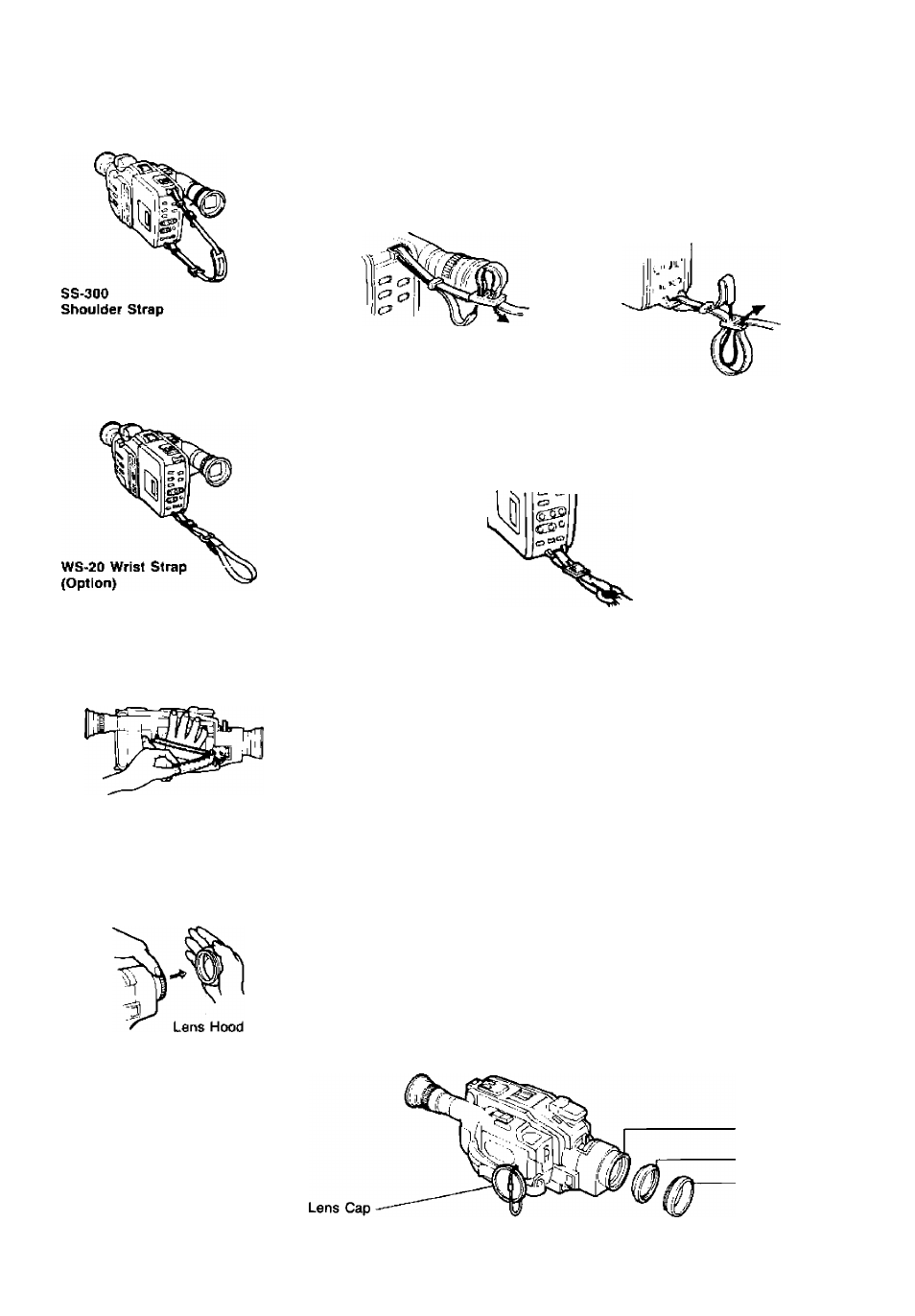
Camera Preparations
Attaching Straps
Attach shoulder strap to the strap attachment bars, and adjust it to the most
comfortable length.
The optional wrist strap can only be attached to the lower strap attachment
bar.
Adjusting Grip Belt
Tighten or loosen grip belt as necessary for a comfortable fit. Hold grip
with your right hand while adjusting grip belt with your left.
Attaching and Removing Lens Cap and Lens Hood
Remove lens cap before recording and hook it onto grip belt using clip on
lens cap. Replace lens cap again when you stop recording or turn the
camera off.
When using a filter, attach the lens hood so the lens cap can be replaced.
• To remove the lens hood, hold focusing ring and filter with one hand and
loosen the lens hood using the flat palm of your other hand, not your
fingers (see diagram left).
Focusing Ring
Filter
Lens Hood
14
B efore U sing Y our C am era
