Ae lock – Canon EOS 50E User Manual
Page 67
Attention! The text in this document has been recognized automatically. To view the original document, you can use the "Original mode".
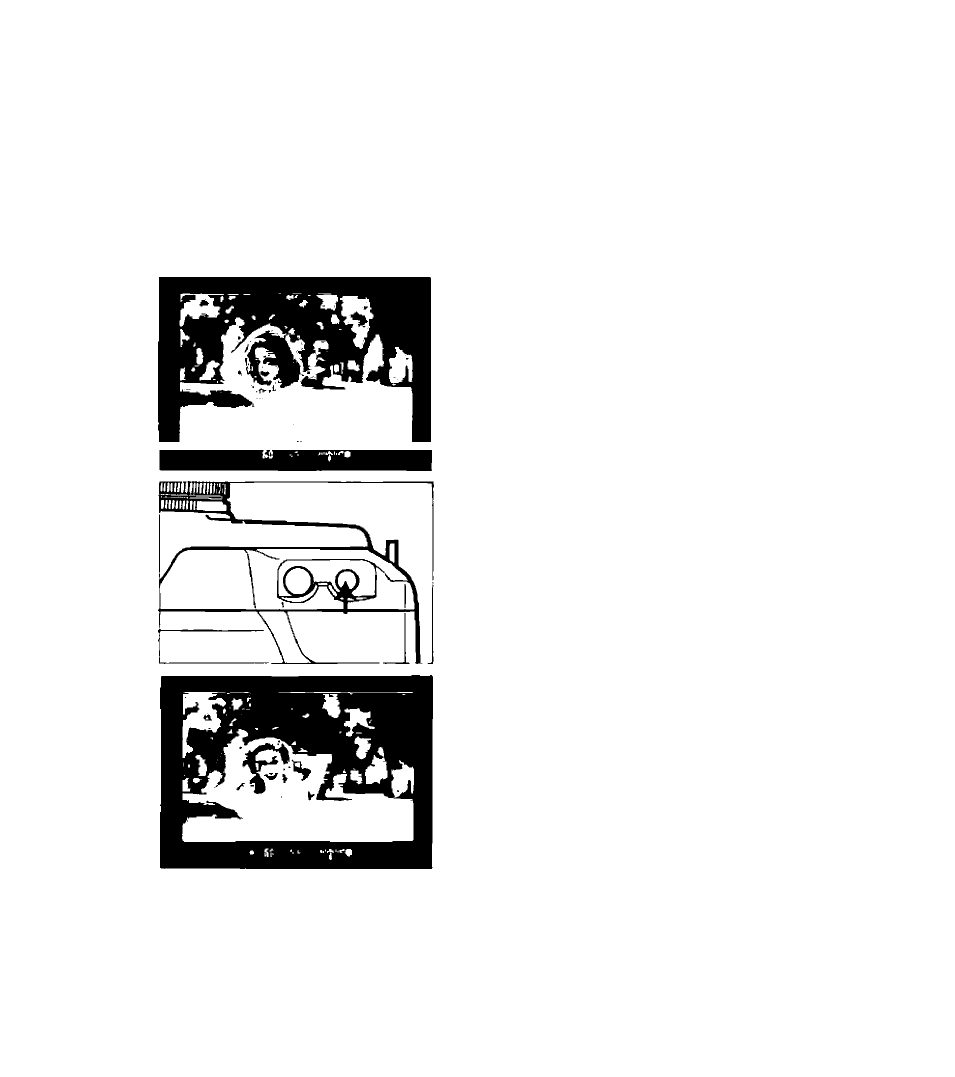
3. AE Lock
In Creative Zone modes, you can lock the exposure setting with the AE
lock button. When the exposure setting is locked, you can recompose and
refocus the picture while retaining the same exposure setting.
• How AE lock is linked to the focusing point depending on the focusing point selection
method and metering mode is described on page 89.
Aim the active focusing point where
■ you want to lock the exposure, then
press the shutter button halfway to
achieve focus.
Press the AE lock button *.
•
The
AE
lock
indicator
(*)
in
the
viewfinder lights and the exposure setting
locks.
Within 4 seconds after releasing
the AE lock button, focus at the
desired point, recompose the
picture, and press the shutter
button completely to take the
picture.
• Whenever the AE lock button is pressed,
it locks the current exposure setting
• AE lock is canceled (the AE lock indicator
turns off) 4 sec, after the AE lock button is
released or when the Command Dial is
turned
41
You can also lock the exposure setting in the One-Shot AF and Al Focus AF (with
One-Shot AF set) modes by pressing the shutter button haifway to achieve (and
lock) focus While pressing the shutter button halfway, you can then recompose
(but not refocus) the shot while retaining the same exposure setting
67
