Canon EOS 50E User Manual
Page 25
Attention! The text in this document has been recognized automatically. To view the original document, you can use the "Original mode".
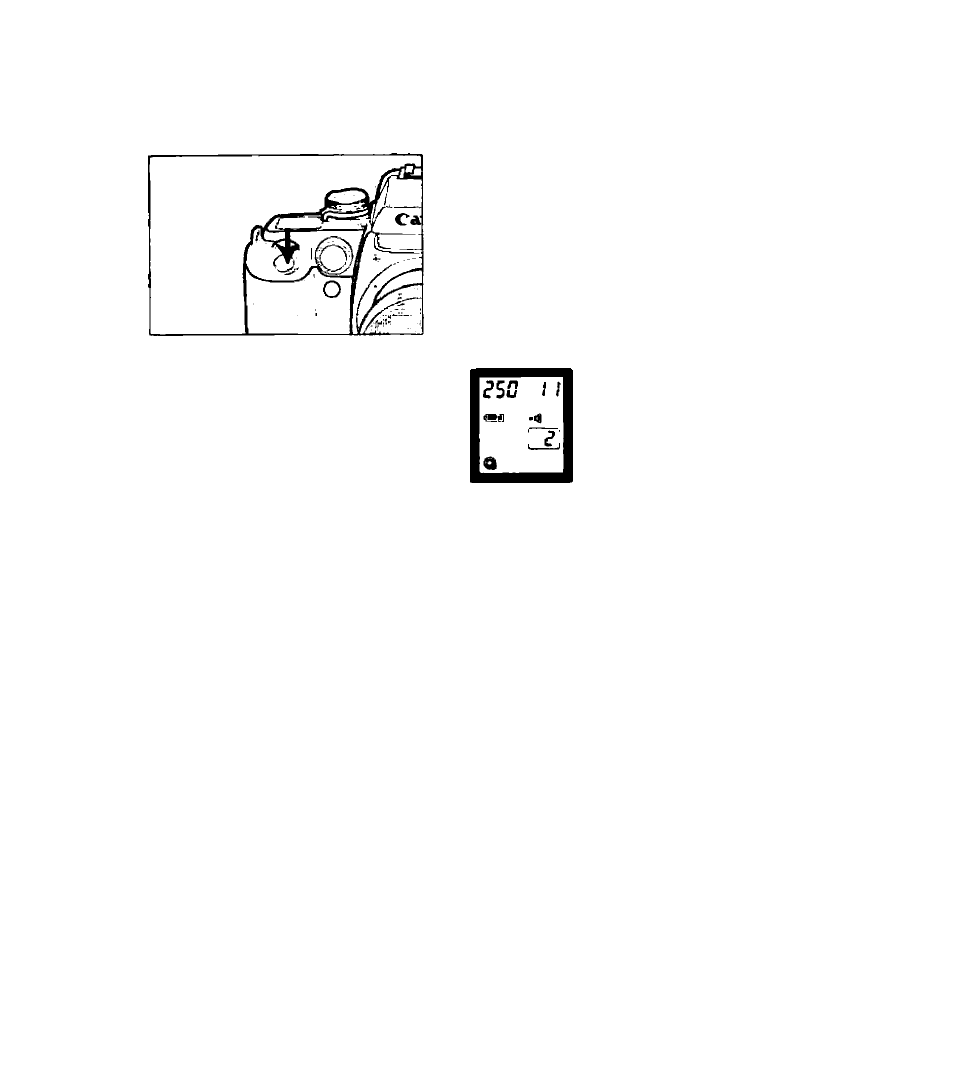
II. Basic Operation
Press the shutter button halfway.
The subject will be focused and the
shutter speed and aperture will be
set.
•
When the focusing point achieves focus, if
flashes in red and fhe green in-focus
indicator (9) lights
•
The shutter speed and aperture value will
be displayed on the LCD panel and In the
viewfinder
A Press
the shutter button completely
^ to take the picture.
Blinking shutter speed warning {Camera-shake warning)
In the Full Auto or Programmed Image Control modes, the shutter speed
display blinks if the shutter speed is not fast enough to prevent image blur due
to camera shake. In such a case, minimize camera shake by doing either of
the following:
1) Hold the camera steadily and press the shutter button.
2) Use a tripod. (The shutter speed will still blink even while a tripod is used.)
In-focus indicator warning
If the in-focus indicator blinks, fhe shutter cannot be released. See page 86.
25
