O ool – Canon EOS 50E User Manual
Page 47
Attention! The text in this document has been recognized automatically. To view the original document, you can use the "Original mode".
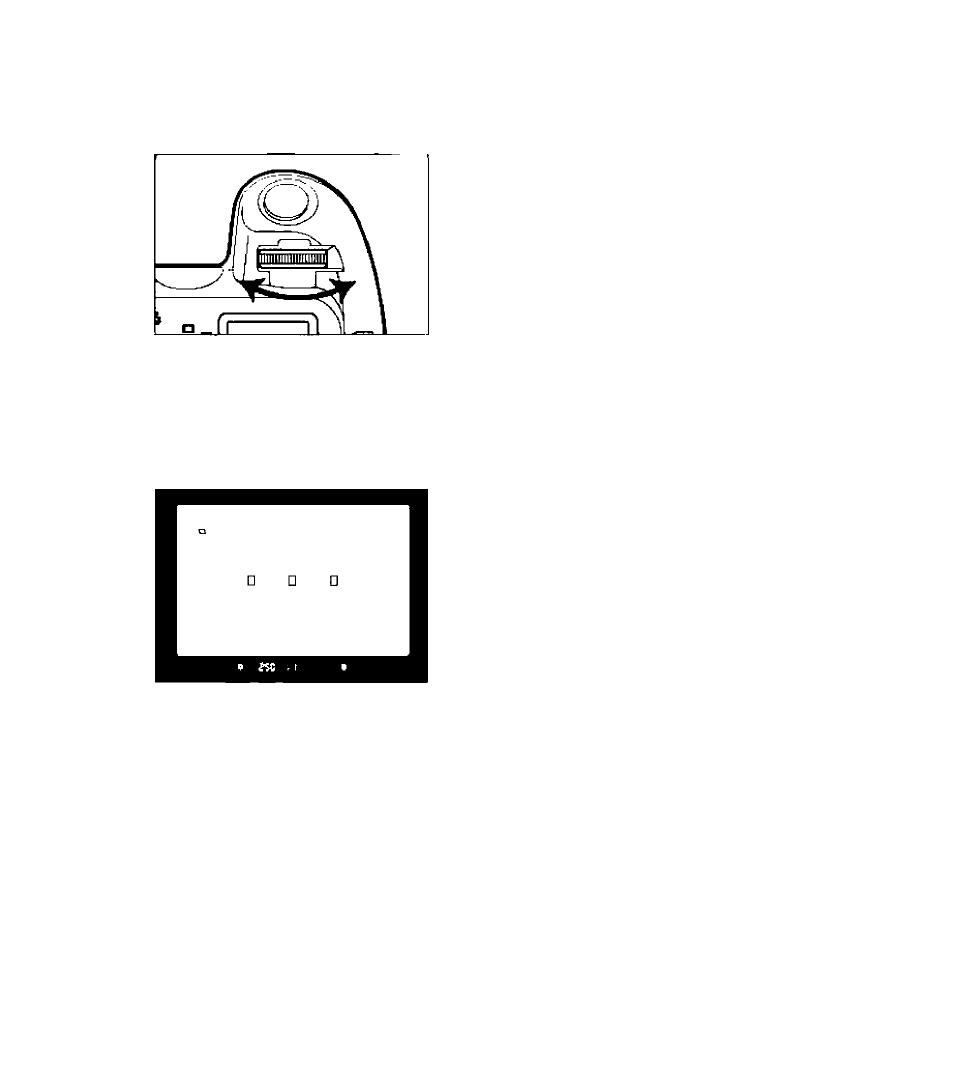
I. AF Modes and Metering Modes
Within 6 seconds after releasing
the focusing point selector, turn the
Main Dial until all the focusing
points blink.
• When all the focusing points blink, □ will
be displayed in the viewfinder and on the
LCD panel.
• The current calibration No (set in step 2)
will also be displayed.
•
To register the setting, press the shutter
button halfway or wait 6 seconds.
I
, k I J
(—o ool-
N I y N I /■ \ ' y
- n — n —
□ -
y I s y | \ y I s
C
Look at the desired focusing point
^ in the viewfinder and press the
shutter button halfway.
• The selected focusing point will light in red
and autofocus.
®
When the Command Dial is set to a picture-taking mode immediately after Eye-
Controlled Autofocus calibration, Eye-Controlled Autofocus will be enabled
automatically
If the focusing point you look at is not selected, Q will blink in the viewfinder and
the camera will select the focusing point automatically to focus (page 33) Q will
continue to blink. Press the shutter button halfway to restore Eye-Controlled
Autofocus.
47
