Troubleshooting guide – Canon EOS 3000 QD User Manual
Page 60
Attention! The text in this document has been recognized automatically. To view the original document, you can use the "Original mode".
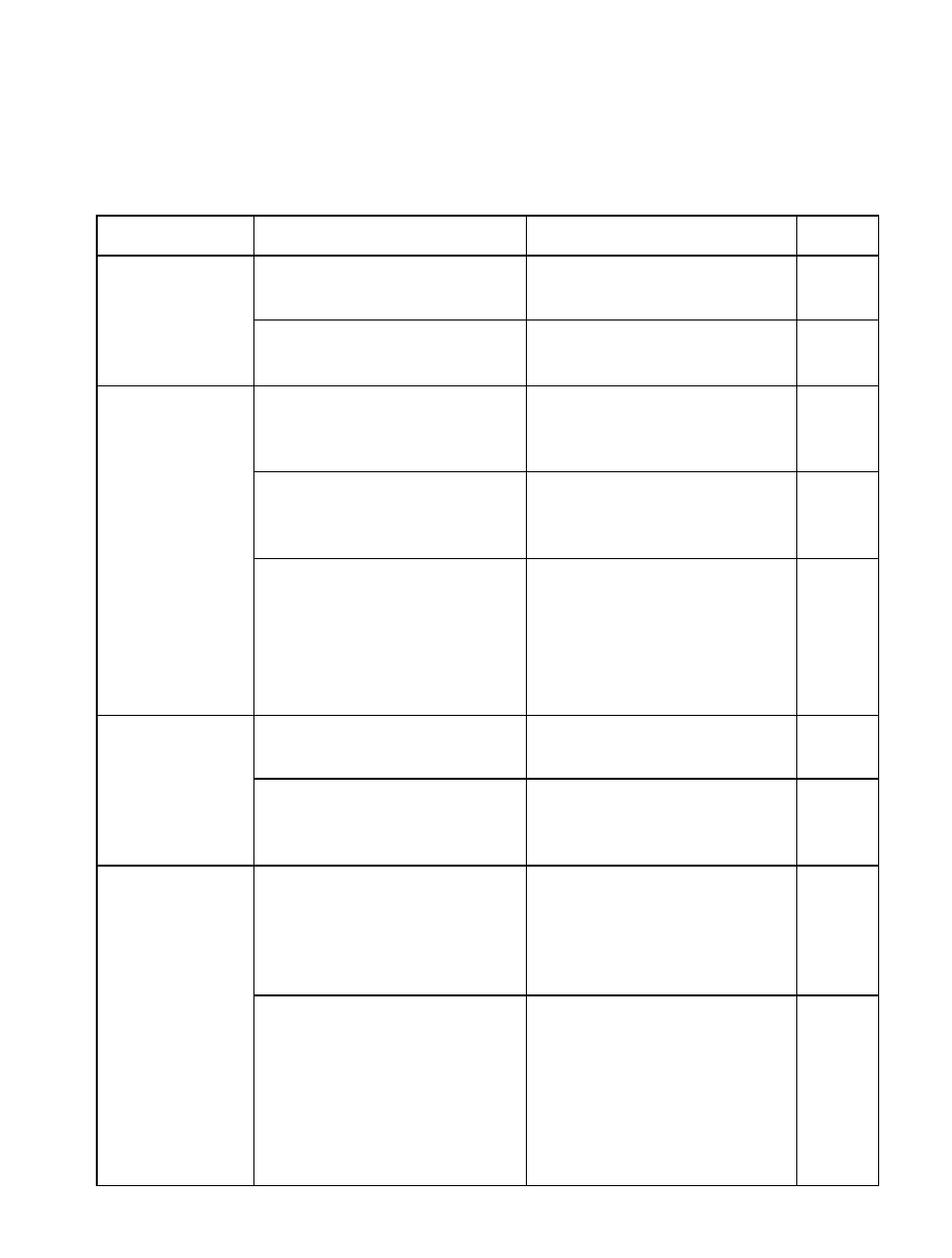
Reference Section
Troubleshooting Guide
If you have a problem with the camera, first refer to this Troubleshooting
Guide.
Problem
Probable Cause
Solution
Page
1. Nothing is
displayed
on the LCD
panel.
The batteries are exhausted.
Replace the batteries with
new ones.
16
The batteries have been
installed incorrectly.
Install the batteries correctly.
16
2. The shutter
does not
release.
The film has not been loaded
correctly. (The frame No. is not
displayed on the LCD panel.)
Load the film correctly.
20
Rewound film Is still in the
camera. (The frame counter
on the L(3
d
panel is blank.)
Take out the film cartridge
and load a new roll of film.
20
Focus has not been achieved.
(The in-focus indicator in the
viewfinder Is blinking.)
Press the shutter button
halfway until focus is achieved.
If focus still cannot be achieved,
set the focus mode switch on
the lens to MF (or M) and focus
manually with the focusing ring.
19
48
3. The
photograph
is out of
focus.
The focus mode switch on the
lens was set to MF (or M).
Set the focus mode switch on
the lens to AF (Autofocus).
18
The shutter speed was too
slow to prevent blur caused
by camera shake.
Press the shutter button gently
without shaking the camera or
use a faster shutter speed.
19
4. be is
displayed
on the LCD
panel.
The battery level is very low.
Replace the batteries with
new ones and check that be
has turned oft and that the
battery level Is displayed on
the LCD panel.
17
The camera is not operating
properly.
Press the shutter button
halfway,
b e
should turn off
and the battery level icon
should be displayed.
* If
b e
is still displayed after you
execute the above procedure, the
camera needs repair. Take it to
the nearest Canon Service Center.
17
Back
cover
60
