B multiple exposures, Turn the < ¿si > to set the desired, Sb multiple exposures – Canon EOS 3000 QD User Manual
Page 51
Attention! The text in this document has been recognized automatically. To view the original document, you can use the "Original mode".
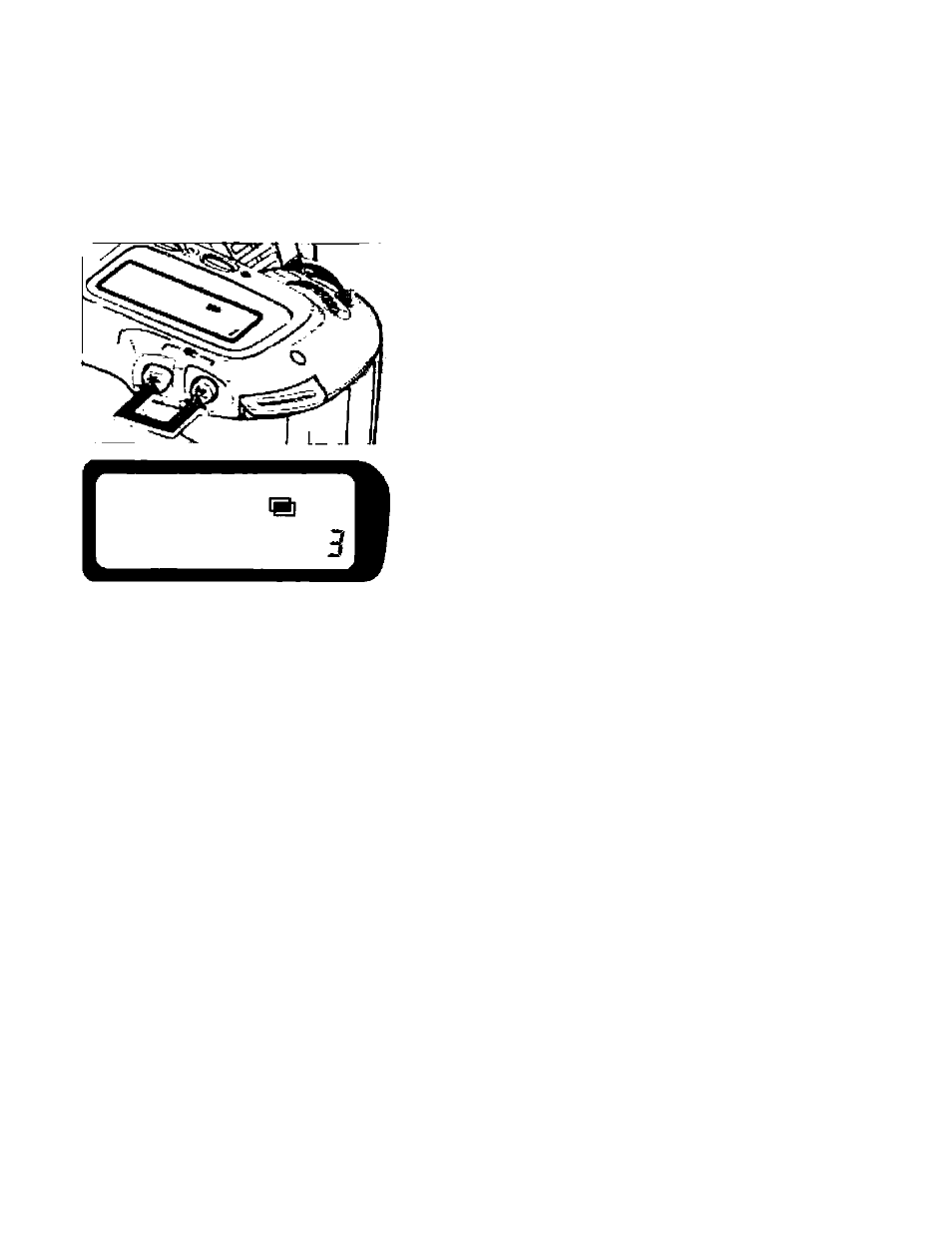
B Multiple Exposures
A single frame can be exposed multiple times to obtain a special effect.
This is possible in the Creative Zone modes.
lu D D.U S i E I Press the <* *> and simultaneously to display the Turn the < ¿Si > to set the desired number of muitipie exposures. • Hold down the <*> and buttons while turning the < ¿Si >. • The LCD panel will show the number of multiple exposures. • Up to 9 multiple exposures can be set. setting, set the number of multiple exposures to 1. Compose the shot and press the shutter button completely to take the picture. • After the first exposure, pressing the shutter button halfway will have the icon blink on the LCD panel. This indicates that multiple exposures have been set. • After the set number of multiple exposures are taken, the film multiple-exposure setting is canceled. • To cancel the multiple-exposure setting before completing all the and 2 to turn off the icon. 51
<[g]> icon on the LCD panei.
• To cancel the multiple-exposure
advances to the next frame and the
multiple exposures, follow steps 1
