Installing the batteries – Canon EOS 3000 QD User Manual
Page 16
Attention! The text in this document has been recognized automatically. To view the original document, you can use the "Original mode".
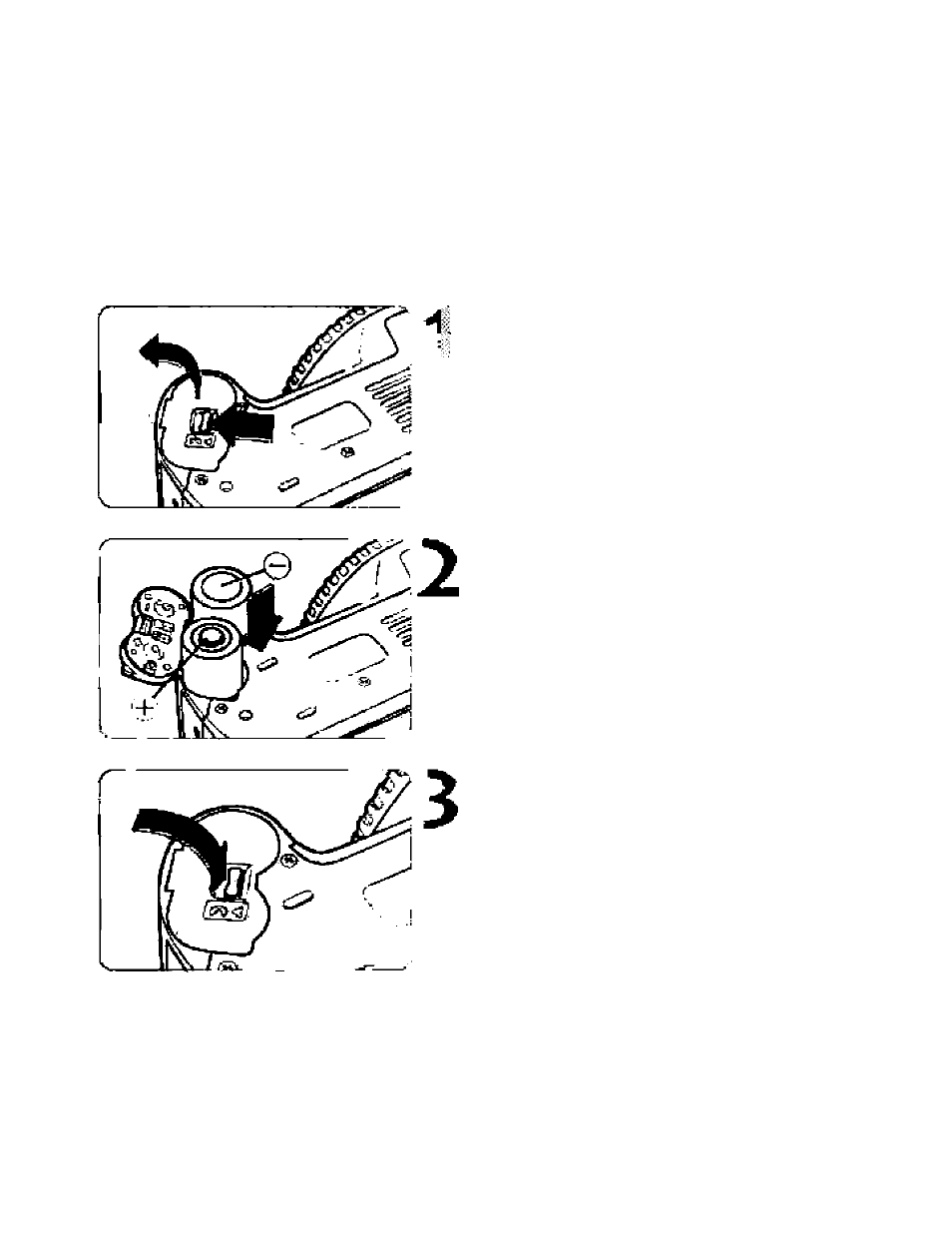
Installing the Batteries and Checking the Battery Level
Installing the Batteries
Use two CR123A (or DL123A) lithium batteries.
Slide the battery chamber cover
lever as shown by the arrow and
open the battery chamber cover.
Insert the batteries with the
contacts (+ and -) oriented as
shown on the battery chamber
cover.
• Do not mix old and new batteries.
Close the battery chamber cover.
Press the cover until it snaps
shut.
16
This manual is related to the following products:
