Command dial, A-dep, 1 |l – Canon EOS 3000 QD User Manual
Page 14
Attention! The text in this document has been recognized automatically. To view the original document, you can use the "Original mode".
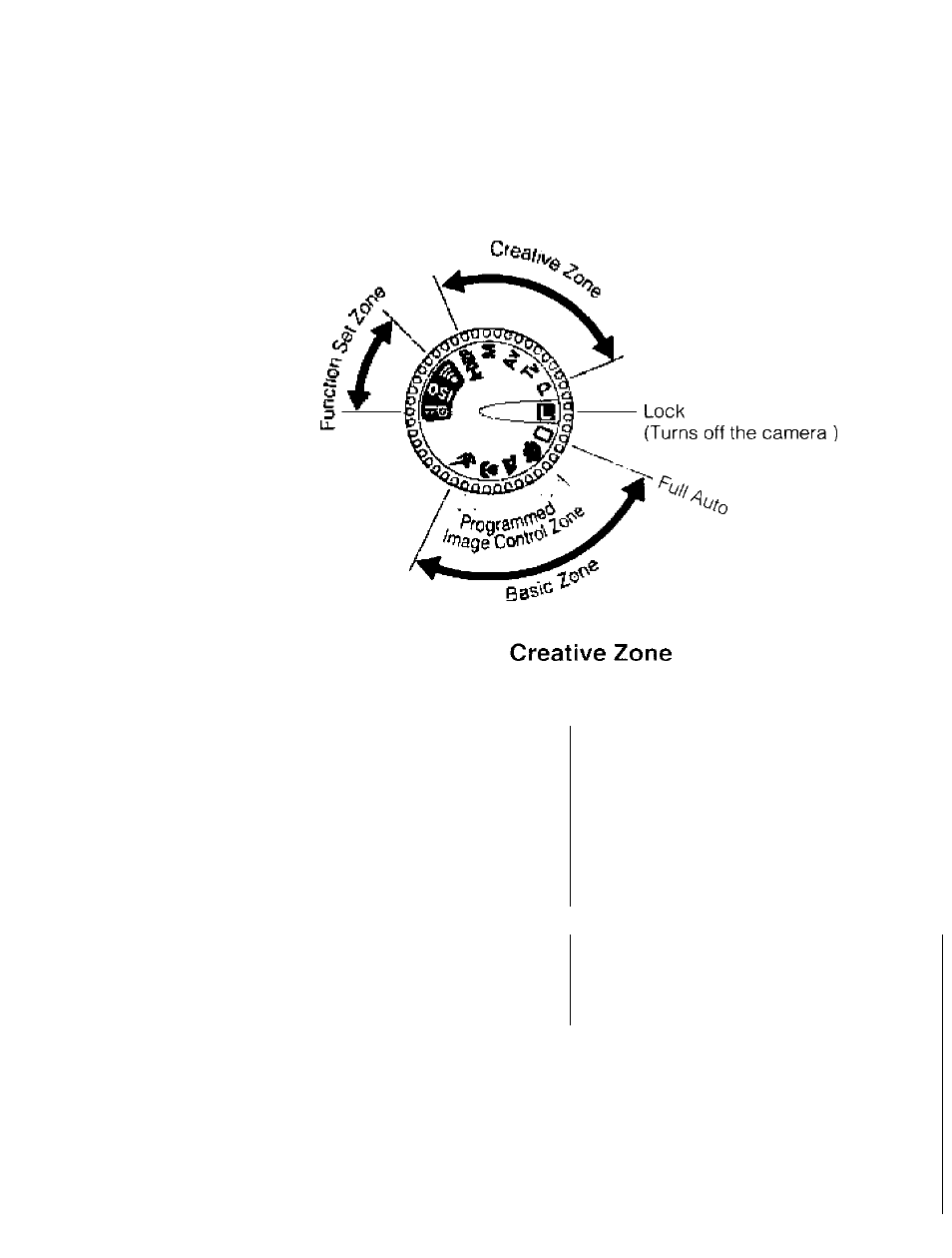
Nomenclature
Command Dial
The Command Dial’s settings are divided into four zones.
Basic Zone
O : Full Auto (page 24)
For fully automatic picture-taking.
Control the camera to obtain the desired
effect.
• All you do is point the camera and
P
Program AE (page 36)
press the shutter button.
Tv
Shutter speed-priority AE (page 38)
Programmed Image Control
Av
Aperture-priority AE (page 40)
Zone
M
Manual exposure (page 42)
Fully automatic picture-taking to suit the
subject.
A-DEP
Depth-of-field AE (page 44)
• All you do is point the camera and
Function Zone
press the shutter button.
•'))
Beeper(page 49)
^ : Portrait (page 26)
ISO
Manual ISO speed setting (page 52)
ik
: Landscape (page 27)
Q±!
Midroll film rewind (page 21)
ft : Close-up (page 28)
^ : Sports (page 29)
m
Lock
1
=
1
When not using the camera, turn the Command Dial to
(Lock) to
1 |l
prevent accidental operation.
14
