Partial metering using ae lock – Canon EOS 3000 QD User Manual
Page 45
Attention! The text in this document has been recognized automatically. To view the original document, you can use the "Original mode".
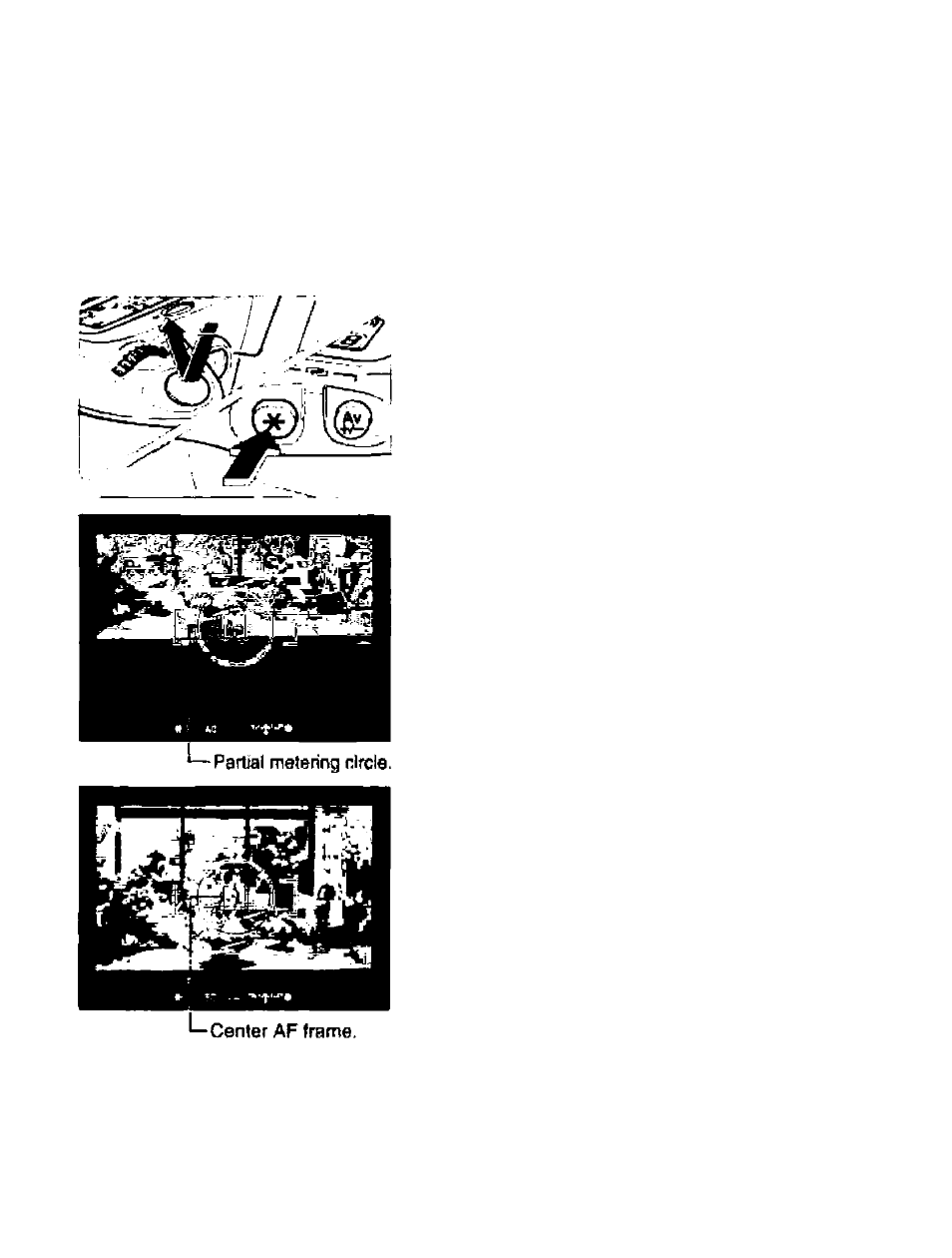
-)(- Partial Metering Using AE Lock
In high-contrast situations such as a person spotlighted against a dark
background, the exposure may turn out too bright or too dark ih certain
areas of the photograph. To obtain a more accurate exposure in such
cases, use AE lock to lock the subject’s exposure level
Press the shutter button halfway
and take your finger off shutter
button.
• The exposure will be displayed in the
viewfinder.
Aim the partial metering circie over
the area where you want to iock the
exposure. Press the <-X-> button.
• The <*> indicator lights in the
viewfinder and the exposure level
locks.
• Let go of the shutter button before
pressing the <*> buttoh. If the <*>
button is pressed while the shutter
button is pressed, the <*> indicator
will not light in the viewfinder.
• Keep pressing the <*> button until
the picture is taken.
While pressing the <^> button,
aim the center AF frame [ ] to focus.
• Compose the shot and keep pressing
the <*> button and the shutter button
halfway until you take the picture.
Press the shutter button
completely to take the picture.
After step 1, execute steps 2 to 4 within 6 seconds. If you take longer than 6
seconds, you must start over from step 1 again.
45
