Erasing data in the image memory card, Deleting data frame by frame, Initializing the memory card (batch erasing) – Nikon E2 - E2S User Manual
Page 50
Attention! The text in this document has been recognized automatically. To view the original document, you can use the "Original mode".
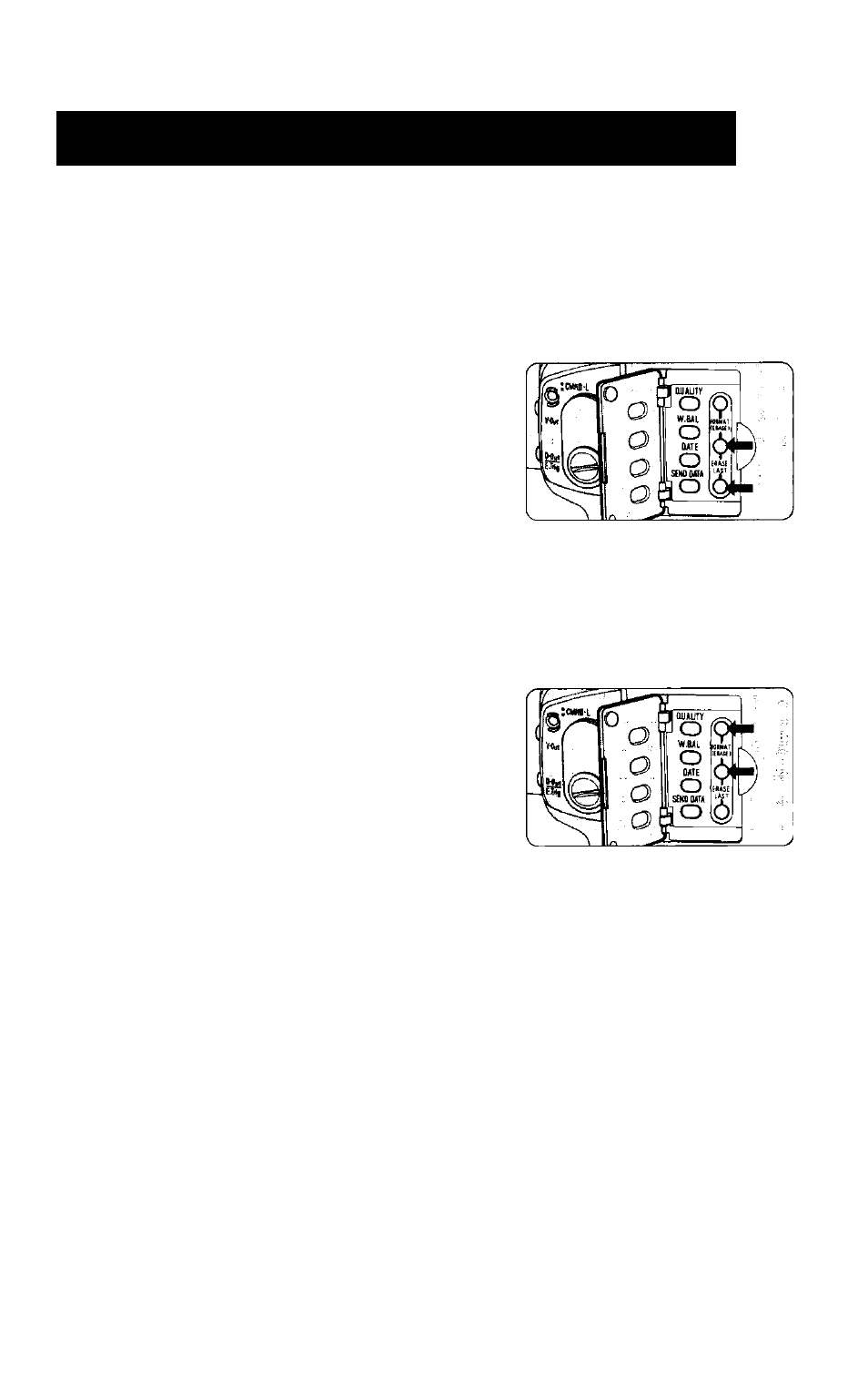
Erasing data in the Image Memory Card
There are two ways to erase the image data stored in the Image
Memory Card.
1) Erasing the data frame by frame.
2)
Initializing the memory card (batch erasing)
1. Deleting data frame by frame
Lightly press the shutter release button;
within 16 seconds, push the ERASE LAST
buttons simultaneously and hold for at
least 1 second.
The most recently recorded data will be
erased and the frames-shot counter In the
LCD panel and the viewfinder will count
down by one frame.
—To continue erasing data, remove your finger
once and press the buttons again.
Initializing the memory card
(batch erasing)
Lightly press the shutter release button;
within 16 seconds, push the FORMAT
(ERASE) buttons simultaneously and hold
for at least 1 second.
All recorded data will be erased and the
frames-shot counter in the LCD panel and
the viewfinder will return to 1.
When using a new Image Memory Card,
be sure to initialize the oard.
—Erasing time varies depending on the type of
card and storage capacity.
50
