Caution, Initializing (formatting) the card, Open the cover on the camera side – Nikon E2 - E2S User Manual
Page 25: Press the shutter release button halfway, Icaution
Attention! The text in this document has been recognized automatically. To view the original document, you can use the "Original mode".
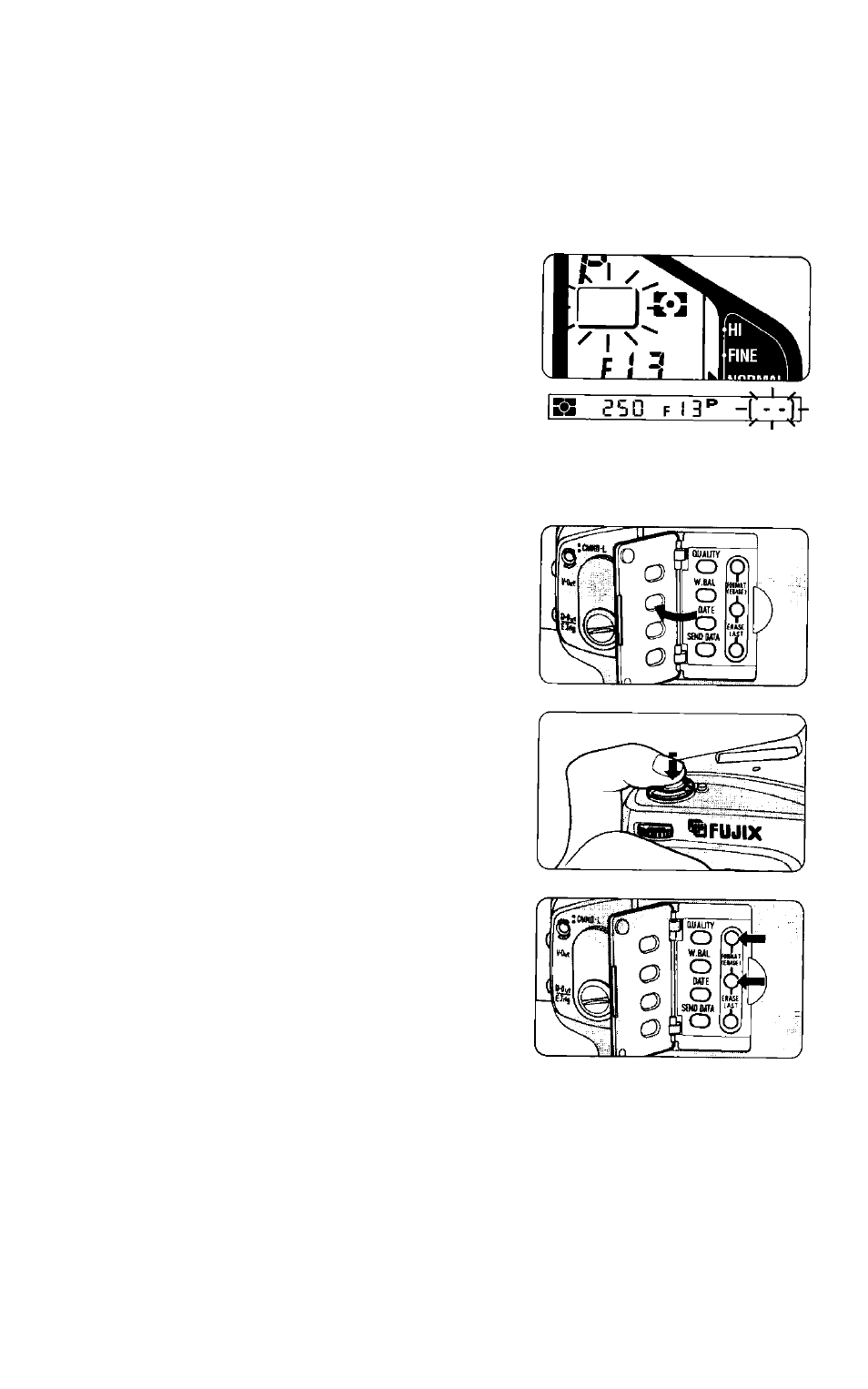
• CAUTION
• If no memory card is inserted, the Image
Memory Card indicator in the LCD panel
and the viewfinder blinks as a warning. You
should then insert an Image Memory Card.
•
To confirm that an Image Memory Card is
inserted, look at the Image Memory Card
confirmation window.
• Be aware that the camera will function
even with no Image Memory Card
inserted.
Initializing (formatting) the card
Open the cover on the camera side.
1
Press the shutter release button
halfway.
3
Press the FORMAT (ERASE)
buttons simultaneously for at least
one second to start initializing the
Image Memory Card.
—When the initialization is complete, the
frame counter advances to “1".
—Initializing time depends on the type and
capacity of the memory card.
ICAUTION
Any data in the memory card will be deleted during initialization.
• This data will not be recoverable.
• Take special care when initializing a memory card other than
for the first time.
25
