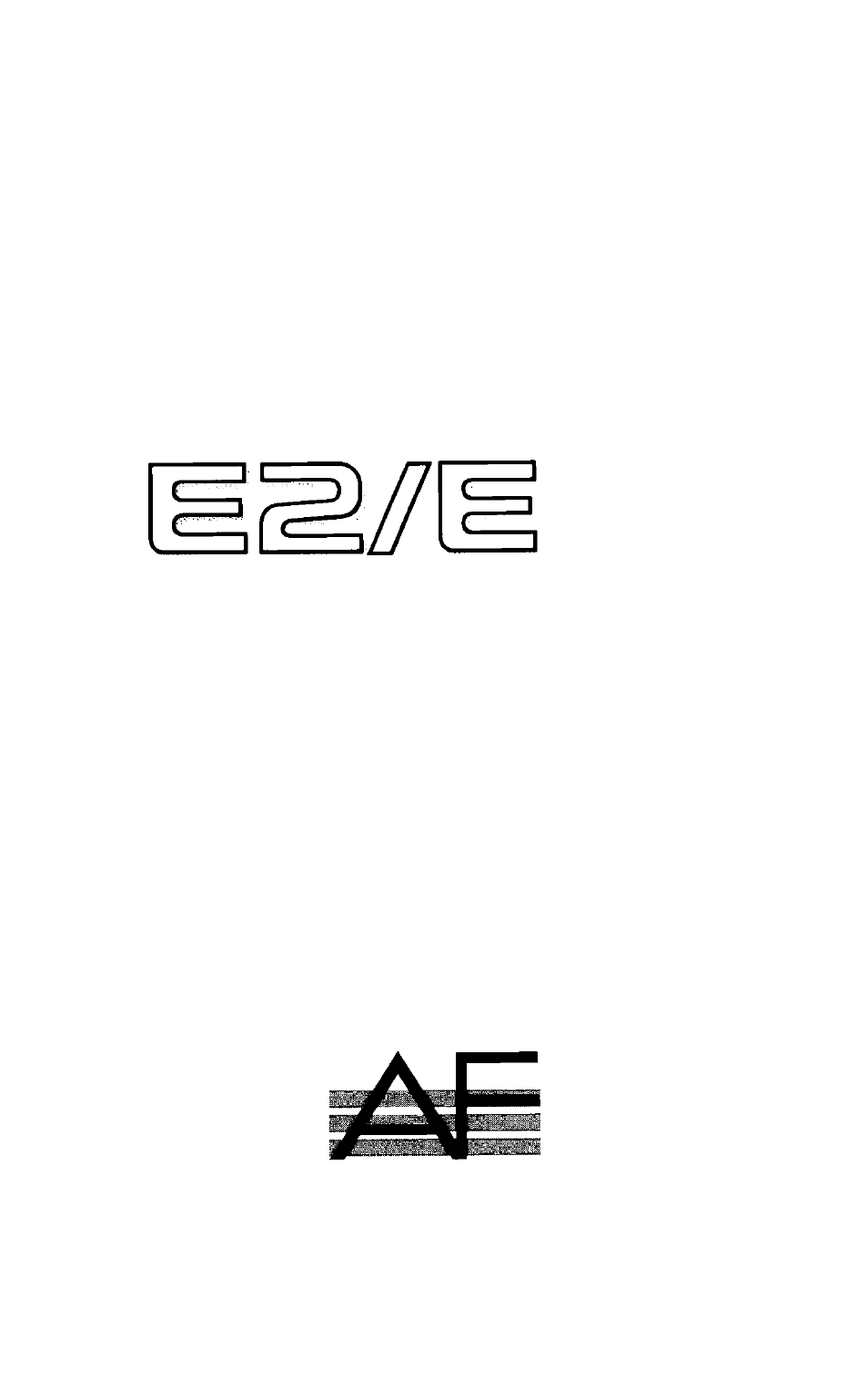Nikon E2 - E2S User Manual
Nikon
Attention! The text in this document has been recognized automatically. To view the original document, you can use the "Original mode".
Table of contents
Document Outline
- Nikon
- WARNING
- Nomenclature
- Foreword
- Contents
- System chart
- Major features
- Viewfinder indications
- LCD panel indications
- Dedicated accessories
- Mounting and removing the iens
- Installing and removing the battery
- Checking battery power
- Setting and checking date and time
- Inserting the Image Memory Card
- Basic camera settings
- Selecting Programmed Auto mode
- Programmed Auto is ideal for quick operation and is the simplest method for exposure control. Use this mode for most general photographic situations.
- Set the focus mode to S.
- Set the frame advance mode to S.
- Set the exposure mode to P.
- Set the metering system to K.
- Set the image quality to NORMAL.
- Set the white balance to A.
- Set the sensitivity to STD.
- Adjust the eyepoint.
- Hold the camera and look through the viewfinder.
- Compose the picture.
- Focusing and shooting
- Playing back the pictures
- Functions and settings
- The Main dial turns the power ON and OFF, and selects shooting, data transfer and playback modes.
- While pressing the Main dial lockrelease button, rotate the Main dial to the desired mode.
- SD: Digital output mode.
- PB: Playback mode
- P: Programmed Auto Exposure Mode
- S: Shutter-Priority Auto Exposure Mode
- A: Aperture-Priority Auto Exposure Mode
- M: Manuai Exposure Mode
- M : Matrix Metering
- : Center-Weighted Metering
- [•] : Spot Metering
- Setting image quality
- Adjusting white batanee
- Command lock
- Playing back pictures
- Erasing data in the Image Memory Card
- Advanced photography
- Set the MODE button to S.
- Set the shutter speed.
- Compose the picture and press the shutter release button lightly.
- Set the exposure mode to A.
- Set the aperture value.
- Compose the picture and press the shutter release button lightly.
- Check the focus indicator and fully depress the shutter release button.
- INOTE
- Exposure compensation
- Autofocus with main subject off-center
- External synchro-flash shooting
- Remote photography (general)
- Flash photography
- Available Nikon Speediights
- Flash modes available with Nikon Speedlights
- Notes on using the Speedlight
- Taking flash pictures in TTL auto flash mode
- Flash photography in TTL auto flash nnode with SB-26 and SB-25 Nikon Speedlights.
- Set up your camera.
- Set up your Speedlight.
- Confirm the settings in the LCD panel.
- Press the shutter release button ' lightly and check the indicators in the viewfinder.
- Check the flash shooting range, and release the shutter.
- Set the camera’s exposure mode to S or M.
- Set the shutter speed and aperture.
- Check the flash shooting range and flash ready-light, and release the shutter.
- Controls in detail
- Usable lenses
- Lens usability chart
- Shutter speed and aperture
- Special focusing situations
- Downloading image data
- Cleaning the camera’s built-in lens
- Image Memory Card
- The dedicated Rechargeable Battery Pack
- Troubleshooting
- Optional accessories
- EV chart for flash photography
- Camera care tips
- Specifications
- Selecting Programmed Auto mode