Lcd panel indications – Nikon E2 - E2S User Manual
Page 17
Attention! The text in this document has been recognized automatically. To view the original document, you can use the "Original mode".
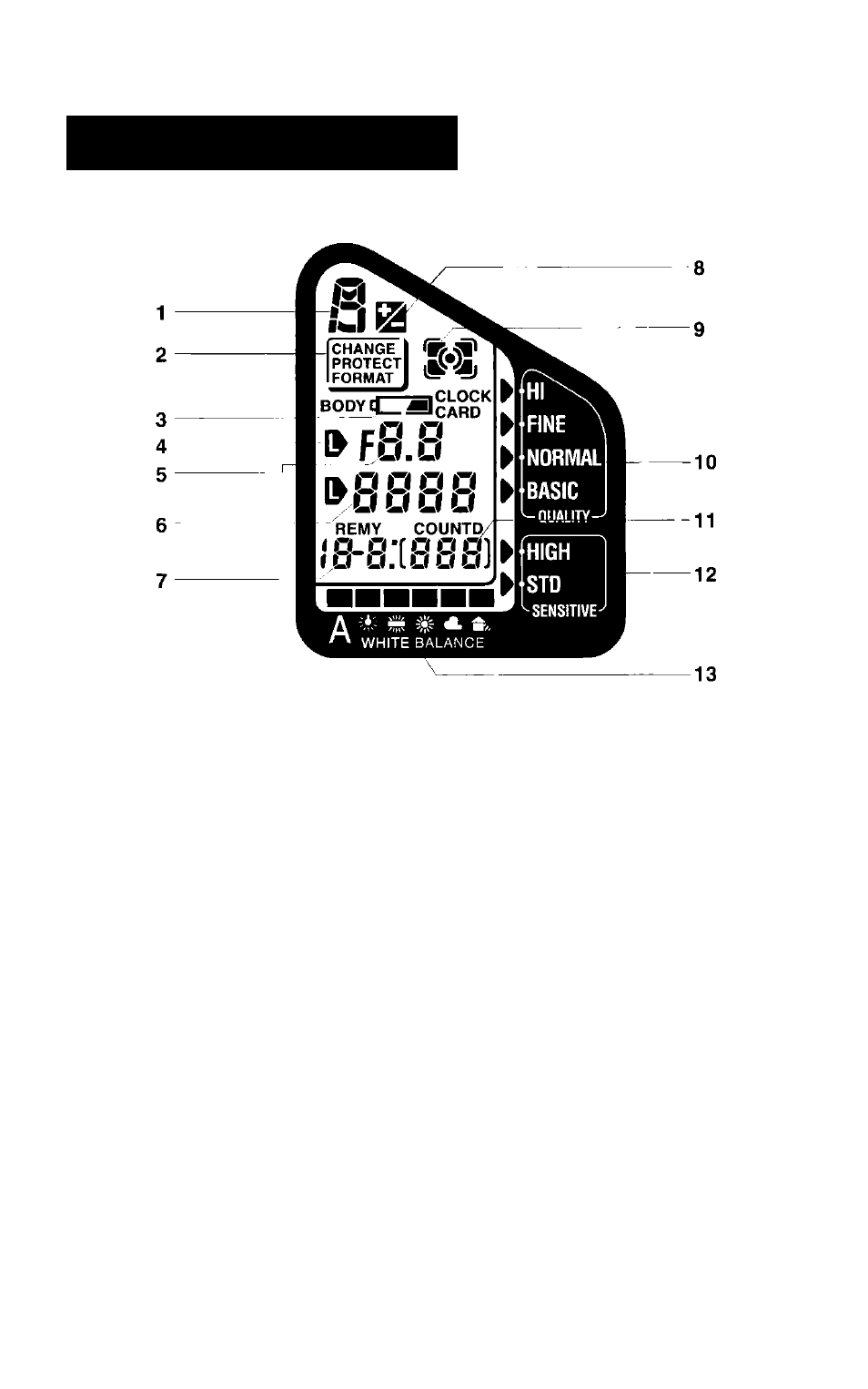
LCD panel indications
I
Exposure mode
Image Memory Card
Battery
Lock indicator
Aperture
Shutter speed
Frames-remaining counter
8
9
10
11
12
13
Exposure compensation
Metering system
Image quality
Frames-shot counter
Sensitivity
White balance mode
A complete set of indications are shown on the above LCD panel for
purposes of reference only. All these indications would never appear
at one time in normal operation.
LCDs are temperature sensitive, and may turn black at high
temperatures. They clear up when the temperature drops back to
normal.
In cold temperatures, LCDs may take longer to change the display
mode. This is typical of LCDs and not a problem.
It is common for an LCD to diminish in contrast after approximately 6 to 7
years. When the LCD in your E2/E2s exhibits reduced contrast, the LCD
can be replaced by the Nikon Service Center for a fee.
See pages 85-86 for details on LCD panel indications.
17
