Focusing and shooting, Shutter release operation, Confirm that the in-focus indicator – Nikon E2 - E2S User Manual
Page 30: Appears and release the shutter to take a picture, If the following indications appear, Check the frame counter
Attention! The text in this document has been recognized automatically. To view the original document, you can use the "Original mode".
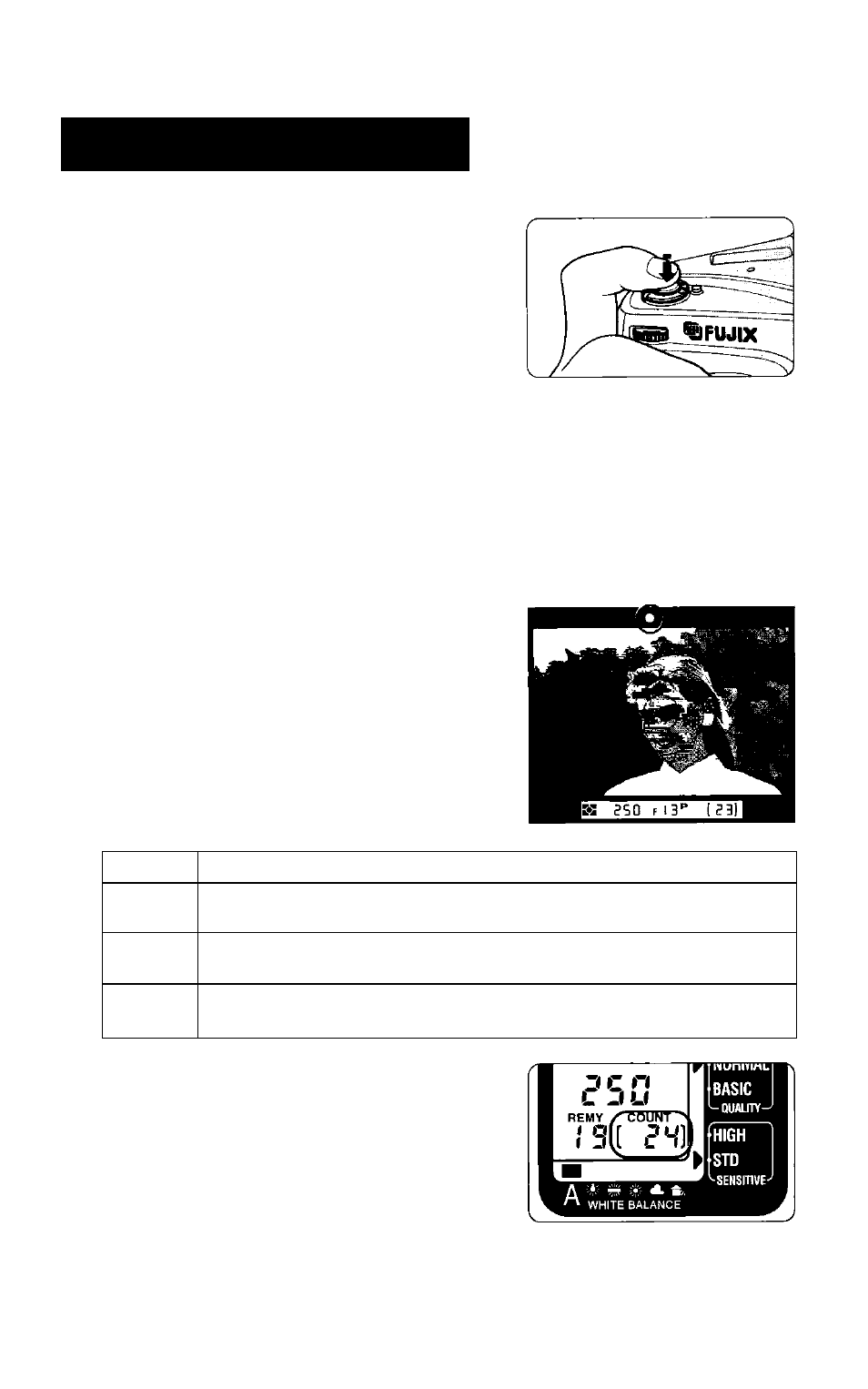
Focusing and shooting
1
I
2
Set the Main dial to any position
other than L, and press the shutter
release button halfway.
Confirm that the in-focus indicator •
appears in the viewfinder.
—In autofocus mode, keep your hands off
the lens focusing ring when shooting.
• NOTE
Shutter release operation
• Press the shutter release button lightly to power the camera ON;
indicators appear in the LCD panel and inside the viewfinder.
• Power-hold timer allows the indicator illumination to last for 16 seconds
after you remove your finger from the shutter release button.
• Fully depress the shutter release button to take pictures.
Confirm that the in-focus indicator
• appears and release the shutter
to take a picture.
Also confirm that the shutter speed and
aperture indicators are visible.
If the following indications appear:
X
Autofocus is not possible. (See page 78.)
►
The subject is out of focus and the area in front of the subject
is in focus. (See page 86.)
◄
The subject is out of focus and the area behind the subject is
in focus. (See page 86.)
Hi, Lo
Out of exposure control range (overexposure or underexpo
sure alert) (See page 86.)
30
Check the frame counter.
Each time the shutter is released, the
frames-shot counter advances to the next
frame number, while the frames-remaining
counter counts down by one frame. When
the memory card is full, "0" blinks in the
LCD panel to alert you, and the shutter
locks up.
