Viewing messages (messages), Highlight and select the message you want to read, Delete – Sony SAT-A50 User Manual
Page 52: Return, Note, Highlight and select "save" or "delete
Attention! The text in this document has been recognized automatically. To view the original document, you can use the "Original mode".
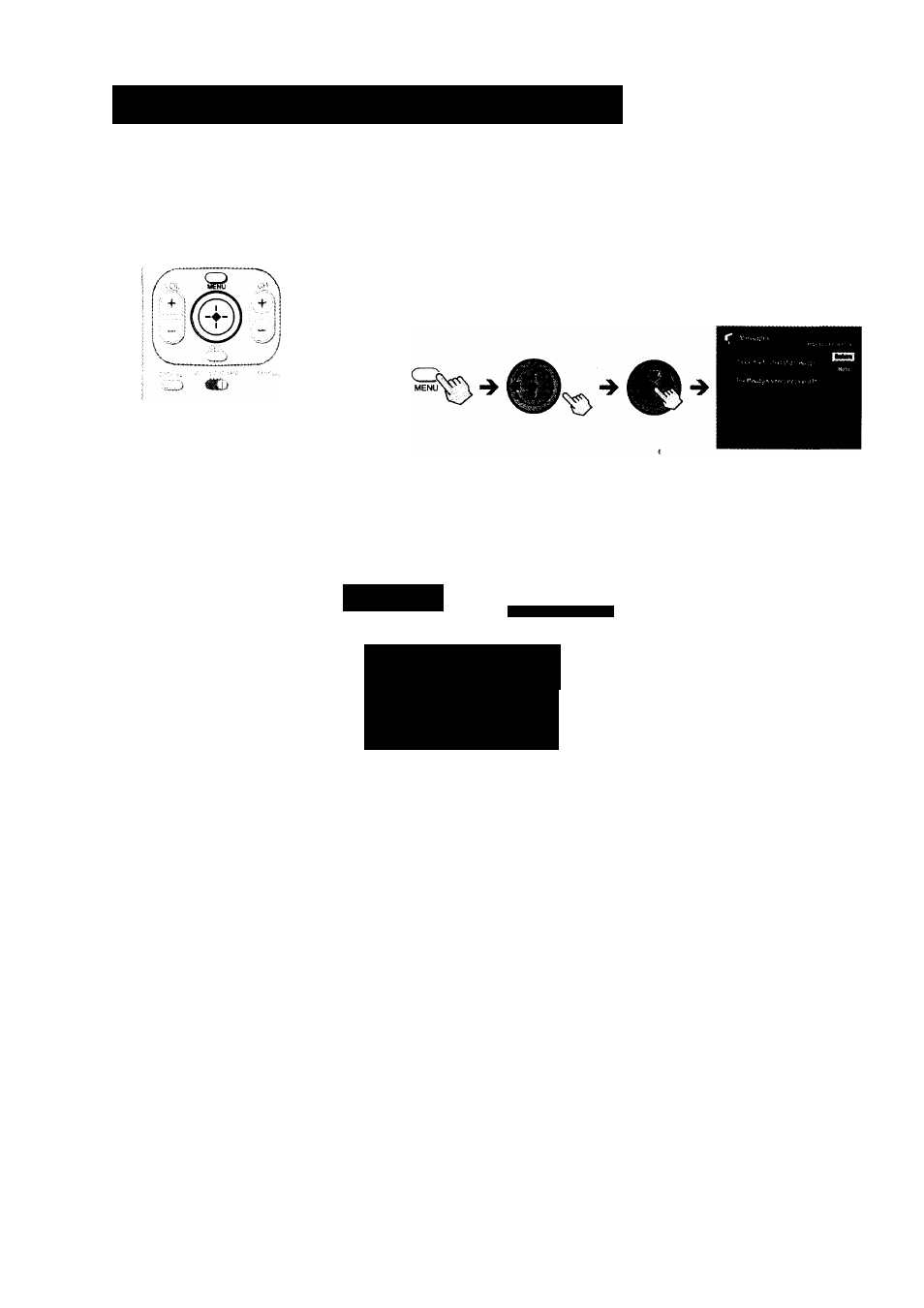
Viewing Messages (MESSAGES)
SONY
Your service provider may occasionally send messages to your Digital
Satellite Receiver to inform you of changes to your service and other
special announcements.
Press the MENU button, then highlight and
select MESSAGES.
The Messages display appears.
Highlight and select the message you want
to read.
The Message pop-up appears.
^ Messages
MAY 12 WED 913 am
Delete
Closes the message pop-up and ■—
I
deletes the message.
^
Return
Closes the message pop-up and v.
saves the message.
Note
Your receiver can hold a total of
between 10 and 20 new and old
messages, depending on the size
of the messages. Your receiver will
continue to hold a message until
you delete it or until the AC
Power Cord is disconnected. If
your receiver's memory is full,
you must delete old messages
before you can receive new ones.
j The Messages scree« helps you to
I rend messages that have been sent
to yo!i via satellite.
To see the full text of a message,
highlight the message number and
press-!-.
Return
Closes the Messages display
to show the Main Menu.
Help
Operas iiaformation about the
Messages display.
Highlight and select "Save" or "Delete".
The message pop-up closes to show the Messages display.
52
