Using your remote control (continued), Rm-y139 remote control (sat-b50 model), S}—oo – Sony SAT-A50 User Manual
Page 16
Attention! The text in this document has been recognized automatically. To view the original document, you can use the "Original mode".
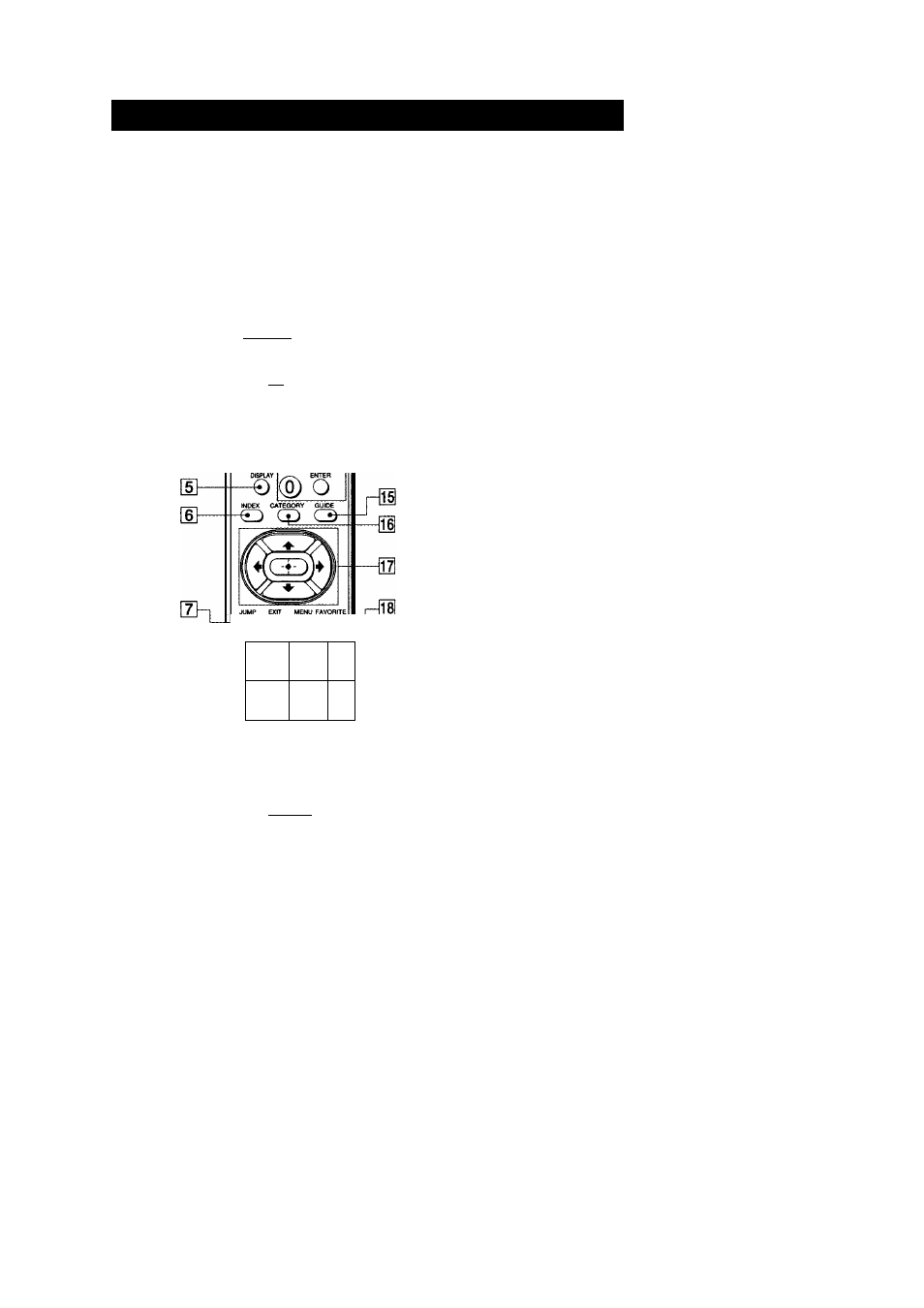
Using Your Remote Control (continued)
RM-Y139 Remote Control (SAT-B50 model)
M-
rz
T
S}—Oo^
VTO TV SAT
I^IQQQI
TV/VTR _____________________
-0 |0 ©1 @
(g)
©(Dd)
@® @
CH '
n ©
o
©
I^L
D I R E C T V
^©3frr
SATELLITE
RECEIVER
Ha
[U MUTING button
Mutes the volume. Press again to restore the
volume. To operate your TV, you must first set
up the remote control (see page 65).
[2] TV/VIDEO button
Switches between the inputs of your TV. To
operate your-TV, you must first set up the remote
control (see page 65).
[3] TV/VTR button
Switches between thè inputs of your VCR. To
operate your VCR, you must first set up the
remote control (see page 65).
g] TV/SAT button
Switches the output of your Digital Satellite
Receiver between regular TV and satellite
broadcasts. To receive regular TV broadcasts,
you must have a local TV antenna or cable
company connechon (see page 9).
d] DISPLAY button
* Opens the program information display for the
current program.
[1]
INDEX button
Opens the Station Index.
[7] JUMP button
Changes channels to the previously tuned
channel.
[8] EXIT button
Closes all on-screen displays including program
guides and menus.
V'Tip
You may need to set up the remote control to operate your
other audio/video equipment. See "Setting Up the Remote
Control" on page 65 for details.
16
