Highlight and select "remote control, Remote signal, Rf security control – Sony SAT-A50 User Manual
Page 31: Return, Help, Highlight and select "remote signal, Continued, Selecting rf or ir remote control reception, Sat-a50 only)
Attention! The text in this document has been recognized automatically. To view the original document, you can use the "Original mode".
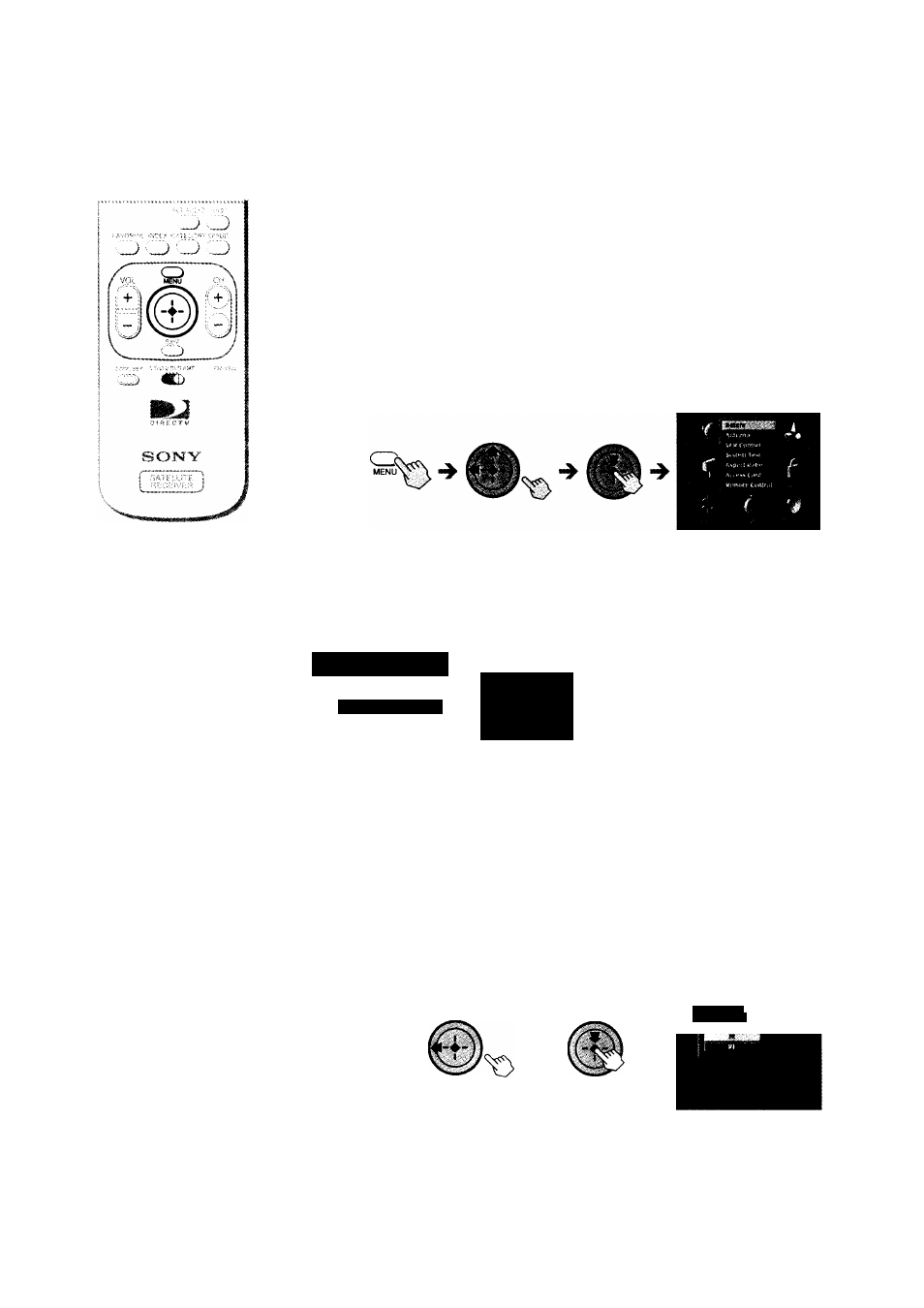
Selecting RF or IR Remote Control
Reception (SAT-A50 only)
The RF feature allows you to operate the Digital Satellite Receiver from
behind a cabinet or from another room within your home. The RF
Antenna must be connected to use the RF feature (see page 12).
Press the MENU button, then highlight and
select SYSTEM.
The SYSTEM pop-up appears.
Highlight and select "Remote Control'
The Remote Control display appears.
Remote Signal
Lets you select iR or RF as the
type of signal the receiver
accepts.
RF Security Control
Lets you change the security
code.
RF signals are used to control
many devices. You may need
to change the security code so
that this remote control
operates the Digital Satellite
Receiver only.
•0
Remote Control
RemoteSigii.il:
IR
MAY 7 FRi 9:17 om
i Return
i.
Return
Closes the Remote Control
display to show the Main
Menu.
Help
Opens information about the
Remote Control display.
C
5-
(K
?
O
O
c!o
n
fS
(T>
C/5
"H-
ST
(/)
Highlight and select "Remote Signal'
The Remote Signal pop-up appears.
<
SlgiMl
Set rot Tli>i 1y|iu I
continued
31
