Selecting items, Note (sat-b50 model) – Sony SAT-A50 User Manual
Page 18
Attention! The text in this document has been recognized automatically. To view the original document, you can use the "Original mode".
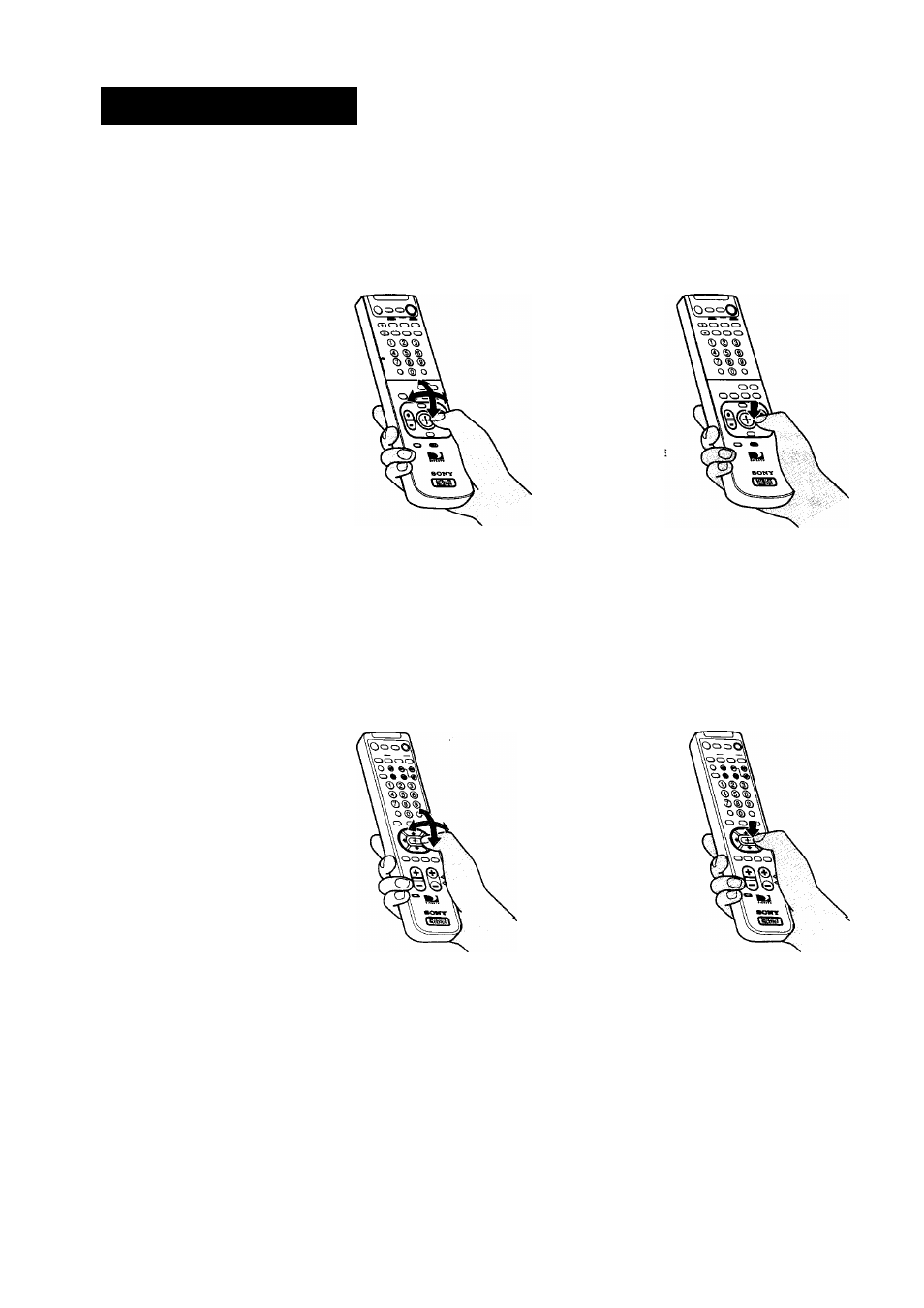
Selecting Items
In on-screen displays such as the Main Menu and program guides, you
must first move the highlight to the item you want, then select the item.
RM-Y802 Remote Control (SAT-A50 model)
1
Move the joystick in any
direction to move the
highlight to the item you
want.
2
Press down on the joystick
to select the item.
RM-Y139 Remote Control (SAT-B50 model)
Note (SAT-B50 model)
Whenever these Operating
Instructions refer to using the
joystick, use the arrow ♦/♦/♦/
h
buttons surrounding the
button.
1
Press the 4/*/^/♦ buttons
to move the highlight to the
item you want.
2
Press the ‘4' button to
select the item.
V'Tip
Be sure to press the SAT FUNCTION
button before operating the Digital
Satellite Receiver with the remote
control.
18
