Performing a system test, Highlight and select "system test, Return – Sony SAT-A50 User Manual
Page 28: Test, Help, Highlight and select "test, Select "return, T) select "return
Attention! The text in this document has been recognized automatically. To view the original document, you can use the "Original mode".
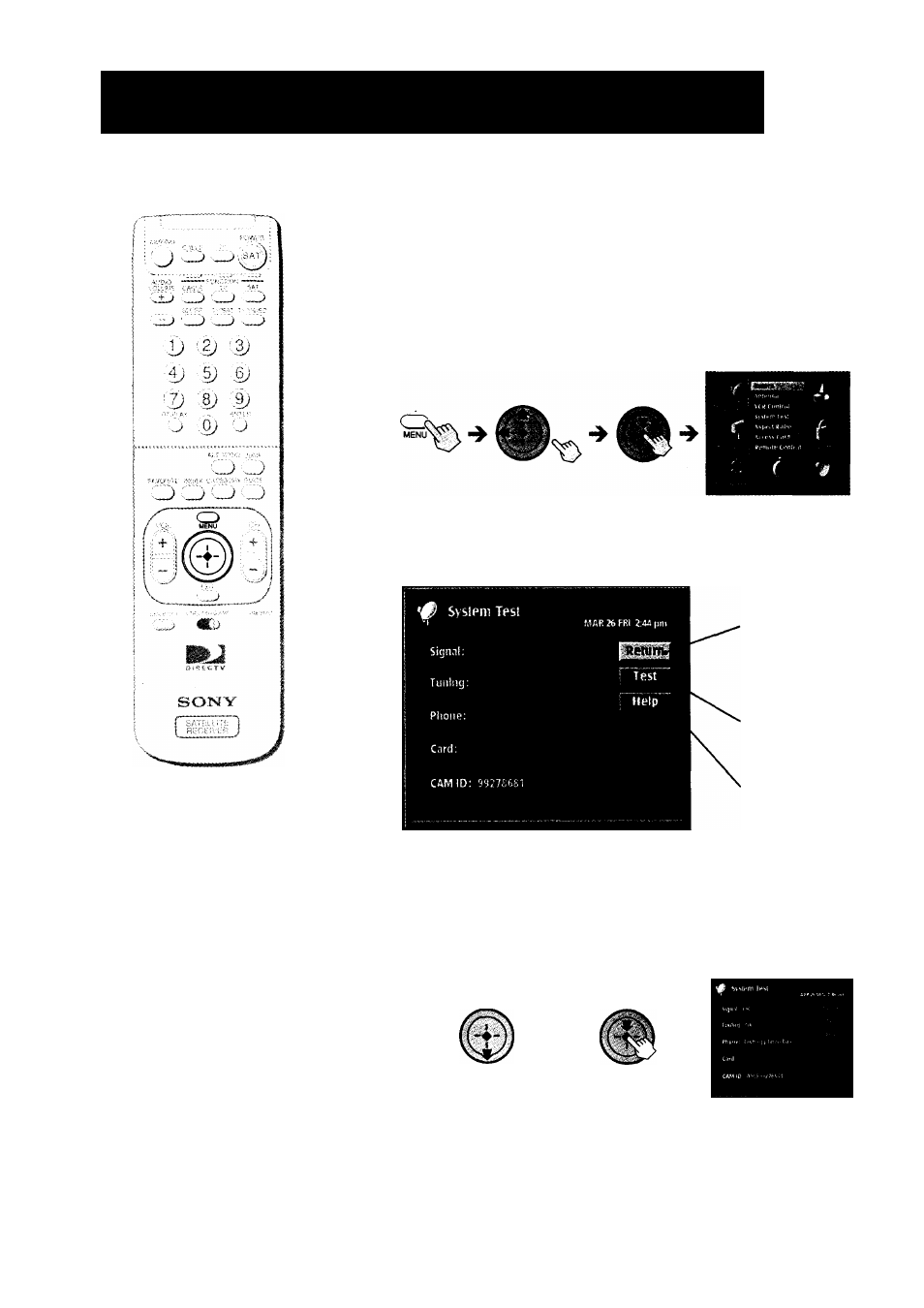
Setting Up Your Digital Satellite Receiver (SYSTEM)
(continued)
Performing a System Test
The system test checks your Access Card, telephone line, and Satellite
Dish Antenna connections for proper operation.
Press the MENU button, then highlight and
select SYSTEM.
The SYSTEM pop-up appears.
Highlight and select "System Test".
The System Test display appears.
Return
Closes the System
Test display to
show the Main
Menu.
Test
Starts the system
test.
Help
Opens information
about the System
Test display.
Highlight and select "Test".
The system test begins.
If the system test fails, check your connections before calling your
service provider or Sony.
T)
Select "Return".
The System Test display closes to show the Main Menu.
28
