Power switch, M] • rec (recording) switch 0, Js] data screen button 0 – Sony CCD-F33 User Manual
Page 6: Ri] tape transport buttons, 1] edit switch 0, Qd grip belt, J9] start/stop button, Standby switch, 2?1 eject (cassette eject) button 0, Hook for shoulder strap
Attention! The text in this document has been recognized automatically. To view the original document, you can use the "Original mode".
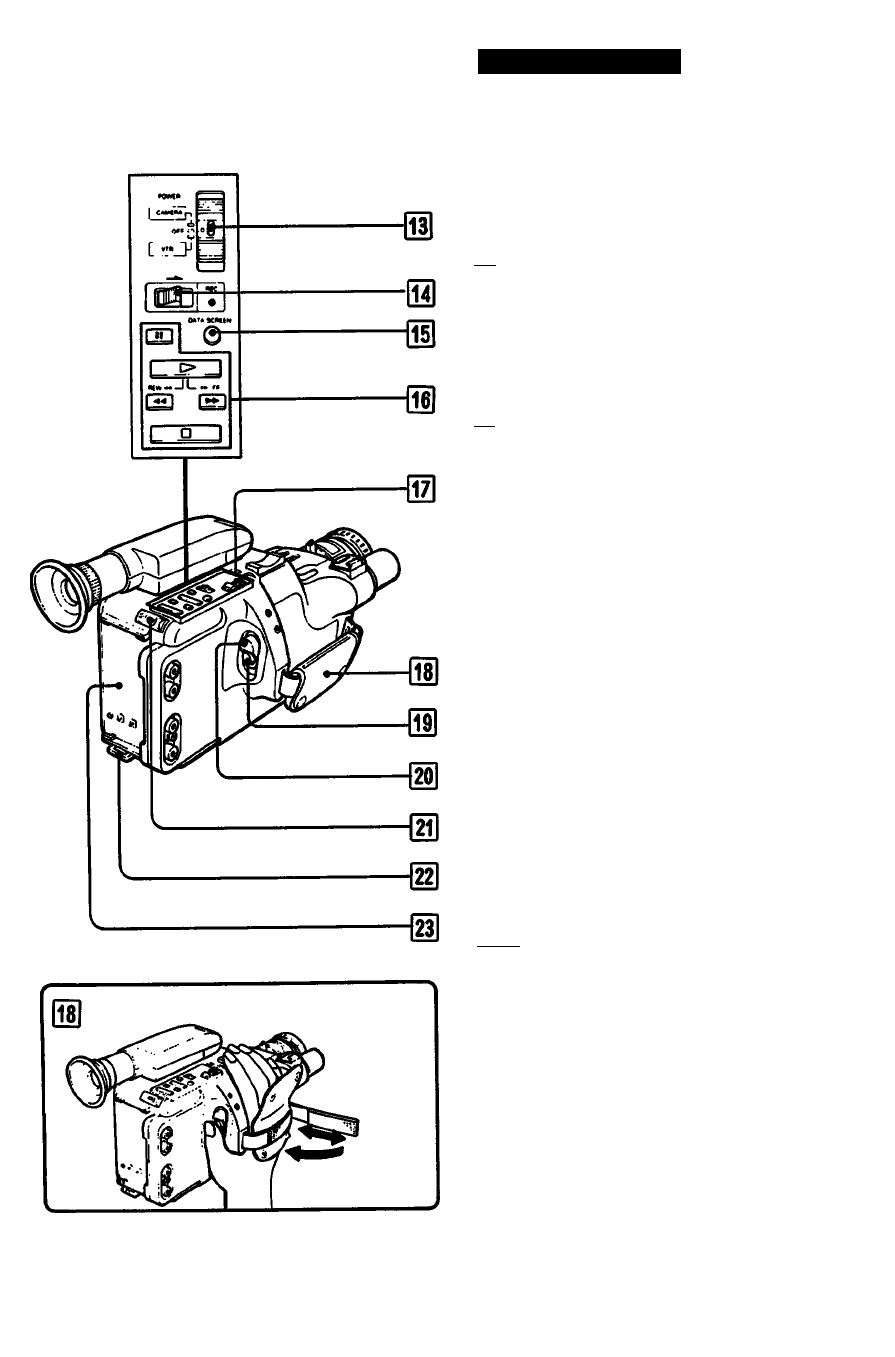
Identifying the Parts
A-2
[M]
POWER switch
CAMERA: For camera recording
VTR: For playing back or editing tapes
OFF: Power off
[
m
] • REC (recording) switch 0 ® ® ®
Slide in the direction of the arrow.
[jS] DATA SCREEN button 0
Press to display the indication on the
viewfinder screen on the TV.
Ri] Tape transport buttons
t> (playback)
FF (fast fonivard)
REW (rewind)
□ (stop)
II
(pause)
[1] EDIT switch 0
Normally set it to the OFF position. When
editing tapes, set in the direction of the arrow
(ON).
QD Grip belt
Adjust the length so that your thumb can
easily manipulate the START/STOP button.
[j9] START/STOP button
Press to start and stop camera recording.
STANDBY switch
Slide up to STANDBY to set the unit to
recording pause mode.
[2?1
EJECT (cassette eject) button 0
Hook for shoulder strap
Attach a shoulder strap.
^ Battery mounting surface
