Charge the battery pack. i b-11, I mount the battery pack on the recorder. 1b-2, To remove the battery pack |b-3 – Sony CCD-F33 User Manual
Page 10: When the battery becomes weak | b-41
Attention! The text in this document has been recognized automatically. To view the original document, you can use the "Original mode".
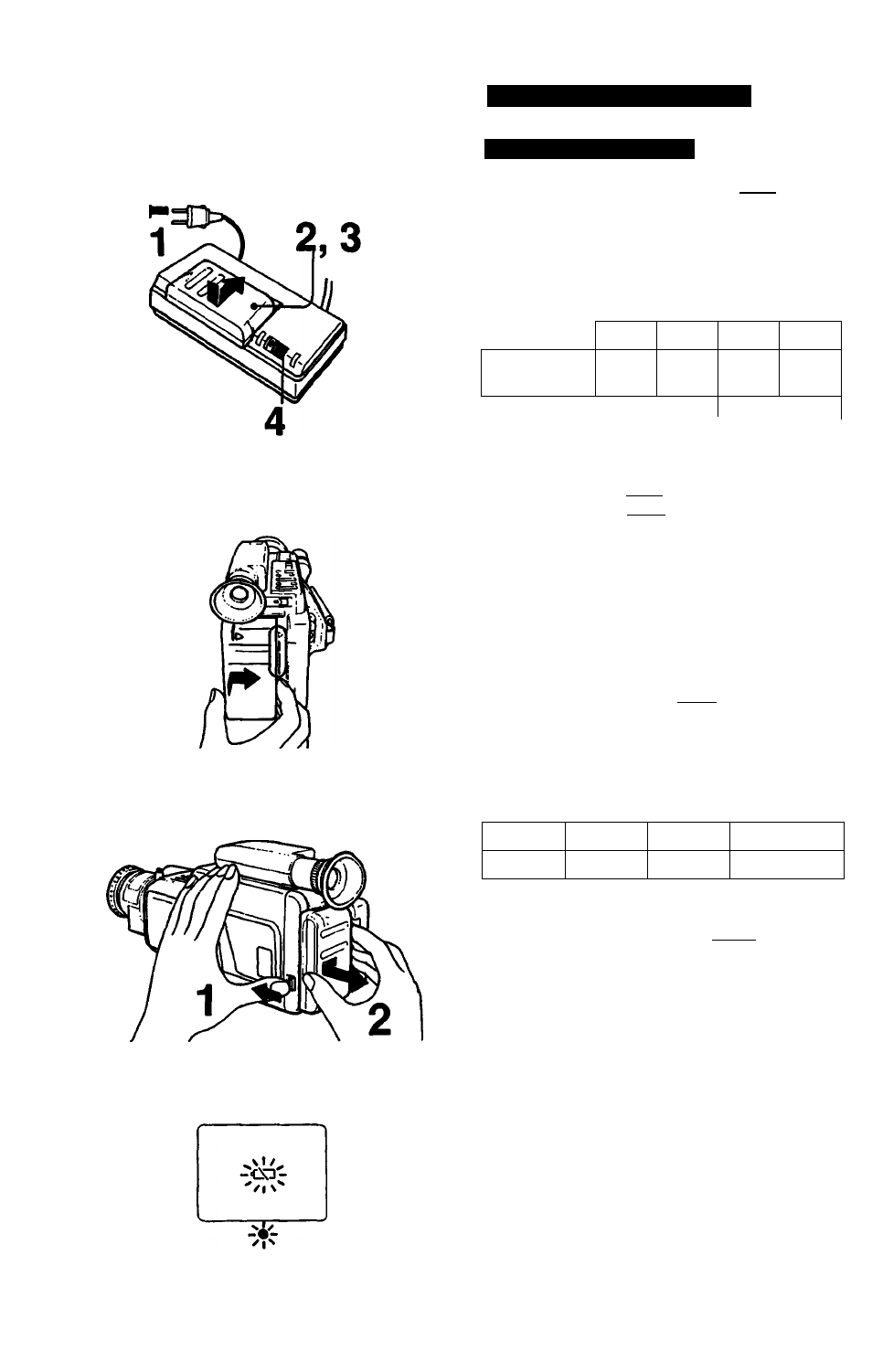
Connecting the Power Sources
B-1
B-2
B>3
B-4
Using the Battery Pack
Step 1
Charge the battery pack.
I
B-1
1
1 Connect the AC power adaptor to a wall outlet.
2 Align the grooves on the battery pack with
those on the AC power adaptor.
3 Slide in the battery pack to the right, as
illustrated.
4 Set the VTR CHARGE selector to CHARGE.
NP-55 NP-66H NP-77 NP-77H
Required
charging time
60
100
120
140
approx, minutes
See the instruction manual of the AC power
adaptor for details.
Step 2
I
Mount the battery pack on the
recorder. 1
b
-2|
1 Align the right side of the battery pack with the
white line on the recorder.
2 Slide in the battery pack to the right.
Note
Make sure the battery fits completely on the mounting
surface of the recorder. Imperfect fit may damage the
projections on the recorder.
To remove the battery pack |B-3|
1 While pressing the ВАТТ knob in the arrow
direction,
2 slide and pull out the battery pack.
Battery life
A fully charged battery pack lasts for;
NP-55
NP-66H
NP-77
NP-77H
40
75
80
115
(approx,
minutes)
When the battery becomes weak | B-41
The 4X1 indication and red lamp blink in the
viewfinder. Replace the battery pack with the fully
charged one.
Optional Accessories for Charging
• AC-V5S AC power adaptor
Two battery packs can be charged simultaneously.
• DC-V30 car battery charger
Connect to the cigarette lighter socket of a car to
charge an NP-55 or NP-77 battery pack, or to
supply power to Sony 6 mm video equipment that
operates only on NP-55 or NP-77.
• BC-5S, BC-77 battery charger
A battery pack can be charged.
10
