Balance, Adjusting the white balance [a – Sony CCD-F33 User Manual
Page 25
Attention! The text in this document has been recognized automatically. To view the original document, you can use the "Original mode".
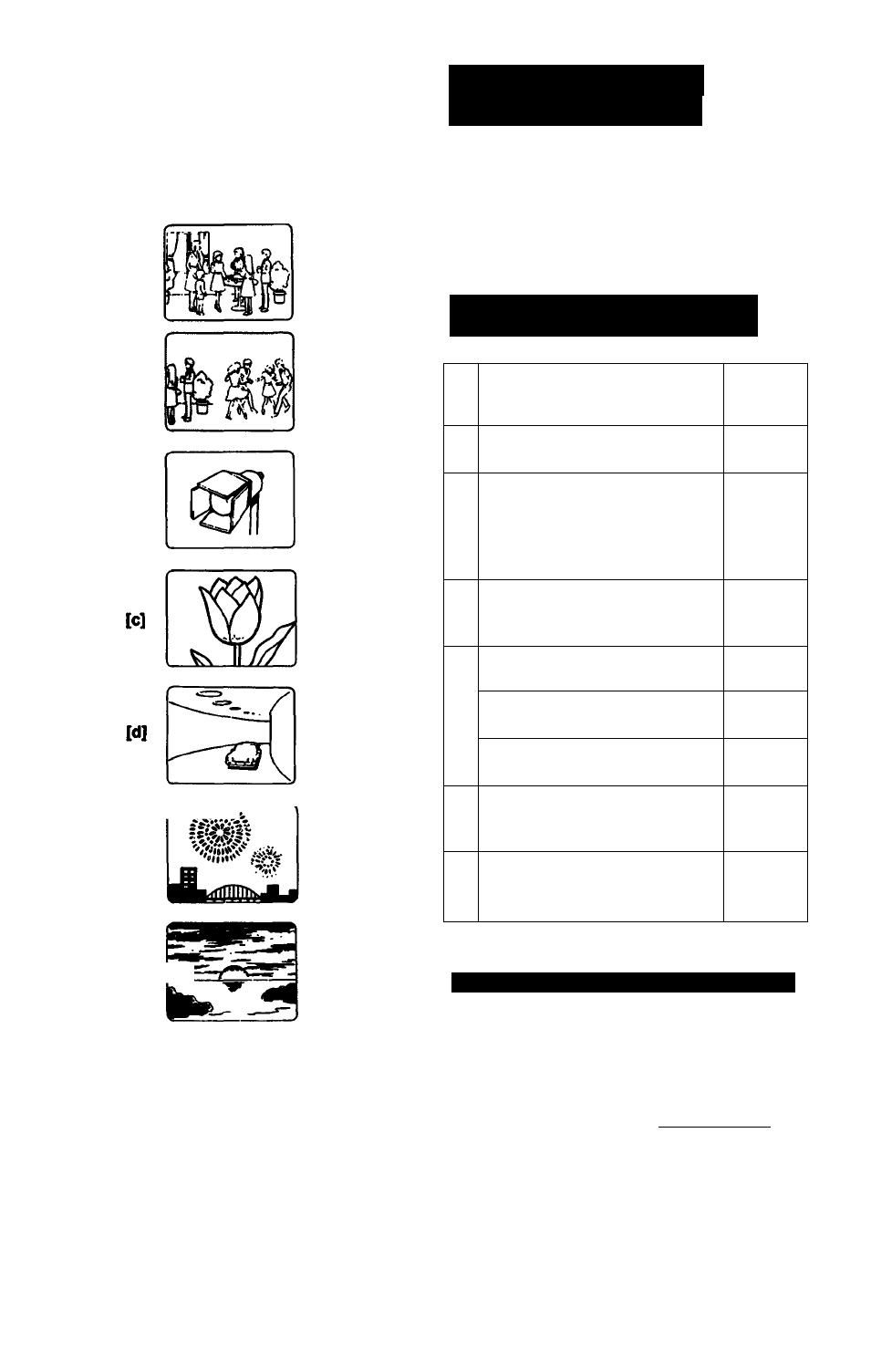
Adjusting the White
Balance
[a]
[b]
(
■
a
WIW .
[e]
m
When the AUTO LOCK cover is closed, the auto
white balance function of this unit operates
automatically in most cases. However, if it does
not work correctly in the conditions listed below,
adjust the white balance manually.
Difficult Conditions for Auto White
Balance m
Conditions
Indication
in the
Viewfinder
[a]
When lighting conditions
change quickly
-A-
Ibi
When the light source for the
subject is different from that
illuminating this unit, such as
when the subject is in a
spotlight, etc.
A
[c]
When shooting a
monochromatic subject or the
background is monochromatic
HOLD
[dl
When recording under a
sodium lamp
A-
When recording under a
mercury lamp
A
When recording under a color
matching fluorescent lamp
[e]
When recording outdoors, such
as a night view, neon sign or
fireworks
m
When recording outdoors, such
as scenes after sunset or
scenes before sunrise.
Adjusting the White Balance Manually
1 Slide open the AUTO LOCK cover.
2 Select the desired white balance mode by
pressing the WHITE BAL button. Each press
of the WHITE BAL button cyclically changes
the indication inside the viewfinder.
HOLD ^ ■ :>: —I
No indication (Auto)
t------ -A- -
25
