To prevent accidental erasure |p-2, Inserting tapes, D-1 d-2 – Sony CCD-F33 User Manual
Page 16
Attention! The text in this document has been recognized automatically. To view the original document, you can use the "Original mode".
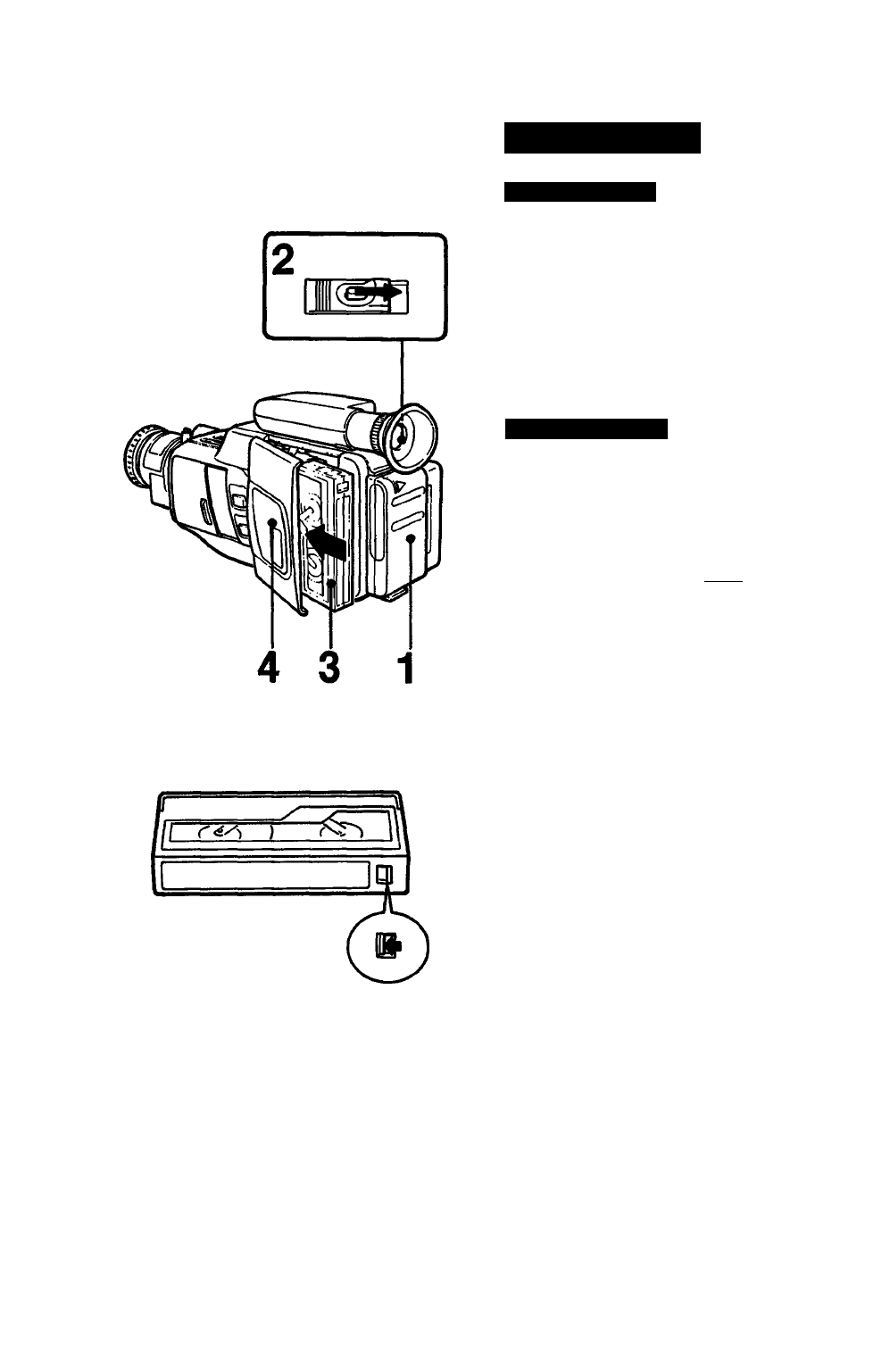
D-1
D-2
Inserting Tapes
Inserting a Tape
1 Connect a power source.
2 Slide the EJECT button while pressing the
center blue button.
The lid of the cassette compartment will open.
3 Insert a cassette with the window facing
outside.
4 Press the PUSH mark to close the cassette
holder.
Ejecting the Tape
1 Make sure that a power source is connected.
2 Slide the EJECT button while pressing the
center blue button.
3 Take out the cassette and press the PUSH
mark to close the cassette holder.
To prevent accidental erasure |p-2|
Slide out the tab on the cassette so that it covers
the opening. (A red mark will appear.)
To re-record on the cassette, slide the tab in to
uncover the opening.
Notes
• When inserting or removing the cassette, stand the
unit upright. Otherwise, the cassette may be
damaged.
• Never insert anything in the smali holes on the rear
of the cassette. These holes are used to sense the
kind of tape, thickness of tape, or if the tab is out or
in, etc.
• To record from the beginning of the tape, run the
video camera recorder for about 15 seconds at the
beginning of a cassette before recording. It will
avoid missing the starting point during playback on
a video cassette recorder.
16
