Connections, Tv program recording, Playback – Sony CCD-F33 User Manual
Page 38
Attention! The text in this document has been recognized automatically. To view the original document, you can use the "Original mode".
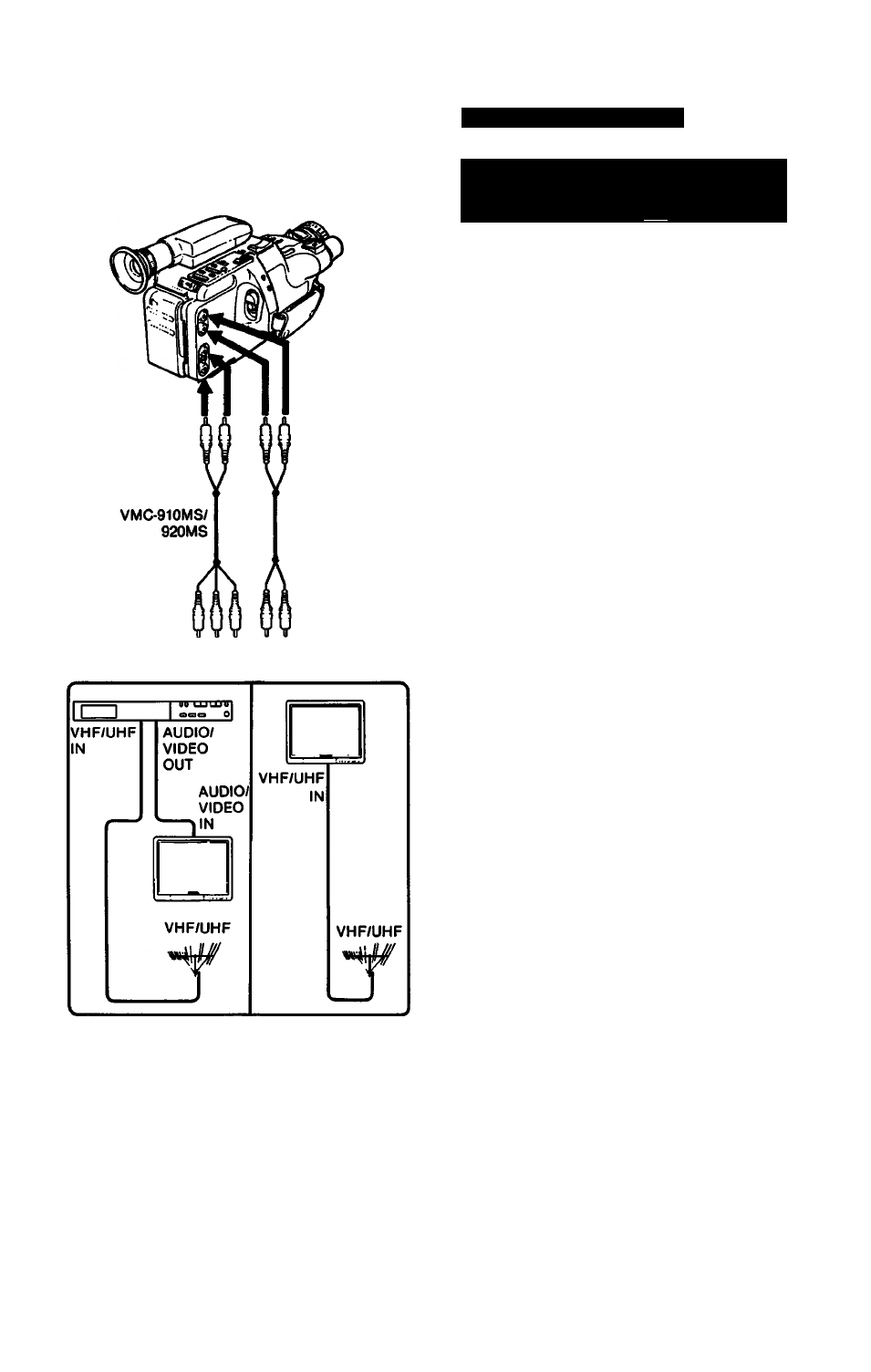
Recording a TV Program
Q-4
AUDIO/VIDEO
OUT
AUDIOA/IDEO
IN
VMC-
710M/720M
AUDIO/
VIDEO
IN
m u
AUDIO/VIDEO
OUT
Case 3:
Connecting the TV tuner and
color monitor or TV with audio video
input and output jacks
[Sg|
Connections
Connect the equipment as shown in the
illustration.
TV program recording
1 Turn on the TV tuner and color monitor or TV.
2 While pressing the small button, set the
POWER switch on this unit to VTR.
3 Set the input selector on the TV tuner or TV to
TV and select the TV channel to be recorded.
4 Insert a cassette into this unit and slide the
• REC switch.
Recording will start.
Playback
1 Turn on the TV tuner and color monitor or TV.
2 While pressing the small button, set the
POWER switch on this unit to VTR.
3 Set the input selector on the TV tuner or TV to
VIDEO.
4 Insert a cassette into this unit and press the
C> button.
Playback will start.
38
