Pictbridae – Samsung AQ 1O0 User Manual
Page 86
Attention! The text in this document has been recognized automatically. To view the original document, you can use the "Original mode".
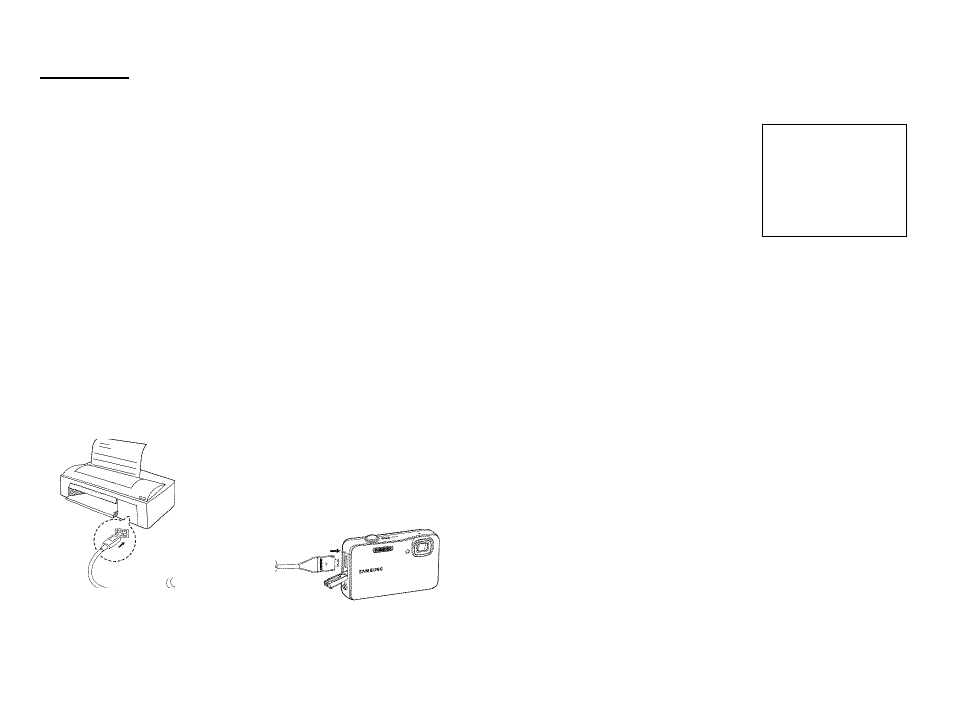
PictBridae
You can use the USB cable to connect this camera to a printer that
supports PictBridge (sold separately) and print the stored images
directly. Movie clips and voice files cannot be printed.
1
Connecting the camera to a Pictbridge compatible printer
1. Connect the camera to the printer with USB cable.
2. Once the camera is turned on, the camera automatically recognizes
the printer and completes the connection.
* If automatic connection fails, set the [USB] menu to [Printer],
(p.62)
* For a printer that can enable a removable disk, set the [USB]
menu to [Printer],
I Easy printing
When you connect the camera in
Playback mode to a Pictbridge
compatible printer, you can print a
picture easily.
- Pressing the Left / Right button :
Selects the previous / next image,
- Pressing the OK button :
Prints the currently displayed image using the printer’s default
settings.
m
I
Oonnecting the Oamera to a Printer
