Shooting – Samsung AQ 1O0 User Manual
Page 51
Attention! The text in this document has been recognized automatically. To view the original document, you can use the "Original mode".
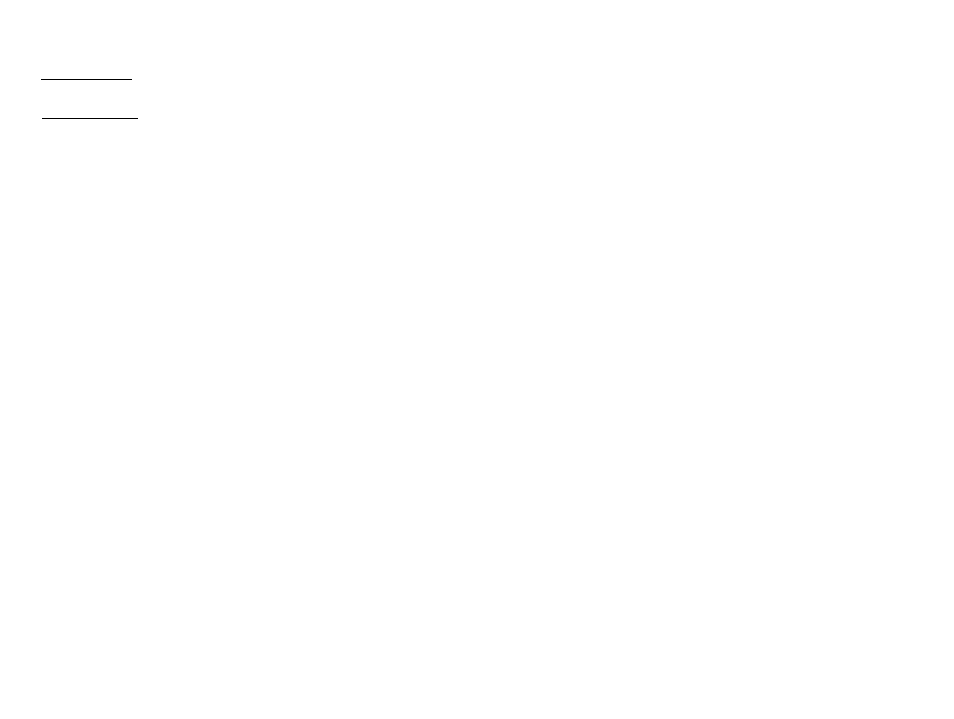
Image Adjust_________
Shooting
■ Contrast
You can change the contrast of the image.
1. Select [Contrast] by pressing the ^
Up/Down button.
2. Change the contrast by pressing the
Left/Right button.
3. Press the Shutter button to capture
an image.
i Saturation
You can change the saturation of the image.
1. Select [Saturation] by pressing the
Up/Down button.
2. Change the saturation by pressing
the Left/Right button.
3. Press the Shutter button to capture
an image.
„''Si
0
0
When you select Image Adjust, Photo Style Selector function is
not available.
o
When you select Image Adjust, Face Detection is not available.
I Sharpness
You can adjust the sharpness of the
picture you are about to take.
You cannot check the sharpness effect
on the LCD screen before you take a
picture, because this function is applied
only when the captured image is stored
in the memory.
1. Select [Sharpness] by pressing the Up/Down button.
2. Change the Sharpness by pressing the Left/Right button.
3. Press the Shutter button to capture an image.
