Zoom button, 3x5.0 – Samsung AQ 1O0 User Manual
Page 32
Attention! The text in this document has been recognized automatically. To view the original document, you can use the "Original mode".
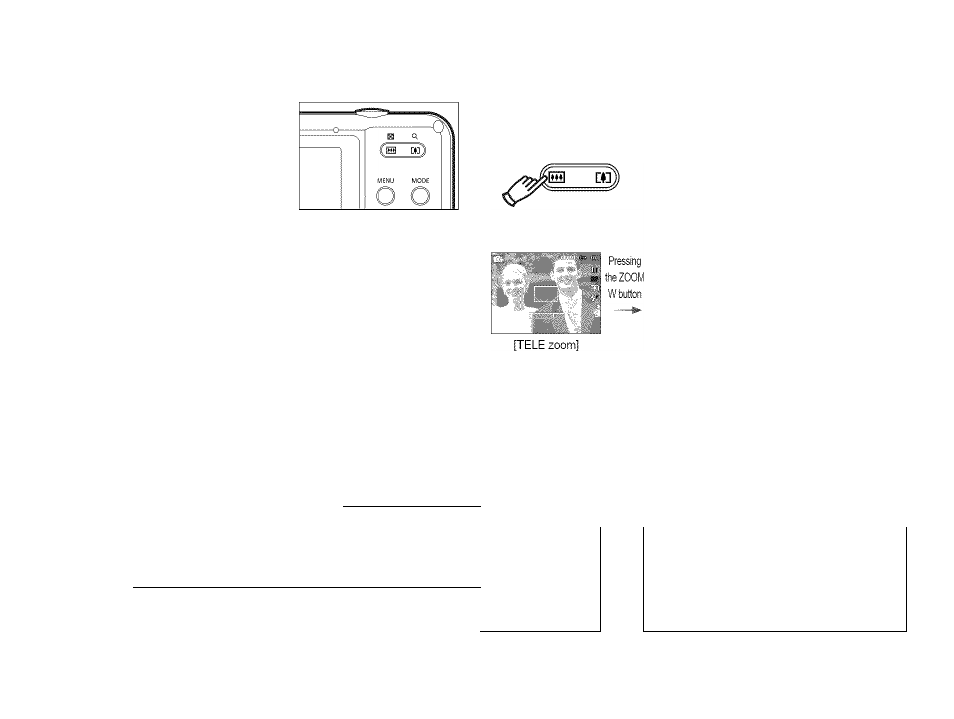
Zoom button
When the menu is not displayed, this
button works as the OPTiCAL ZOOIVI or
DiGITAL ZOOM button.
This camera has a 5X opticai zoom and
a 5X digital zoom function. Using both
wiil offer a total zoom ratio of 25X.
■ TELE Zoom
Opticai zoom TELE
Digital zoom TELE
E!]
[WIDE zoom]
: Press the ZOOM T button to zoom into
the subject. The subject will appear nearer
and larger.
: After the maximum (5X) optical zoom is
reached, pressing the ZOOM T button
activates the digital zoom software.
Releasing ZOOM T button stops the digital
zooming at the required setting. Once the
maximum digital zoom (5X) is reached,
pressing the ZOOM T button will have no
effect.
I
WIDE Zoom
Optical zoom WIDE
H Q.
Digital zoom WIDE
Optical zoom
3x5.0
Digital zoom
Pressing the ZOOM W button to zoom
out from the subject. The subject will
appear further away. Pressing the ZOOM
W button continuously sets the camera
to its minimum zoom setting. The subject
appears at its farthest from the camera.
[Optical zoom 2X]
: When the digital zoom is in operation,
pressing the ZOOM W button reduces
digital zooming in steps. Releasing ZOOM
W button stops the reduction. Pressing the
ZOOM W button continuously reduces
S
pressing
Pressini
zoom until the minimum setting is reachec
I'™“
(gggg^
Pressing
' u ’
.
the ZOOM
"»-I thR ZC)' '
■ ■ ..... ■ ■ . ..
[TELE zoom]
[Digital zoo n 5.0X]
W button
""--"1^1
[Digital zoom 5.0X]
[TELE zoom]
[WIDE zoom]
