Instructions on how to use the memory card, On how, Instructions – Samsung AQ 1O0 User Manual
Page 18: Mi i?nn, Ehq 32d
Attention! The text in this document has been recognized automatically. To view the original document, you can use the "Original mode".
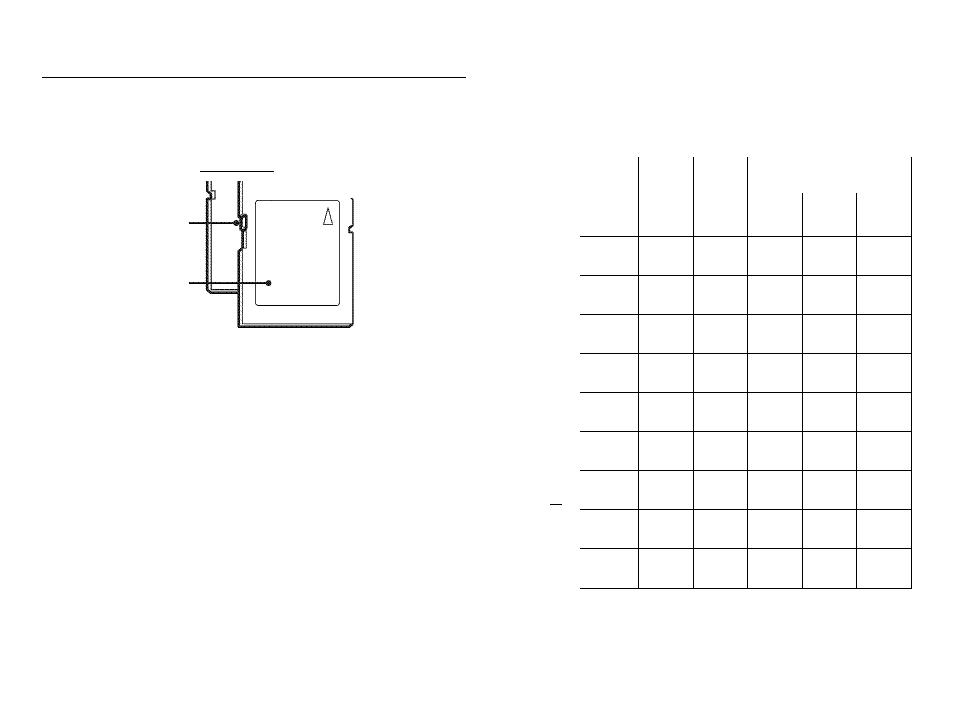
Instructions
on how
to use
the
memory card
The camera can use SD/SDHC Memory Cards.
s^DDDDanC
Card pins
Write protect switch
Label
[SD (Secure Digital) memory card]
I The SD/SDHC memory card has a write protect switch that
prevents image files from being deleted or formatted. When you
slide the switch towards the bottom of the SD/SDHC memory
card, the data is protected. When you slide the switch towards
the top of the SD/SDHC memory card, the data protection is
cancelled.
I Slide the switch to the top of the SD/SDHC memory card before
taking a picture.
When using a 1GB SD memory, the specified shooting capacity will be
as follows. These figures are approximate as Image capacities can be
affected by va' ab es s^c" as subject matter ana memo'y card type.
Recorded
image size
Still
image
*Mo^ie I
clip I
[a
M i
Mi
i?nn
EH
EHQ
32D
I.
Super
Fine
^ I
Fine
Normal
60FPS
30FPS
15FPS
About
134
About
220
About
329
-
-
-
About
152
About
249
About
371
-
-
-
About
181
About
296
About
438
-
-
-
About
200
About
328
About
487
-
-
-
About
313
About
510
About
751
-
-
-
About
494
About
789
About
1154
-
-
-
About
1731
About
2597
About
3463
-
-
-
-
-
-
-
About
00:14'25"
About
00:2817"
-
-
-
-
About
00:41'3r'
About
01:50'45"
-
-
-
About
01:29’48”
About
02:3814"
About
03:4736"
i
The zoom button doesn’t function during the movie recording,
s Movie recording times may decrease when you use the zoom
function.
s Several videos were recorded in succession to determine the total
recording time.
17
