4 pnni routing, 1 pnni node addressing, Pnni routing -1 – Cabletron Systems 6500 User Manual
Page 61: Pnni node addressing -1, 4pnni routing
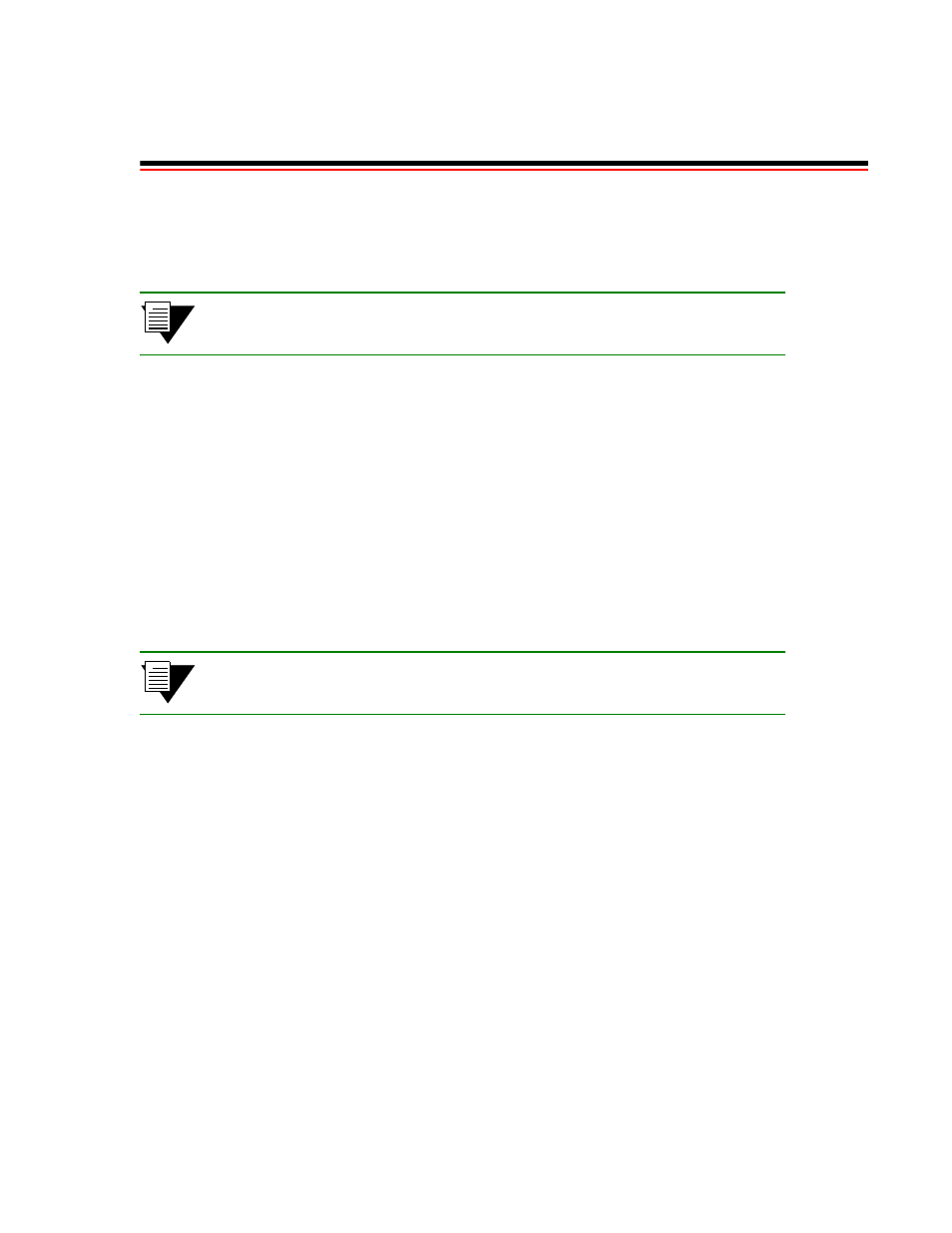
SmartSwitch 6500 User Guide 4-1
4
PNNI ROUTING
The SmartSwitch 6500 default routing protocol is PNNI version 1.0. PNNI provides automatic and dynamic
connectivity among all PNNI nodes within the same peer group. By configuring multi-level PNNI topologies and peer
group leaders, full hierarchical PNNI routing can be established with connectivity between different peer groups.
Note
For a complete explanation of all PNNI related commands, see the SmartSwitch
6500 Reference Manual.
4.1
PNNI NODE ADDRESSING
By default, all SmartSwitch 6500s come configured with a single PNNI node. All PNNI nodes are in the same peer
group and at the same group level.
Default Peer Group ID = 50:39:00:00:00:00:00:00:00:00:00:00:00:00
Default Group Level = 80 (50 hexadecimal)
The SmartSwitch 6500 assigns default Node IDs based on the following format:
Default Node ID = level + child node’s peer group level (see note) + 39 + nine zero (00) bytes + last three bytes of
chassis MAC address + switch MAC address with 127 summed with the last byte + zero (00) byte
Note
If the node does not have a child node, and the node is also at the lowest level, the
second byte is assigned the constant value A0 (160 decimal).
For example, for a node at the lowest level (80), the level and address length bytes are 50 (80 in hexadecimal) and a0
(160 in hexadecimal), respectively.
The SmartSwitch 6500 assigns default Node ATM Addresses based on the following format:
Default Node ATM Address = 39 + nine zero (00) bytes + last three bytes of chassis MAC address + switch MAC
address with 127 summed with the last byte + byte containing node index starting at
zero (0) for the first node
