Cabletron Systems 6500 User Manual
Page 35
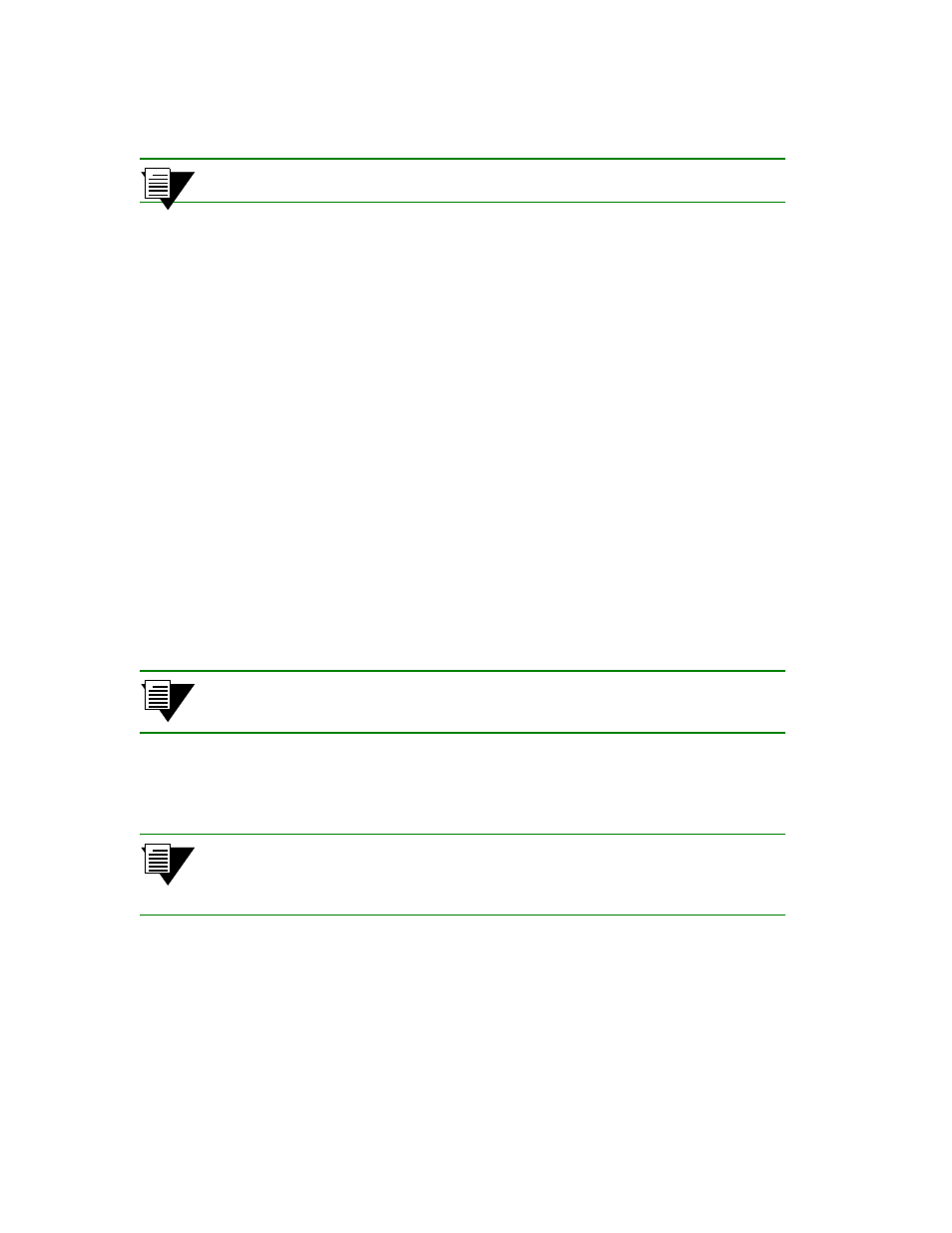
SmartSwitch 6500 User Guide 2-15
Switch Installation and Setup
Configuring the Switch
The following is an example of the initial network configuration session.
Note
For the sake of brevity, the start up messages have been abridged.
SmartSwitch 6500 Start-up Code
Cabletron Systems Inc.
Press any key to exit to Boot Load Prompt:
01
Bypassing POST
Verifying Checksum of Switch Software...
SmartSwitch Command Console
SmartSwitch Version 02.02.0 (c) Cabletron Systems Inc.
password: : admin
< “admin” is the default password
The current user is Administrator
Could not find setup file
Running Setup Automatically
SwitchName(Smart6500) : my_switch
< a switch name
IPAddress(10.0.0.1) : 206.61.237.22
< an IP address
IPNetMask(255.255.255.0) : 255.255.255.0
< a subnet mask
Default Router() : 206.61.237.5
< router through which the switch accesses its backup TFTP server
Confirm(y/n)?:y
Changing IP Address on System. Telnet session (if any) will be lost.
my_switch #
Note
At this point, it’s advisable to use the
passwd
command to change the default
password.
9.
Log off the local console connection. You can now perform additional configuration steps over your
network using a telnet connection.
Note
Only one console connection is allowed at any time. To reach the SmartSwitch
6500 through telnet, you must exit the local terminal connection by entering the
exit
command.
