Remote commander, Control remoto, 0t| transmisor – Sony DCR-PC10 User Manual
Page 115
Attention! The text in this document has been recognized automatically. To view the original document, you can use the "Original mode".
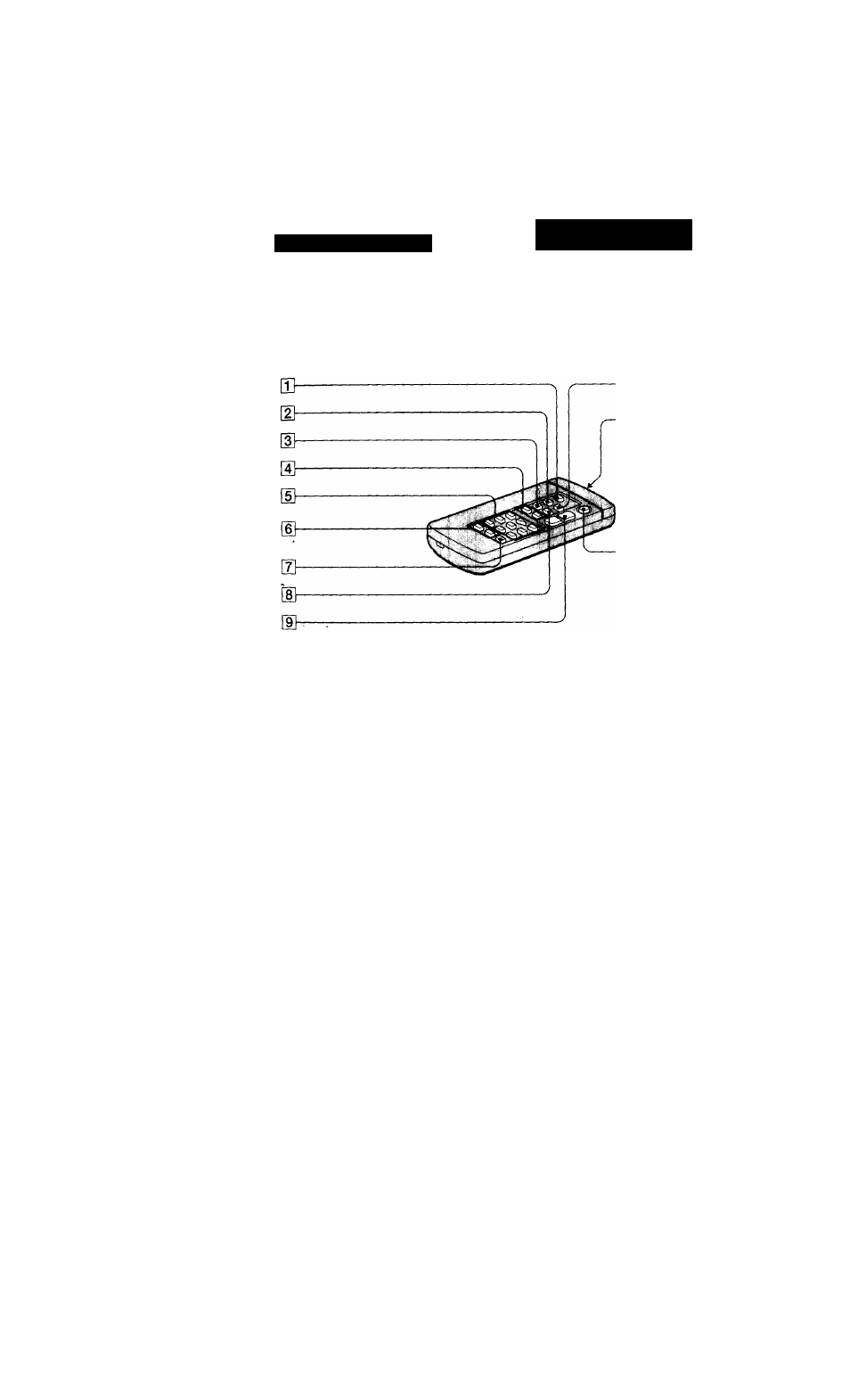
I
Identifying
the parts
Remote Commander
The buttons that have the same name on the
Remote Commander as on the camcorder
function identically.
Identificación de los
componentes
Control remoto
Los botones del control remoto que tienen el
mismo nombre que los de la videocámara tienen
la misma función.
[U
PHOTO button
(p..41)
[2] DISPLAY button
(p. 26)
[U SEARCH MODE button
(p. 59,62,64)
S]
buttons
(p, 59,62, 64)
[l]Tape transport buttons
(p. 25)
IS
Recording buttons
(p. 72)
Ul AUDIO DUB button
(p. 74)
d] DATA CODE button (p. 68)
d] Power zoom button (p. 16)
in
ZERO SET MEMORY button
(p. 67)
llll Transmitter
Point toward tlie remote sensor to control the
camcorder after turning on the camcorder.
01 START/STOP button (p. 13)
g]
Botón PHOTO
(p. 41)
d]
Botón DISPLAY
(p. 26)
[3] Botón SEARCH MODE
(p. 59, 62,64)
SI Botones «◄ /► ► I
(p. 59, 62,64)
[5] Botones de movimiento de cinta
(p. 25)
d]
Botones de grabación
(p. 72)
[7] Botón AUDIO DUB
(p. 74)
d] Botón DATA CODE (p. 68)
[9] Botón de zoom mecánico
(p. 16)
n
Botón ZERO SET MEMORY
(p. 67)
0T|
Transmisor
Apunte hacia el sensor de control remotoo
para controlar la videocámara después de
encenderla.
M
Botón START/STOP íp, 13)
>
CL
a
o
3
нp
3
117
