Cisco 3030 User Manual
Page 71
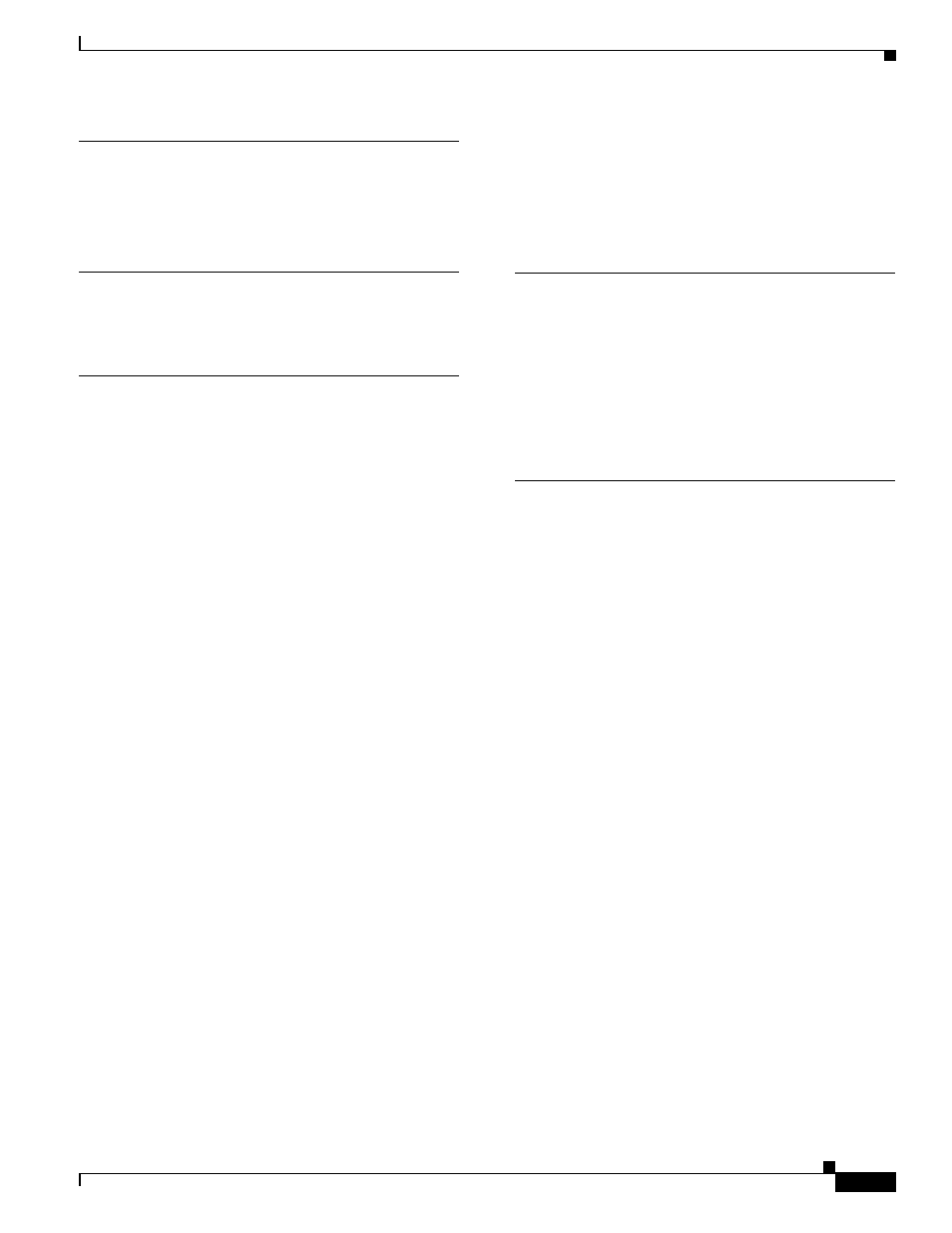
Index
IN-3
Cisco Catalyst Blade Switch 3030 Hardware Installation Guide
OL-8389-01
N
network configuration examples
noise, electrical
O
overheating prevention warning
P
packing list
performance problems, solving
pinouts
10/100 ports
adapters
console port
crossover cable
crossover cables
four twisted-pair, 1000BASE-T ports
two twisted-pair 10/100 ports
RJ-45-to-DB-25 terminal adapter
RJ-45-to-DB-9 terminal adapter
SFP module ports
straight-through cables
four twisted-pair 1000BASE-T ports
two twisted-pair
port LEDs
ports
10/100/1000
numbering of 10/100/1000
POST
completion
LEDs
results
power-on self test
procedures
connection
installation
publications, related
R
rear panel description
release latch location
removing SFP modules
restricted access areas warning
RJ-45 connector, console port
S
safety
server chassis
architecture
description
SFP modules
bale-clasp latch removal
connecting to
connectors
description
installation
software switch management
specifications
straight-through cable
pinout
four twisted-pair 1000BASE-T ports
two twisted-pair 10/100 ports
system LED
system status/ID LED
description
location
showing that POST is complete
