Product overview, Features, Chapter 1, “product overview – Cisco 3030 User Manual
Page 21
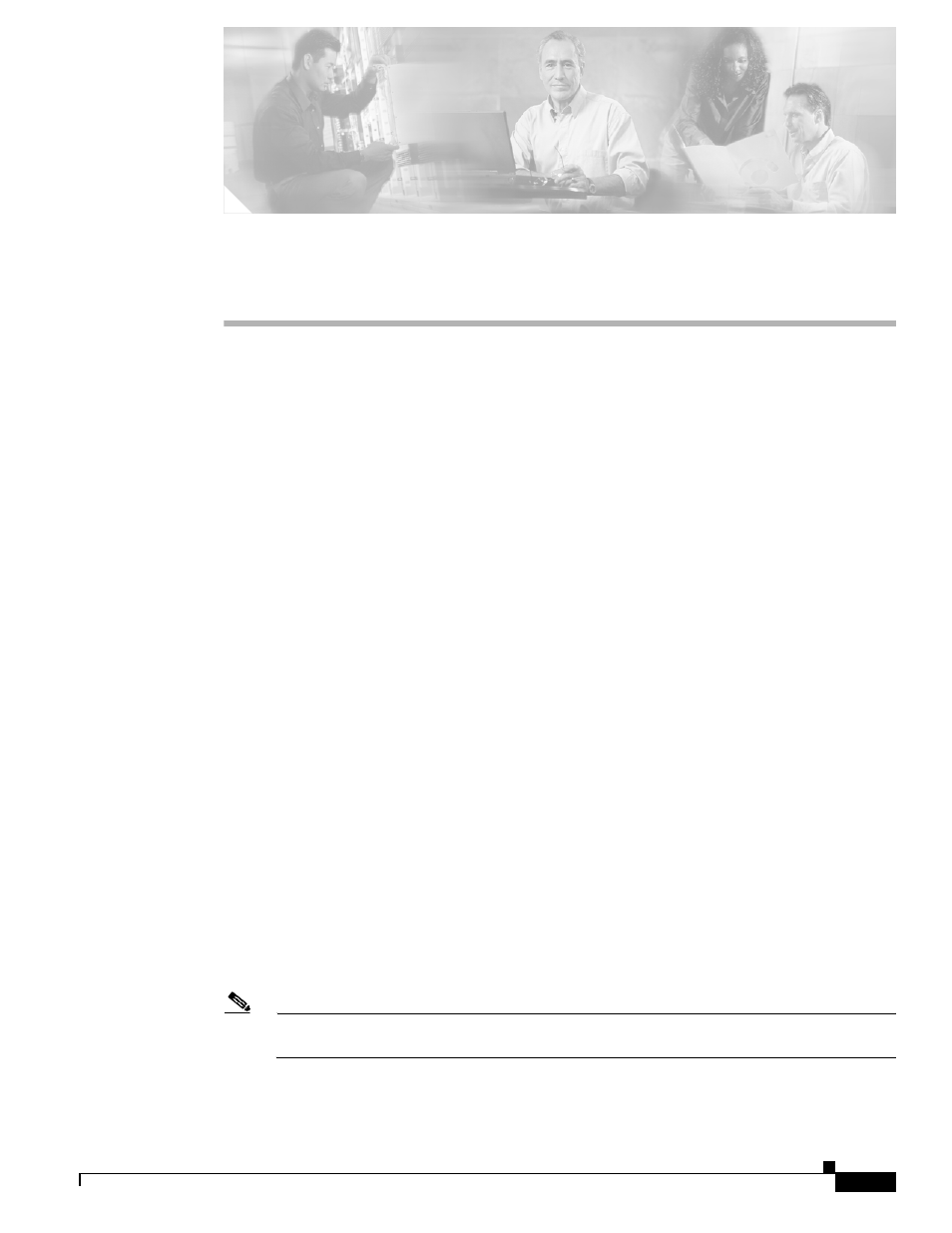
C H A P T E R
1-1
Cisco Catalyst Blade Switch 3030 Hardware Installation Guide
OL-8389-01
1
Product Overview
This chapter provides a functional overview of the Cisco Catalyst Blade Switch 3030, also referred to as
the switch module or switch. The switch module is a 16-port Ethernet switch that can be installed in the
Dell Modular Server Chassis to aggregate network traffic from the internal server blades. The Dell
Modular Server Chassis—also referred to as the server chassis—is a system that supports up to ten
server modules and up to four Ethernet switch modules. The switch module is installed in one of the
chassis I/O module bays on the rear panel of the server chassis.
You can connect the uplink ports to other devices such as switches, routers, Cisco Wireless Access Point
workstations, Cisco IP phones, or other networking equipment. You can also connect standalone servers
or PCs to those ports.
These topics are included:
•
•
Front Panel Description, page 1-2
•
Rear Panel Description, page 1-5
•
Features
The 16-port Gigabit Ethernet switch can be deployed as a backbone switch, aggregating 10BASE-T,
100BASE-TX, and 1000BASE-T Ethernet traffic from other network devices. Refer to the switch
software configuration guide for examples showing how you might deploy the switch in your network.
These are the switch features:
•
10 internal Gigabit Ethernet 1000BASE-X ports
•
1 console port
•
2 external 10/100/1000BASE-T copper Gigabit Ethernet ports
•
4 external small-form factor pluggable (SFP) module uplink ports that support 1000BASE-SX fiber
optic and 10/100/1000BASE-T copper (only Cisco SFP modules are supported)
Note
When installed in the switch, 1000BASE-T SFP modules can operate at 10, 100, or 1000 Mbps
in full-duplex mode or at 10 or 100 Mbps in half-duplex mode.
