Compaq MP1200 User Manual
Page 60
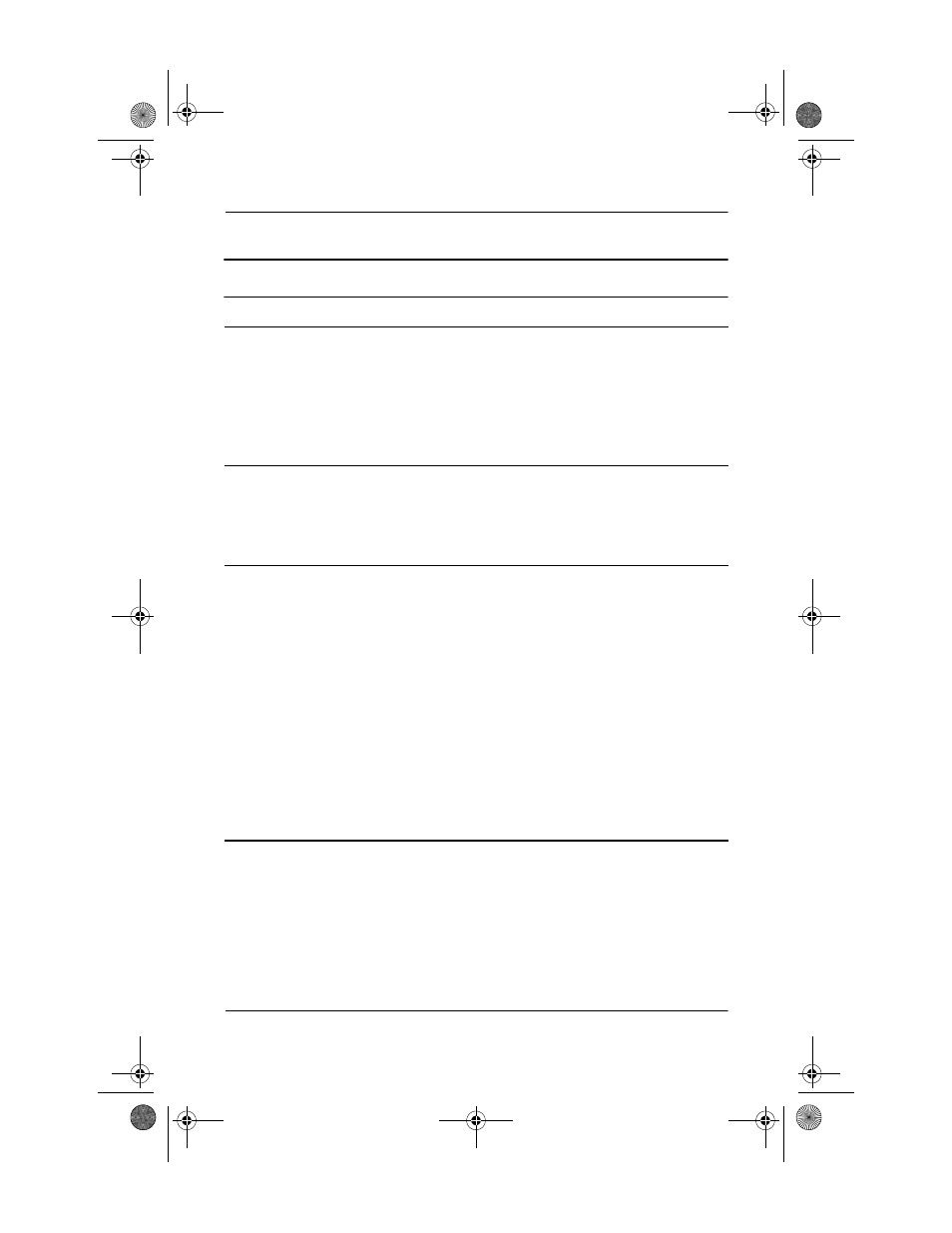
Troubleshooting
Compaq iPAQ Microportable Projector MP1200 User’s Guide
8–5
Only the Compaq startup screen
displays.
1. Check that the cables are connected
securely.
2. Verify that the proper input source is
connected.
3. Make sure your notebook
computer’s external video port is
activated.
A blue screen displays on the
projection screen when a
videocassette recorder, DVD
player, or other video source is
connected to the projector.
1. Check the Play or TV/Video buttons
on the video source.
2. If that does not work, refer to the
owner’s manual that came with the
video source.
The projector makes a “ticking”
sound when it is turned on and the
projector lamp does not go on.
1. The projector lamp is too hot to light.
Turn the projector off and wait for it
to cool down before turning it on
again.
2. The projector lamp is not making a
good connection. Check to be sure
the lamp module is installed
correctly. Refer to “Replacing the
Projector Lamp Module” in
Chapter 7 for more information.
3. The projector lamp has reached the
end of its life. Replace the lamp as
described in the “Replacing the
Projector Lamp Module” section of
Chapter 7.
Troubleshooting
(Continued)
Problem
Solutions
261799-001.book Page 5 Thursday, April 25, 2002 3:13 PM
